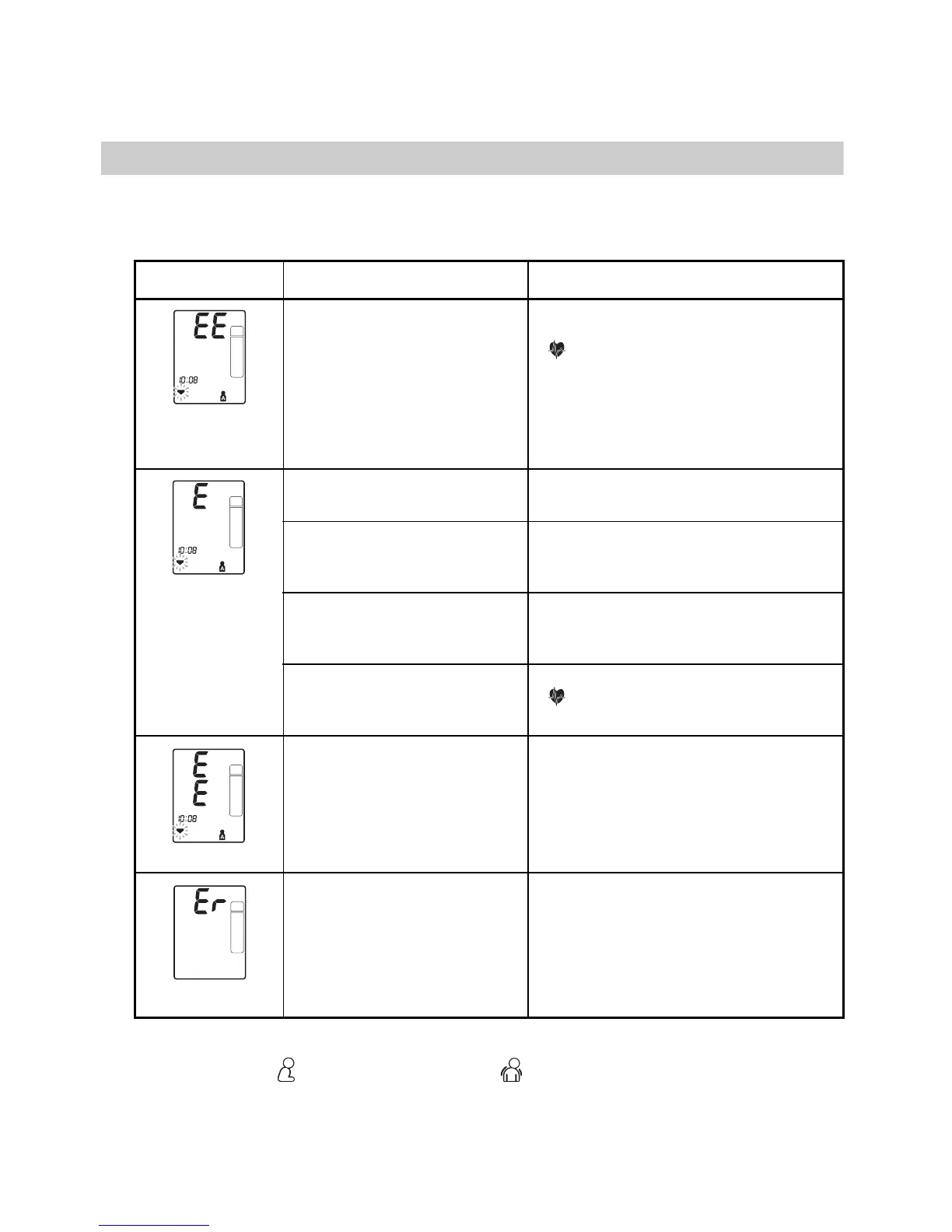36
4. Handling Errors and Problems
Care and maintenance
4. Handling Errors and Problems
4.1 Error Messages
Note: If you change your posture, or move, during measurement, the Posture
symbol ( ) or Movement symbol ( ) may be displayed during
measurement.
Error Display Cause Remedy
Movement during
measurement
Check that the Heartbeat symbol
( ) is lit, then keep still and repeat
measurement.
(Refer to Chapter 3.3)
If the EE appears again, use again,
refer to Chapter 3.4.
Is the arm placed through
the arm cuff correctly?
Place your arm correctly.
(Refer to Chapter 3.2)
Are rolled up sleeves
squeezing the arm?
Remove clothing from your upper
arm and place your arm through the
cuff. (Refer to Chapter 3.2)
Is air leaking from the arm
cuff?
Contact your OMRON distributor or
Customer Services as mentioned
on the package.
Movement during
measurement
Check that the Heartbeat symbol
( ) is lit, then keep still and repeat
measurement.
Arm cuff has been inflated
above 299 mmHg.
Do not inflate the arm cuff above
299 mmHg.
(Refer to Chapter 3.4)
A malfunction has
occurred.
Contact your OMRON distributor or
Customer Services as mentioned
on the package.
