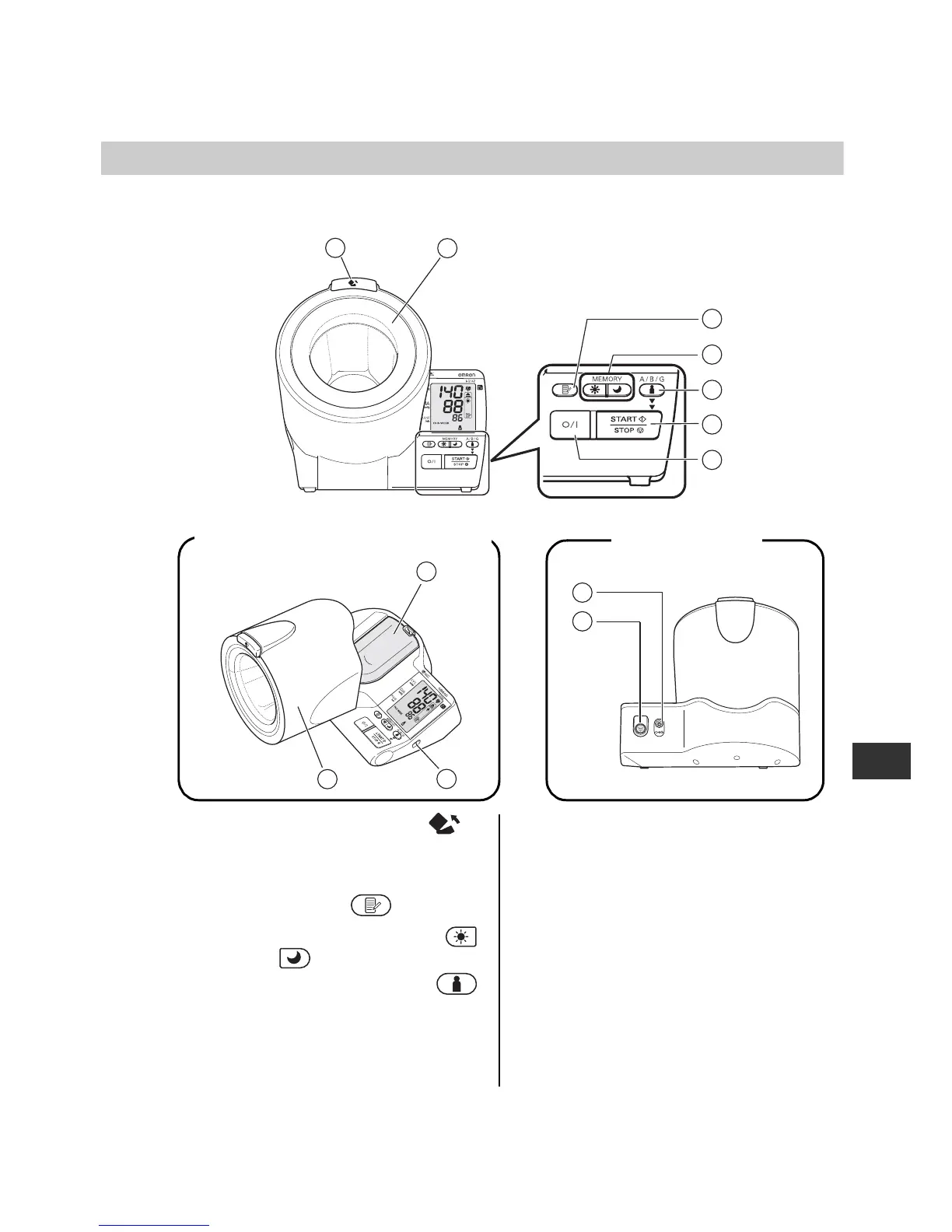7
1. Overview
EN
1. Overview
Main Unit
A. Arm cuff release button
Press this to open as shown above.
B. Cuff lining
C. Memory button
D. Weekly average (Morning /
Evening ) button
E. User ID selection button
F. START/STOP button
G. O/I button (Power switch)
H. PC/printer port
I. Elbow rest
J. Arm cuff
K. AC adapter jack
L. Emergency deflation switch
Press this to stop measurement in an
emergency.
A
B
E
D
F
G
C
DC6V
K
L
I
H
J
Rear viewWhen the arm cuff is open
