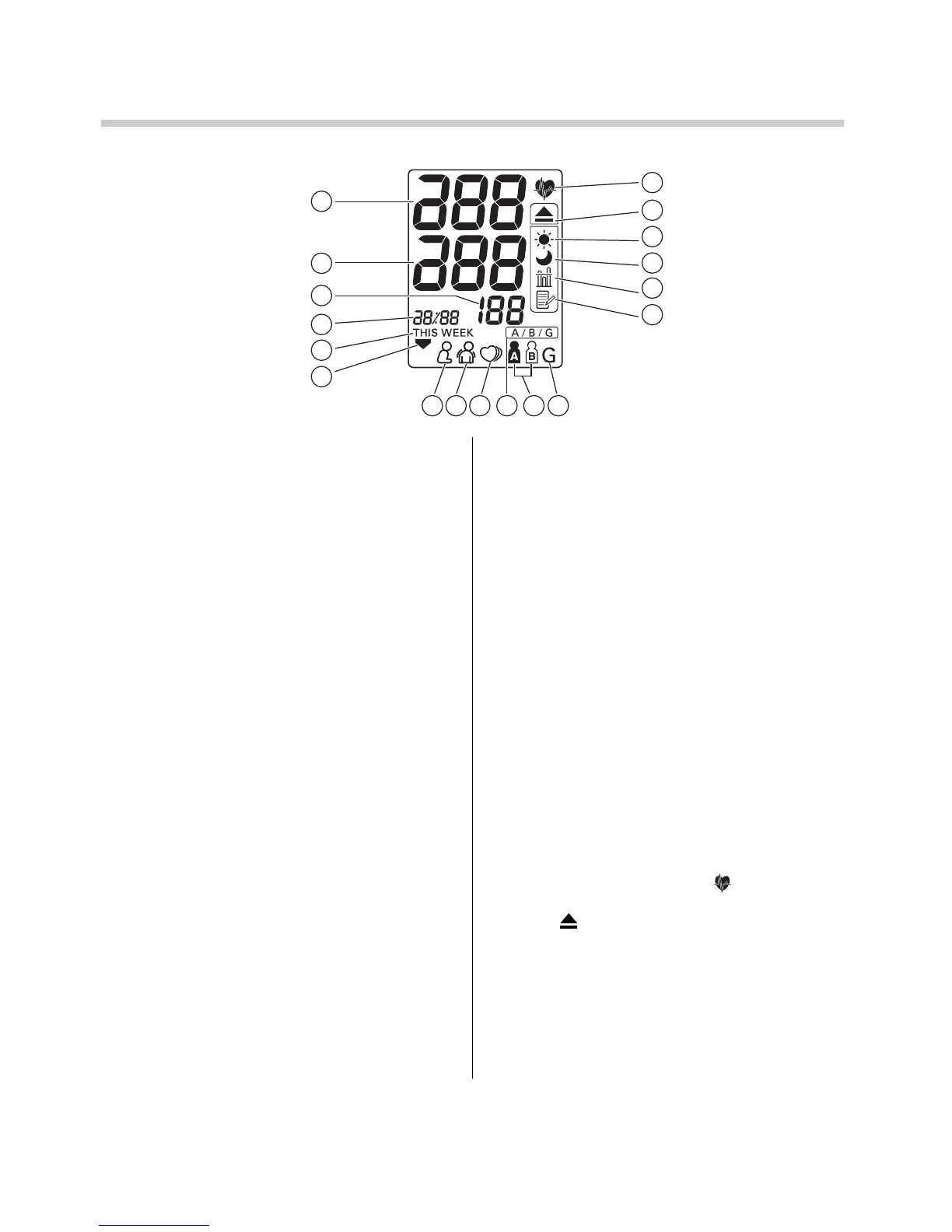8
1. Overview
Display
M. Systolic blood pressure
N. Diastolic blood pressure
O. Pulse display
P. Date/Time display
Q. Week display
R. Deflation symbol
S. Posture symbol
Displayed when sitting incorrectly.
T. Movement symbol
Displayed if you move your body during
the measurement.
U. Irregular heartbeat symbol
V. User select symbol
Indicates to select the user I.D. or guest.
W. User ID symbol (A or B)
Indicates user A or user B as selected
by the user to take a measurement or
when using the memory function.
X. Guest symbol
Y. Heartbeat symbol
1.
Flashes during measurement.
2.
If flashing after measurement
completed, or when viewing results
stored in the memory, indicates
blood pressure out of recommended
range*.
Z. Morning hypertension symbol
Indicates blood pressure out of
recommended range
*
.
AA. Morning average symbol
Displayed when viewing morning
averages using the memory function.
AB. Evening average symbol
Displayed when viewing evening
averages using the memory function.
AC. Average value symbol
Displayed when viewing value for the
last three measurements.
AD. Memory symbol
Displayed when viewing values stored
in the memory.
* Note: If your systolic or diastolic
pressure is outside the standard
range (above 135/85 mmHg), the
Heartbeat symbol ( ) as well as
the Morning hypertension symbol
( ) will blink. Please refer to
Chapter 3.3 “Taking a Reading -
Symbol Information”.
M
O
P
Q
N
S T U WV X
AD
AC
AB
AA
Z
Y
R
