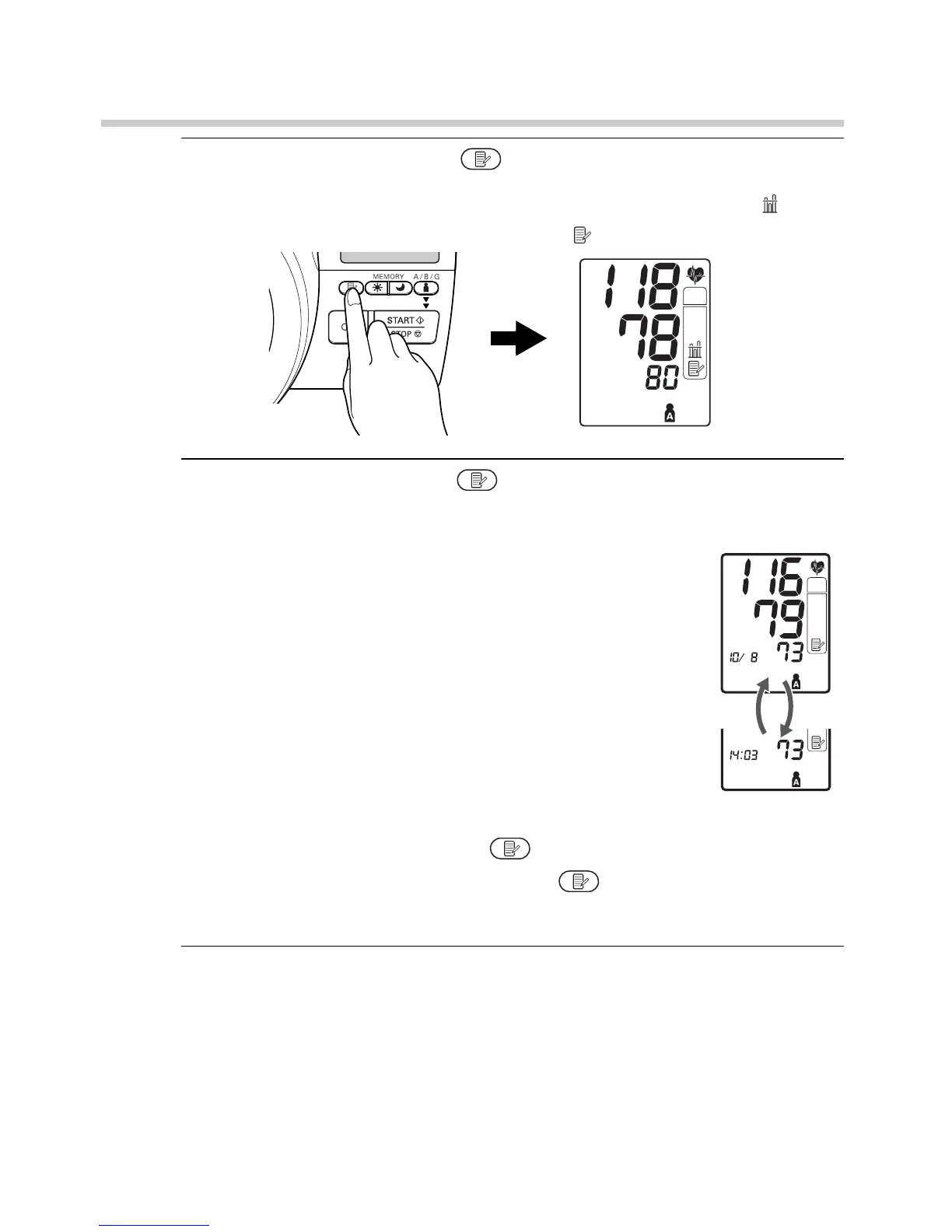30
3. Using the Unit
3. Press the Memory button .
The average value is shown and the Average symbol ( )
appears above the Memory symbol ( ) on the display.
4. Press the Memory button to display the most recent set of
individual measurement values on the screen.
Note: After the memory number is
shortly indicated, the date
and time are alternately
displayed with the
measurement values.
The values are displayed from the most recent to the oldest by
pressing the Memory button .
Press and hold the Memory button to display the values
faster.
5. Press the O/I button to turn the unit off.
