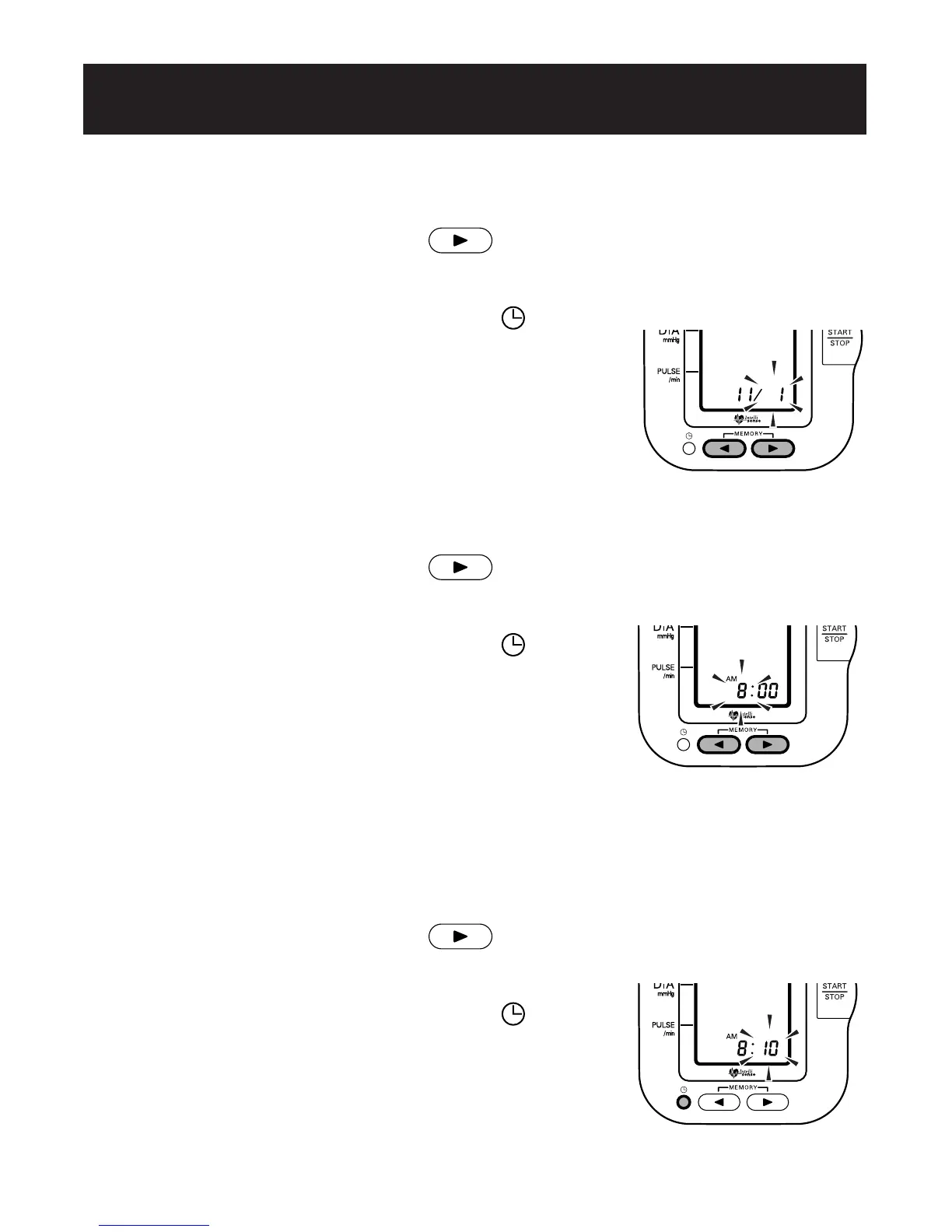18
3. SETTING THE MONTH
Press the Memory Up button to advance by increments
of one month.
Press the Date/Time Setting button ( ) to set
the current month.
The day flashes on the display.
4. SETTING THE DAY
Press the Memory Up button to advance
by increments of one day.
Press the Date/Time Setting button ( ) to set
the current day.
The hour flashes on the display.
5. SETTING THE HOUR
The time is set using AM or PM.
Press the Memory Up button to advance by increments
of one hour.
Press the Date/Time Setting button ( ) to set
the current hour.
The minutes flash on the display.
SETTING THE DATE AND TIME
BP755IM_E_SP_q6_R2.qxd 5/26/09 4:14 PM Page 18
