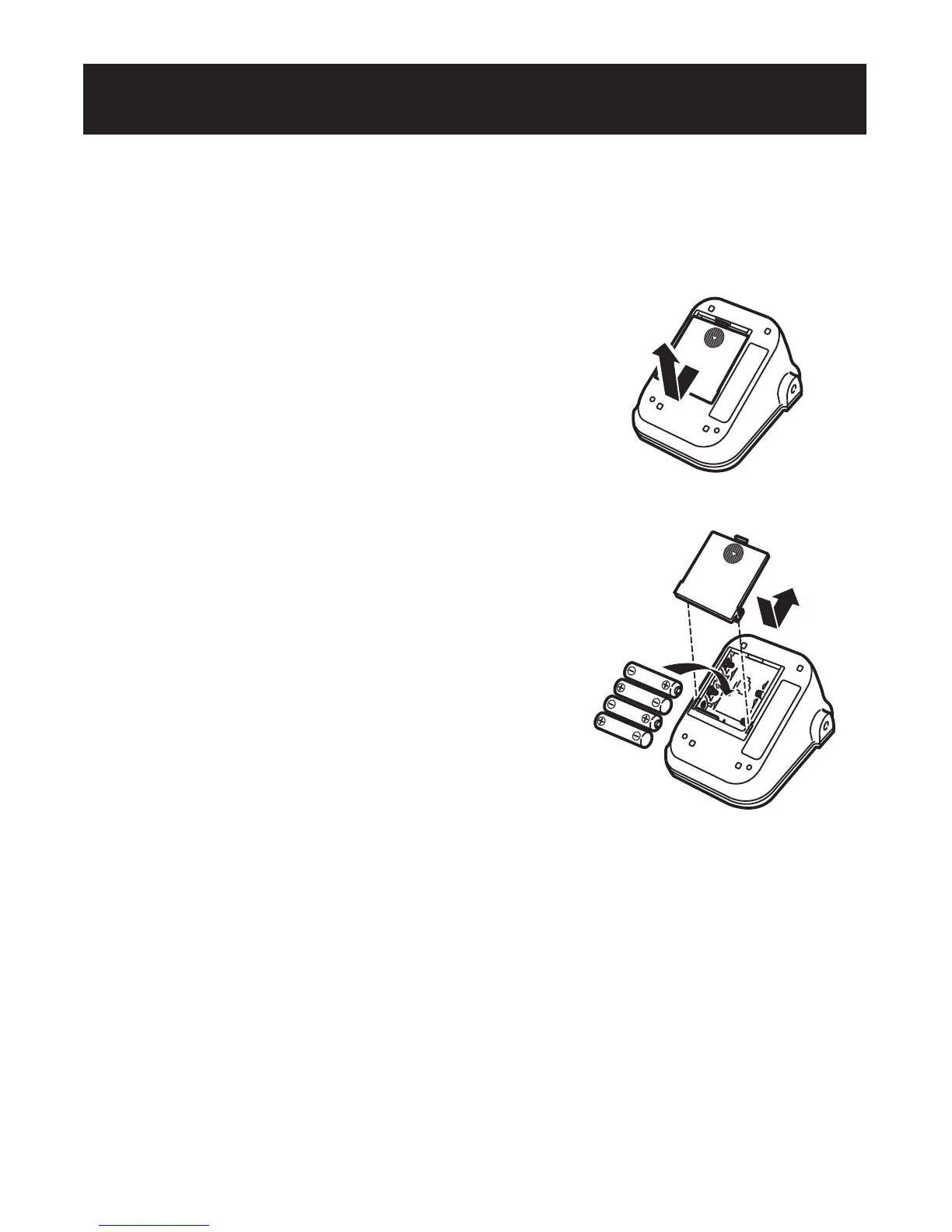NOTE: Use 4 new “AA” size batteries - long life alkaline batteries are
recommended.
1. Press the ▼ indicator on the battery cover
and slide the cover off in the direction of
the arrow.
2. Install 4 “AA” size batteries so the
+ (positive) and - (negative) polarities
match the polarities of the battery
compartment as indicated.
NOTE: 4 “AA” size batteries are not
included in this unit.
3. Replace the battery cover.
15
BATTERY INSTALLATION
BP755IM_E_SP_q6_R2.qxd 5/26/09 4:14 PM Page 15
