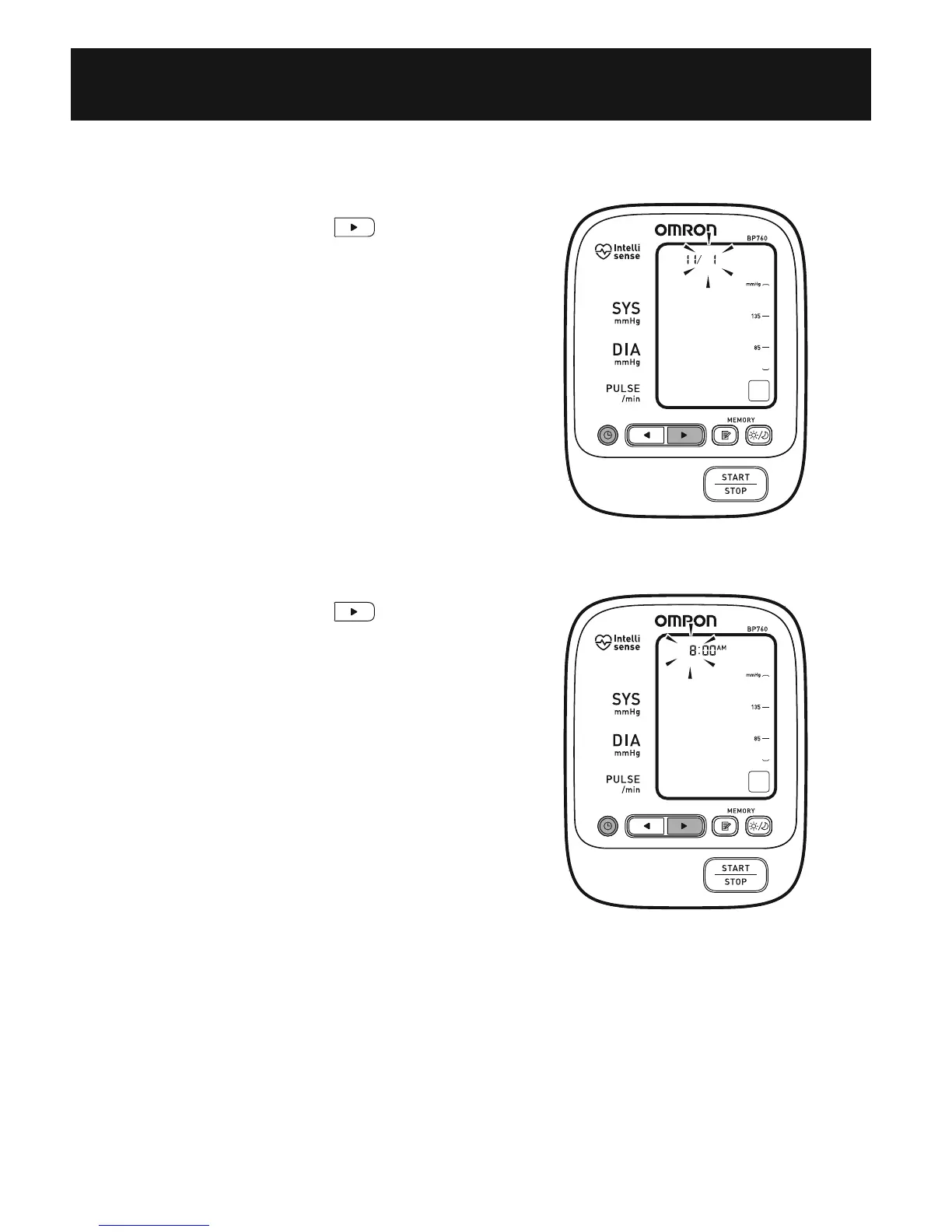21
SETTING THE DATE AND TIME
3. SETTING THE MONTH
Press the Up button ( ) to advance
by increments of one month.
Press the SET button to set the current
month.
The day flashes on the display.
4. SETTING THE DAY
Press the Up button ( ) to advance
by increments of one day.
Press the SET button to set the current
day.
The hour flashes on the display.
