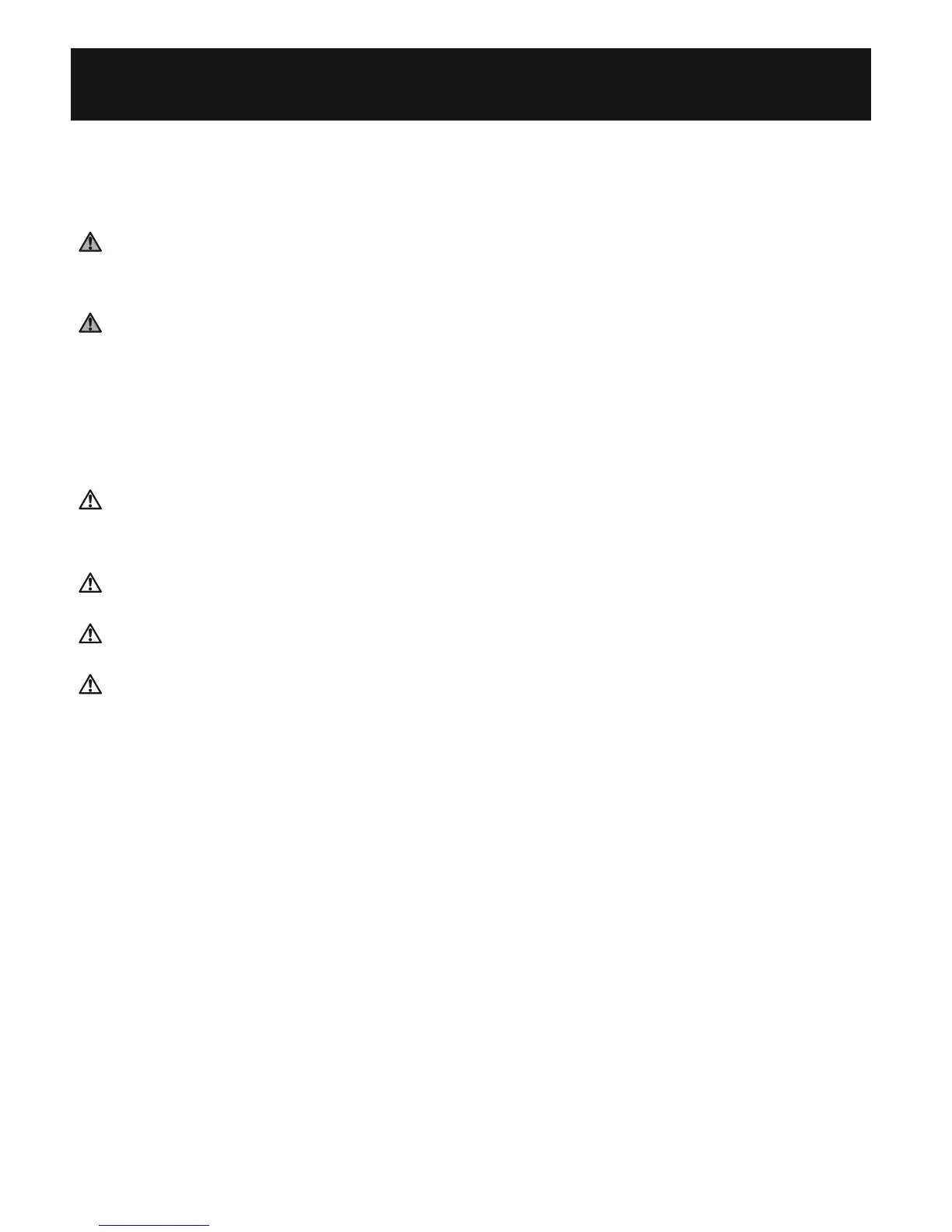RISK OF ELECTRICAL SHOCK
Do not plug or unplug the power cord into the electrical outlet with
wet hands.
Do not overload power outlets. Plug the device into the appropriate
voltage outlet.
CARE AND MAINTENANCE
Do not subject the monitor to strong shocks, such as dropping the
unit on the floor.
Do not submerge the device or any of the components in water.
Store the device and the components in a clean, safe location.
Changes or modification not approved by Omron Healthcare will
void the user warranty. Do not disassemble or attempt to repair the
unit or components.
SAFETY INFORMATION
7
