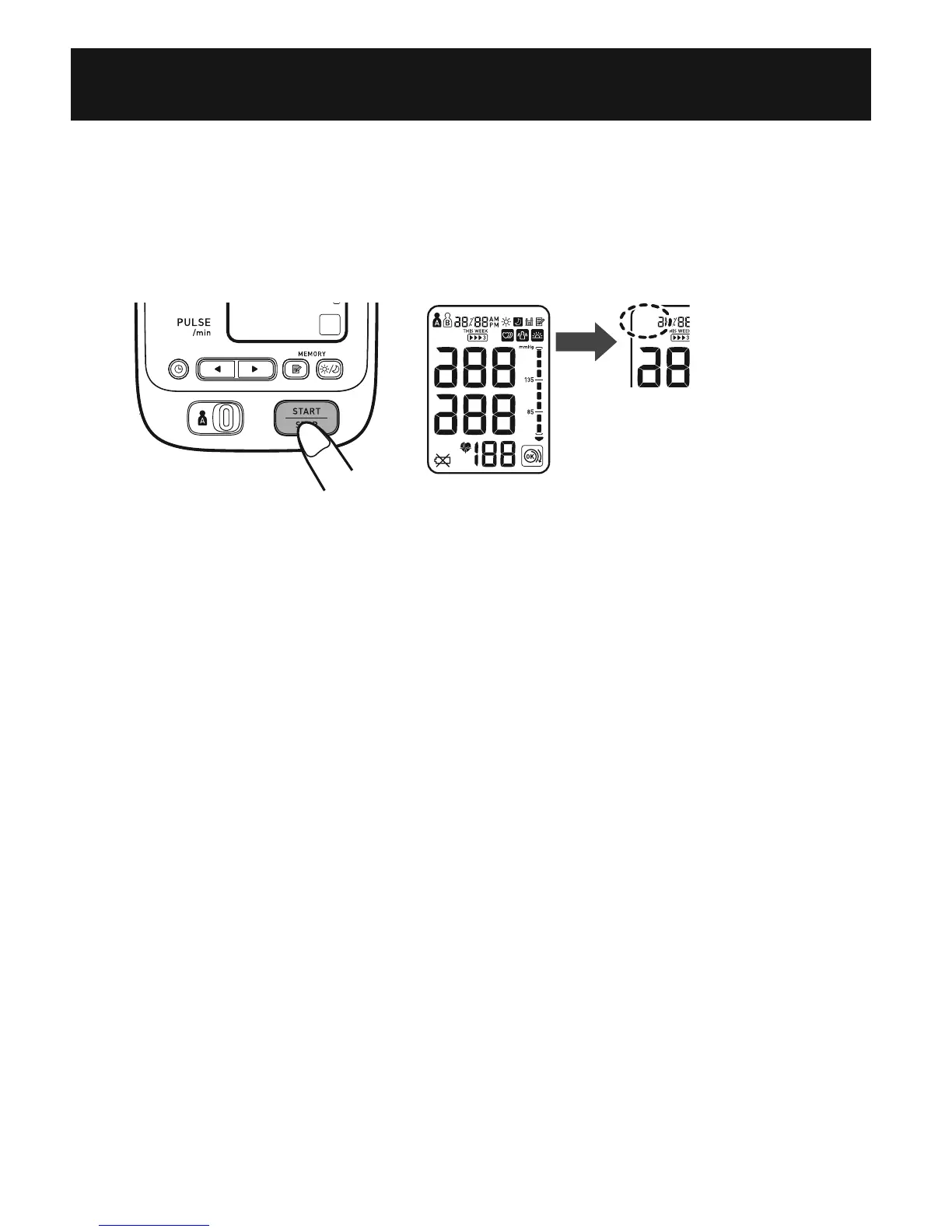USING THE GUEST MODE
1. Press and hold the START/STOP button.
The A and B Symbols disappear from the display.
2. Release the START/STOP button.
The cuff starts to inflate automatically.
NOTE: To stop the inflation press the START/STOP button.
The monitor will stop inflating, start deflation and turn off.
3. Inflation stops and the measurement is started. When the
measurement is completed, your blood pressure and pulse rate appear
on the display.
TAKING A MEASUREMENT
29
A and B Symbols disappear
