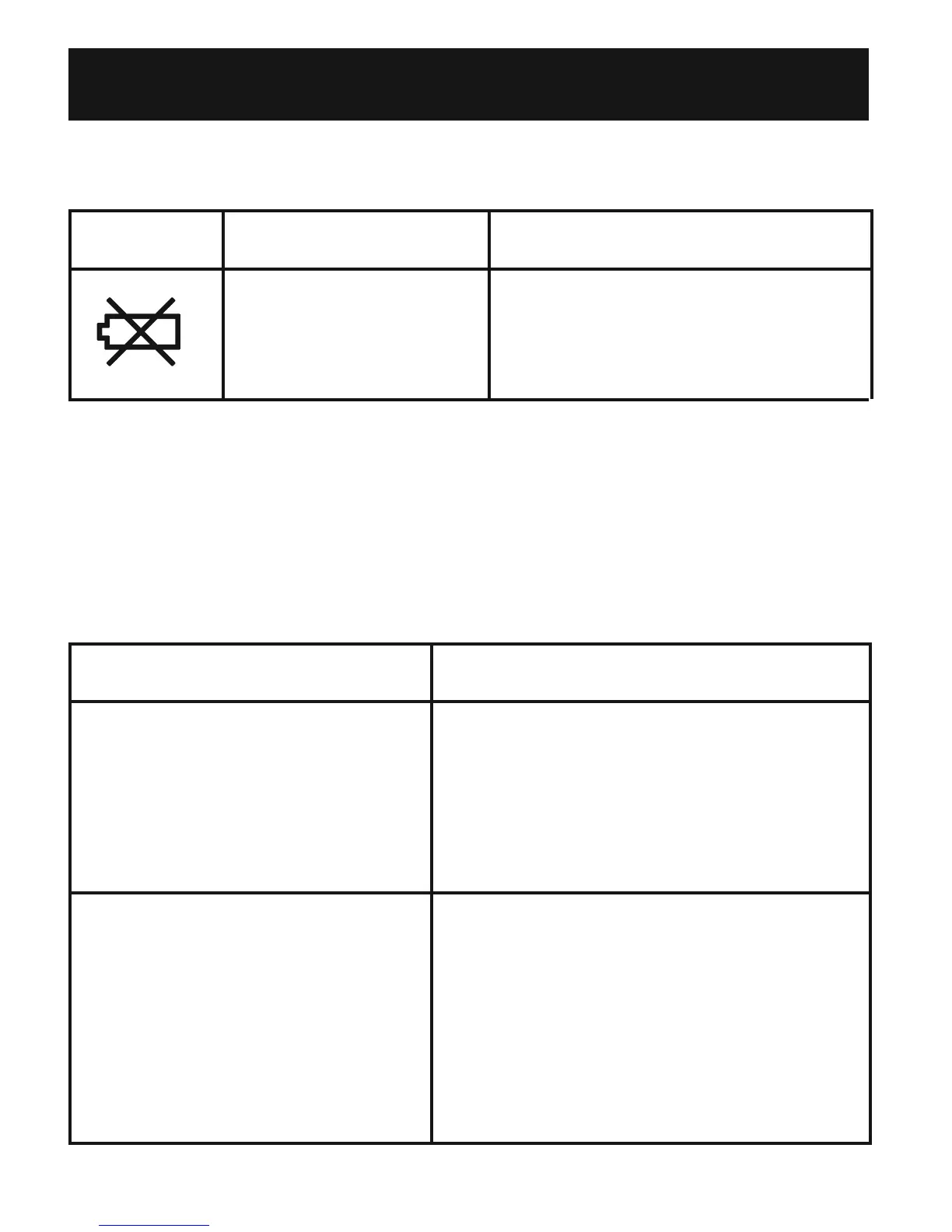46
ERROR INDICATORS AND TROUBLESHOOTING TIPS
PROBLEM CAUSES AND SOLUTIONS
No power.
No display appears on the unit.
Replace all four batteries with new
ones.
Check the battery installation
for proper placement of the
battery polarities.
Measurement values appear
too high or too low.
Blood pressure varies constantly.
Many factors including stress, time
of day, and how you wrap the cuff,
may affect your blood pressure.
Review the sections “Before Taking
a Measurement” and “Taking a
Measurement.”
TROUBLESHOOTING TIPS
SYMBOL CAUSE CORRECTION
Batteries are worn
Replace the four batteries.
Refer to “Battery Installation.”
ERROR INDICATORS
