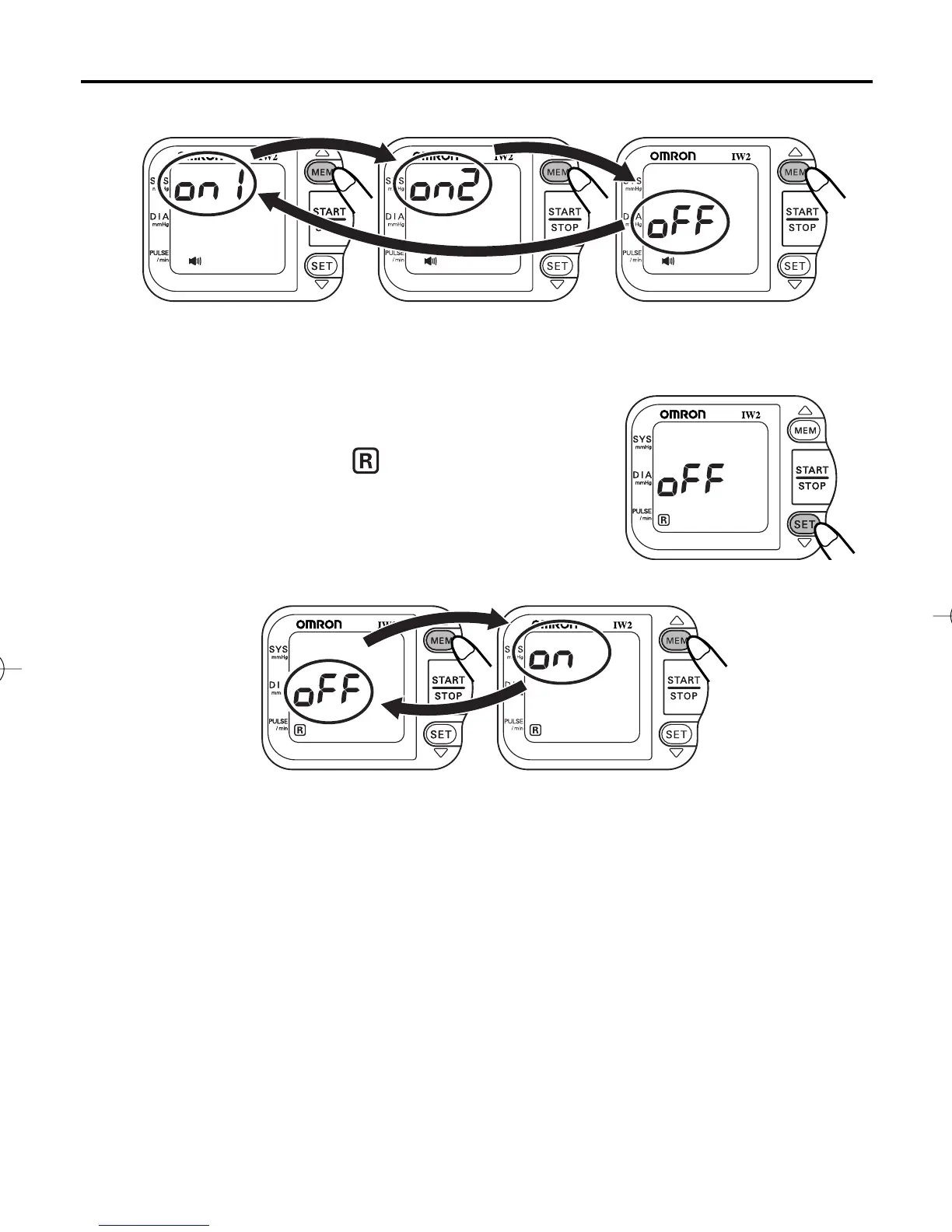How to Modify the Settings
2. Press the MEM button to select “on1”, “on2”, or “oFF”.
Turning Right Wrist Measurement On/Off
1. Press the SET button until the right wrist
measurement symbol ( ) appears on the
display. Select “on” to measure your blood
pressure using your right wrist.
2. Press the MEM button to select “on” or “oFF”.
17
