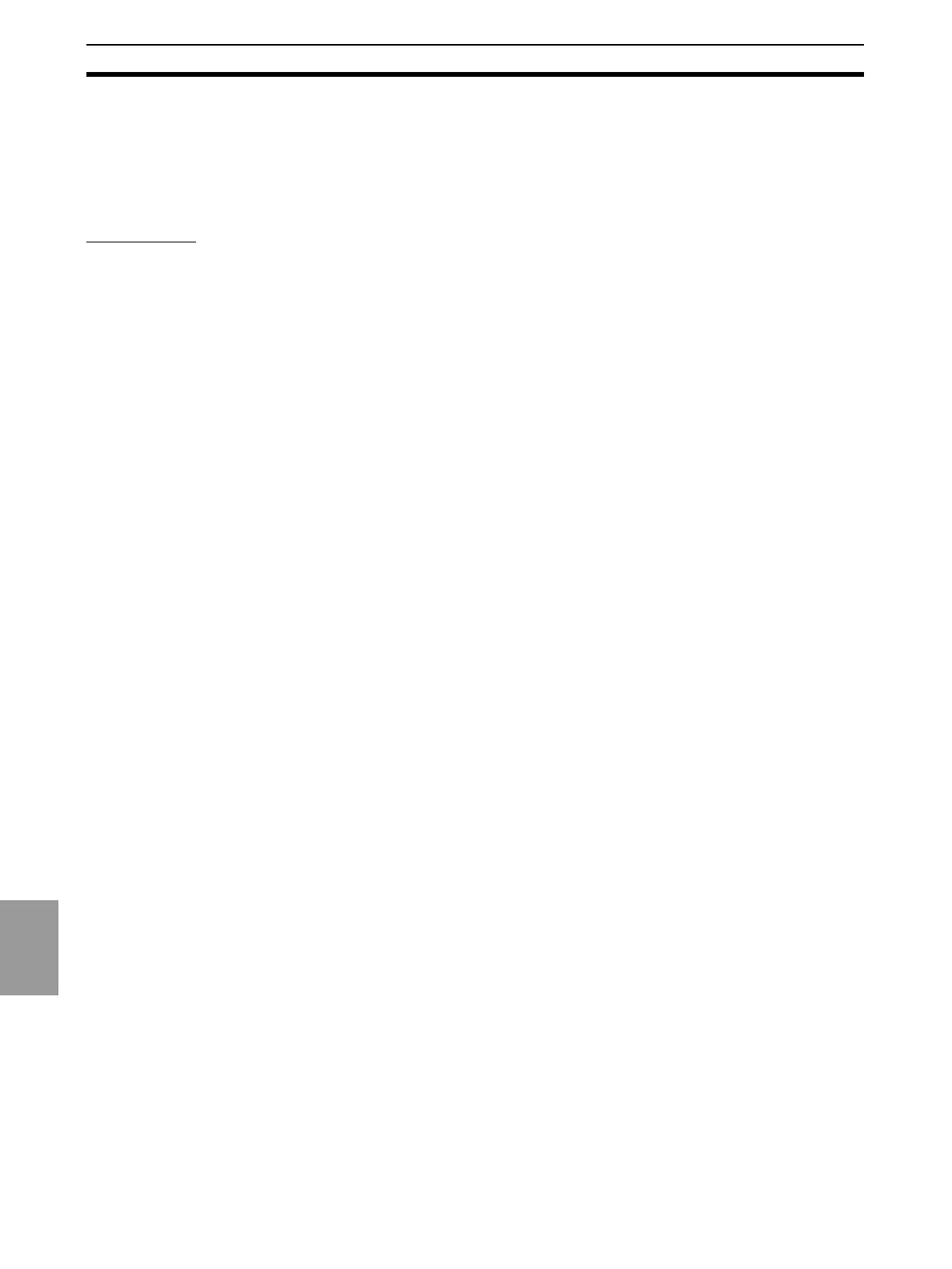9-4
Maintenance Section 7-2
Troubleshooting
and Maintenance
7-2-3 Replacing Digital Indicators
The Network consists of the DeviceNet Master Unit and Slave Units. The
entire network is affected when a Unit is faulty, so a faulty Unit must be
repaired or replaced quickly. We recommend having spare Units available to
restore Network operation as quickly as possible.
Precautions Observe the following precautions when replacing a faulty Digital Indicator.
• After replacement make sure that there are no errors with the new Digital
Indicator.
• When a Digital Indicator is being returned for repair, attach a sheet of
paper detailing the problem and return the Digital Indicator to your
OMRON dealer.
• If there is a faulty contact, try wiping the contact with a clean, lint-free
cloth dampened with alcohol.
Note Before replacing a Digital Indicator, always stop Network communications and
turn OFF the power to all the nodes in the Network.
