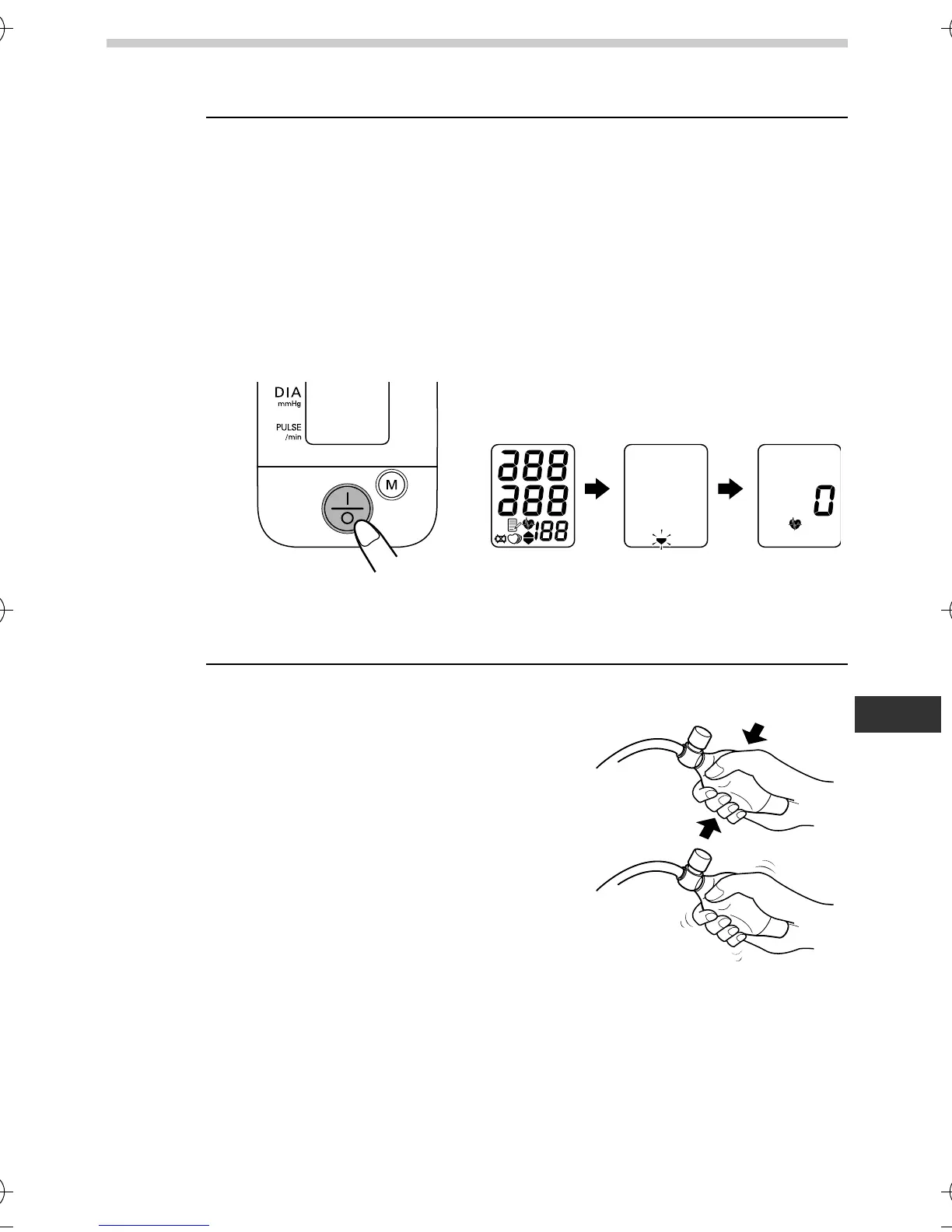15
3.Using the Unit
EN
3.3
Taking a Reading
1. Preparation
1) Press the air release button to release any air in the arm
cuff.
2) Press the I/O button to turn the unit on.
3) All items in the display will be displayed briefly.
4) The deflation symbol will flash.
5) Finally, the heartbeat symbol will appear and 0 is
displayed.
Note: If the deflation symbol does not disappear soon, press
the air release button to release any air in the arm cuff.
2. Pump the inflation bulb to inflate the arm cuff.
1) Inflate the cuff until it is 30 to
40 mmHg above your expected
systolic blood pressure value.
ex) If your expected blood
pressure is around 140mmHg,
inflate the arm cuff to between
170 and 180 mmHg. Inflate the
cuff rapidly so that the pressure
is reached in about five seconds.
2) When the desired pressure has been achieved, release
the inflation bulb. Remain still and do not talk.
HEM-4022-IM_Main_[D].book 15 ページ 2011年11月2日 水曜日 午後3時24分