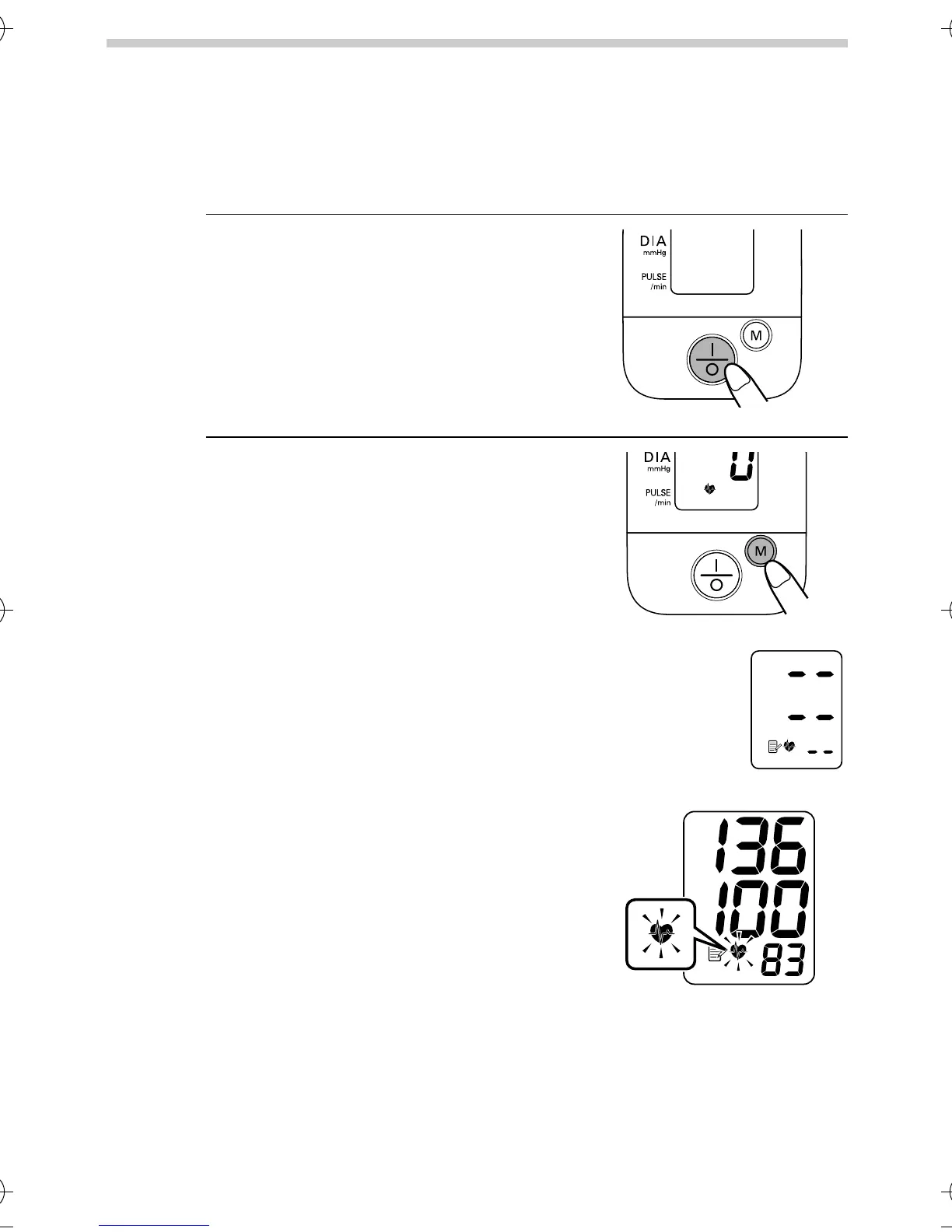20
3.Using the Unit
3.4
Using the Memory Function
The unit automatically stores up to 14 sets of measurement values
(blood pressure and pulse rate). When 14 sets of measurement values
are stored, the oldest record is deleted to save the most recent values.
1. Press the I/O button to turn the
power on.
2. When the heartbeat symbol
appears on the display, press the
M button.
The result from the most recent
measurement is displayed.
Note: If there are no measurements results stored
in memory, the screen to the right is
displayed.
Important: If your systolic or
diastolic pressure is
outside the standard
range, the heartbeat
symbol will blink when
the measurement
result is displayed.
Refer to 3.3, number 7.
HEM-4022-IM_Main_[D].book 20 ページ 2011年11月2日 水曜日 午後3時24分
