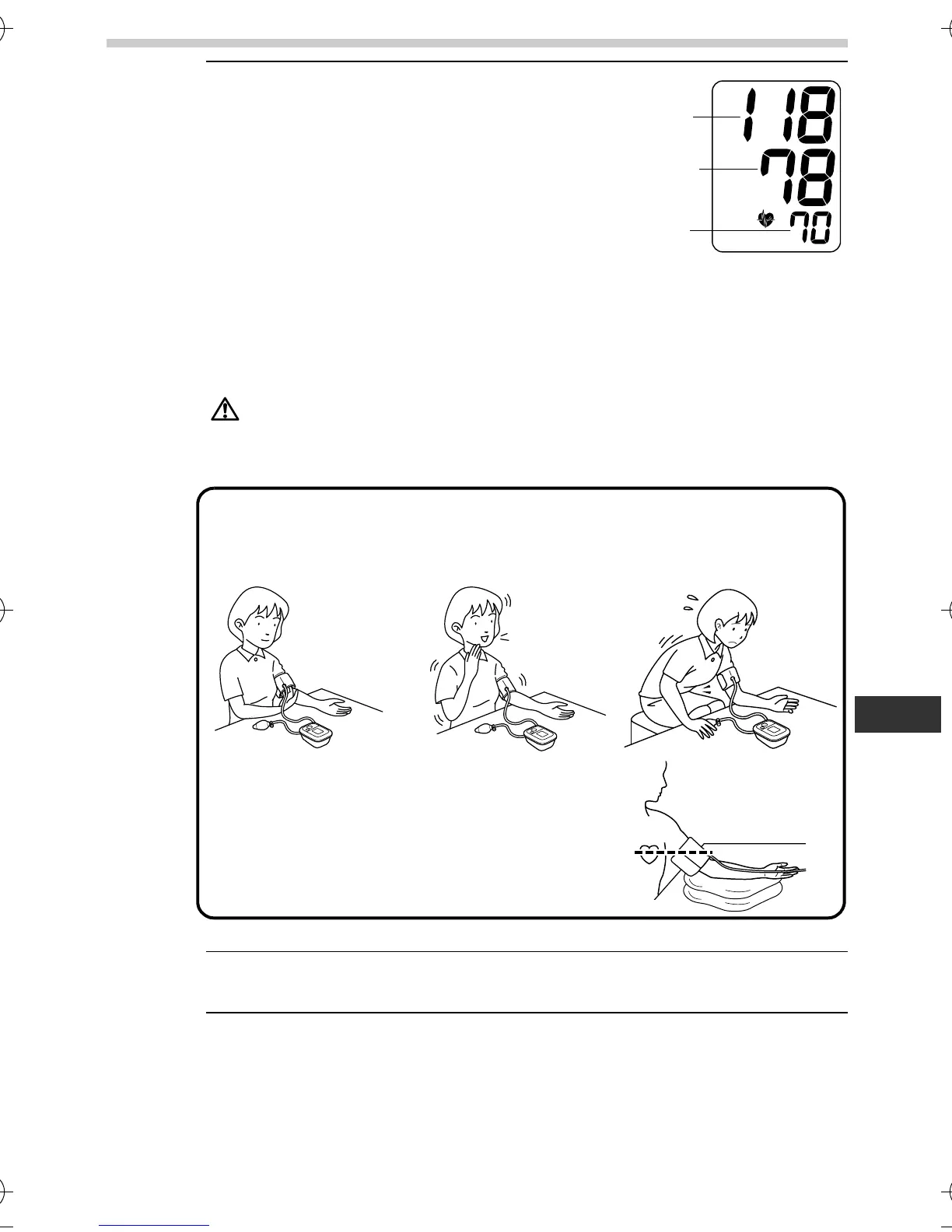17
3.Using the Unit
EN
5. Check the measurement
results.
The unit automatically stores
blood pressure and pulse rate
into its memory, Refer to “3.4
Using the Memory Function”.
Note: Wait 2-3 minutes before taking another blood pressure
measurement. Waiting between readings allows the
arteries to return to the condition prior to taking the
blood pressure measurement.
Warning:
Self-diagnosis of measured results and treatment are
dangerous. Please follow the instructions of your doctor.
6. Undo the fastener and remove the arm cuff.
7. Press the I/O button to turn the unit off.
Note: If you forget to turn the unit off, it will automatically shut
itself off after five minutes.
Diastolic blood
pressure
Systolic blood
pressure
Pulse display
Common Causes of Inaccurate Results
Leaning forwards.Arm cuff is too loose. Movement or talking
during measurement.
Note: If the arm cuff is at a lower position
than your heart use cushions etc., to
adjust the height of your arm.
HEM-4022-IM_Main_[D].book 17 ページ 2011年11月2日 水曜日 午後3時24分
