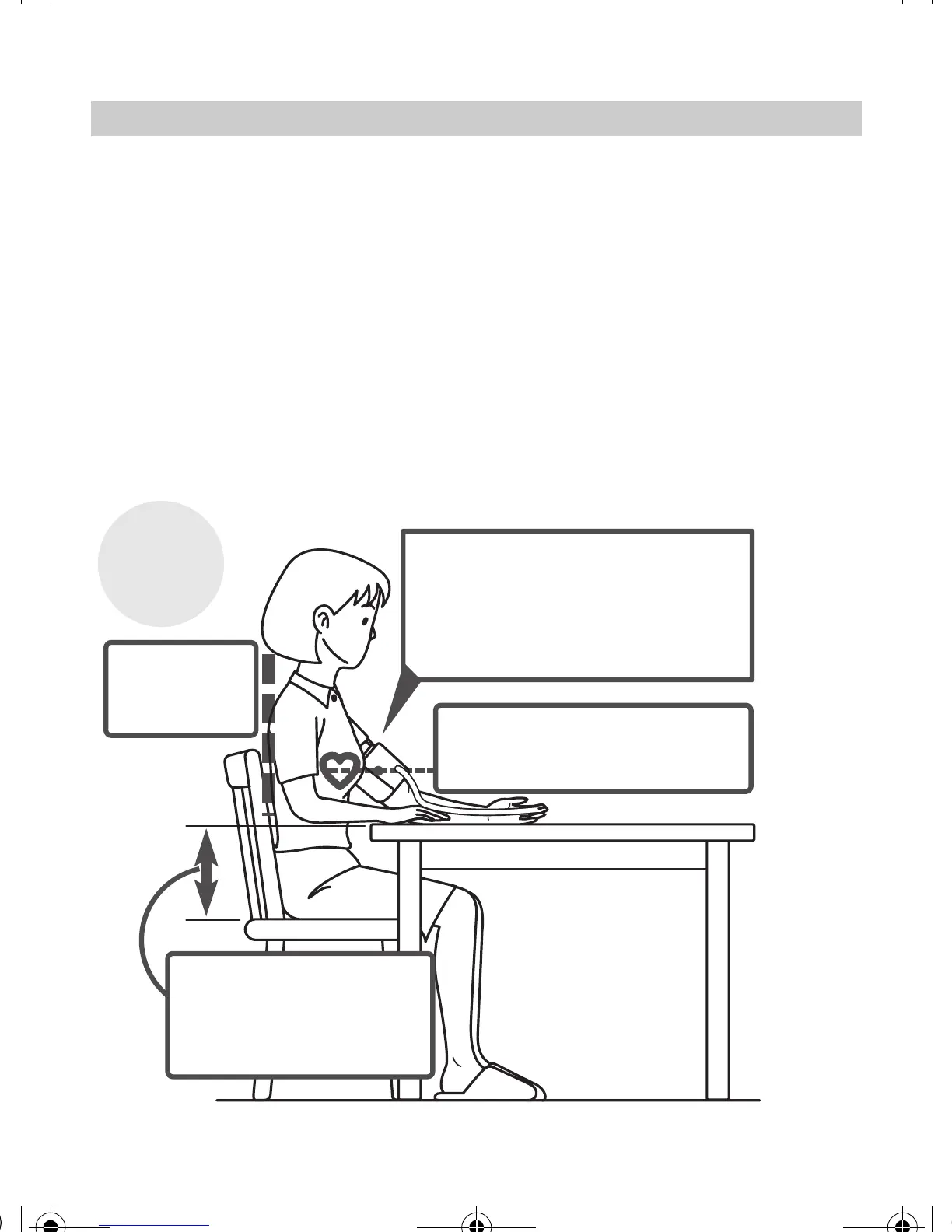16
3. Using the Unit
Operating instructions
3. Using the Unit
3.1 How to Sit Correctly When Taking a Measurement
You can take a measurement on either your left or right arm.
Notes:
• Measurements should be taken in a quiet place and you should be in
a relaxed, seated position. Make sure that the room is not too hot or
cold.
• Avoid eating, smoking, or exercising for at least 30 minutes before
taking a measurement.
• Do not move or talk during measurement.
Correct
Posture
Remove tight fitting clothing from
your upper arm, and any thick
clothing such as a sweater.
Do not place the cuff over thick
clothes and do not roll up your sleeve
if it is too tight.
Sit upright
with your
back straight.
Place your arm on a table so
that the cuff will be at the same
level as your heart.
The gap between the
chair and the top of the
table should be between
25cm to 30cm.
HEM-7080IT-E.book Page 16 Monday, April 2, 2007 11:52 AM