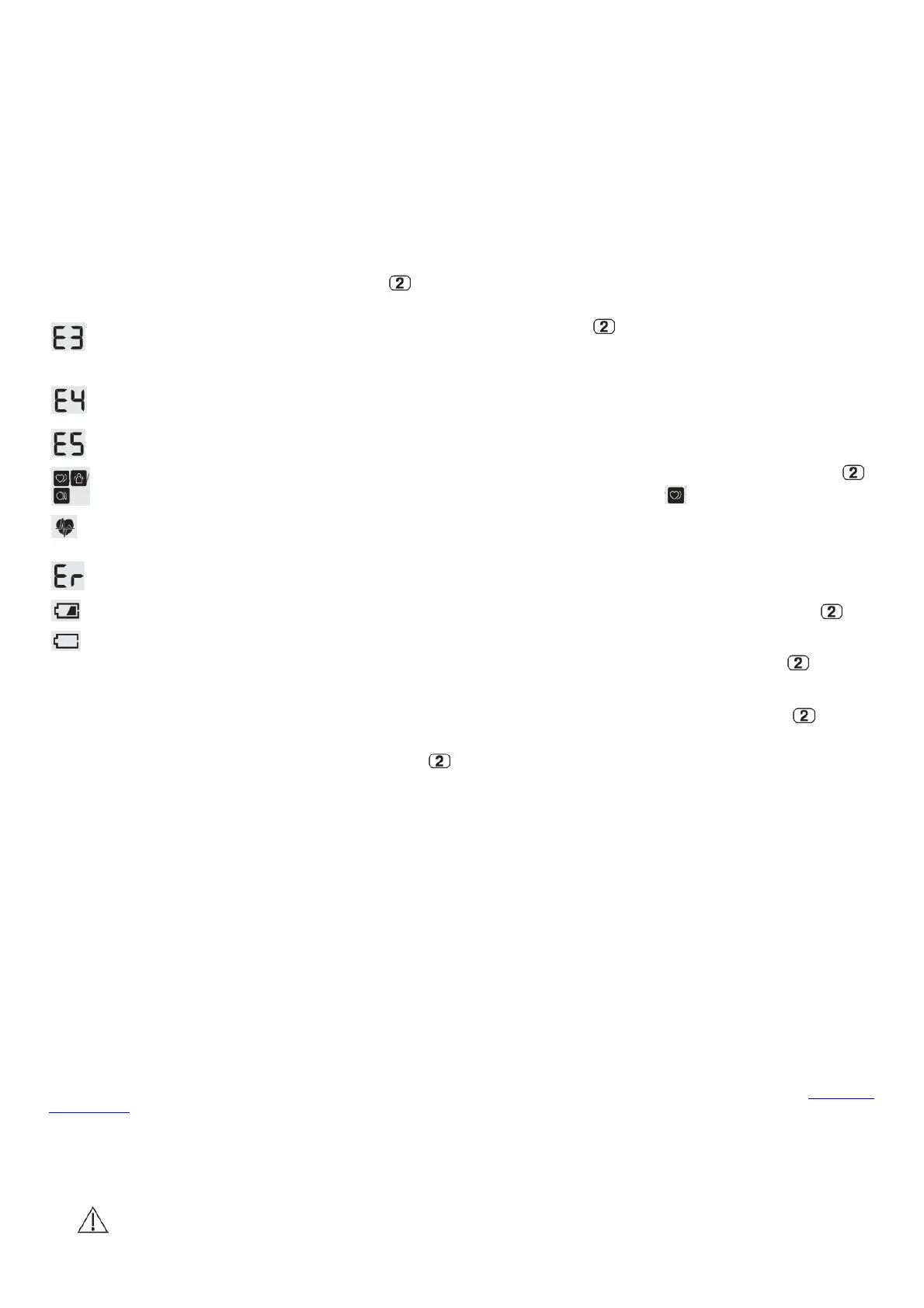completed after the arm cuff
inflates.
appears repeatedly, inflate the arm cuff manually until the
systolic pressure is 30 to 40 mmHg above your previous readings. Refer to section 11 of instruction
manual .
Due to the systolic pressure is
above 210 mmHg, a
measurement cannot be taken.
appears
The arm cuff is inflated
exceeding the maximum
allowable pressure.
Do not touch the arm cuff and/or bend the air tube while taking a measurement. If inflating the arm cuff
manually, refer to section 11 of instruction manual .
.
appears
You move or talk during a
measurement. Vibrations
disrupt a measurement.
Remain still and do not talk during a measurement.
appears
The pulse rate is not detected
correctly.
Apply the arm cuff correctly, then take another measurement. Refer to section 5 of instruction manual
. Remain still and sit correctly during a measurement. If the “ ” symbol continues to appear, we
recommend you to consult with your physician.
appears
does not flash during a
measurement
appears
The monitor has malfunctioned. Press the [START/STOP] button again. If “Er” still appears, contact your OMRON retail outlet or distributor.
flashes
Batteries are low.
Replacing all 4 batteries with new ones is recommended. Refer to section 3 of instruction manual .
appears or the
monitor is turned off
unexpectedly during
a measurement
Batteries are depleted.
Immediately replace all 4 batteries with new ones. Refer to section 3 of instruction manual .
Nothing appears on
the display of the monitor.
Battery polarities are not
properly aligned.
Check the battery installation for proper placement. Refer to section 3 of instruction manual .
Readings appear too high
or too low.
Blood pressure varies constantly. Many factors including stress, time of day, and/or how you apply the arm cuff, may affect your blood
pressure. Review section 2 of instruction manual .
Any other problem occurs.
Press the [START/STOP] button to turn the monitor off, then press it again to take a measurement. If the problem continues, remove all
batteries and wait for 30 seconds. Then re-install batteries. If the problem still persists, contact your OMRON retail outlet or distributor.
Limited Warranty
Thank you for buying an OMRON product. This product is constructed of high-quality materials and great care has been taken in its manufacturing. It is designed to give
you every satisfaction, provided that it is properly operated and maintained as described in the instruction manual. This product is warranted by OMRON for a period of 3
years after the date of purchase. The proper construction, workmanship, and materials of this product is warranted by OMRON. During this period of warranty, OMRON will,
without charge for labour or parts, repair or replace the defect product or any defective parts. The warranty does not cover any of the following:
A. Transport costs and risks of transport.
B. Costs for repairs and / or defects resulting from repairs done by unauthorized persons.
C. Periodic check-ups and maintenance.
D. Failure or wear of optional parts or other attachments other than the main device itself, unless explicitly warranted above.
E. Costs arising due to non-acceptance of a claim (those will be charged for).
F. Damages of any kind including personal caused accidentally or from misuse.
G. Calibration service is not included within the warranty.
H. Optional parts have a one (1) year warranty from date of purchase. Optional parts include, but are not limited to the following items: cuff and
cuff tube.
Should warranty service be required please apply to the dealer whom the product was purchased from or an authorised OMRON distributor. For the address refer to the
product packaging/literature or to your specialised retailer. If you have difficulties in finding OMRON customer services, contact us for information: www.omron-
healthcare.com Repair or replacement under the warranty does not give rise to any extension or renewal of the warranty period. The warranty will be granted only if the
complete product is returned together with the original invoice / cash ticket issued to the consumer by the retailer.
Maintenance
1. Maintenance
To protect your monitor from damage, follow the directions below: Changes or modifications not approved by the manufacturer will void the user warranty.
Caution
DO NOT disassemble or attempt to repair this monitor or other components. This may cause an inaccurate reading.
