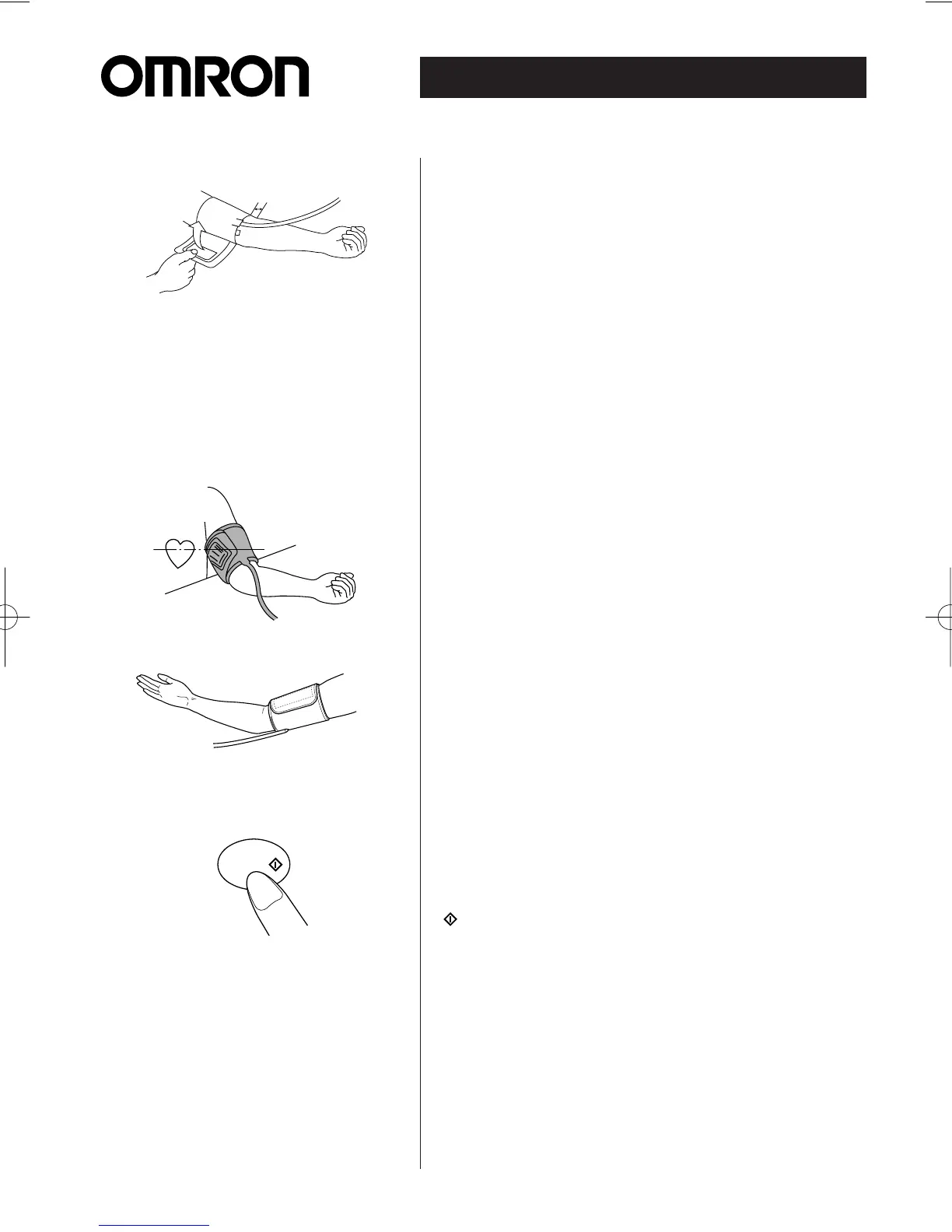6
➌ Fitting the cuff
Wrap the cuff around your bare left arm so that the
green colored band (indicating the centre of the blad-
der) is positioned 2 – 3 cm above your elbow joint on
the inside of your arm (see picture).
Important! If you push up your sleeve, ensure it does
not constrict the blood flow in your arm.
Close the cuff with the fabric fastener. The green area
of the cuff must cover the brachial artery.
The standard-sized cuff is designed for an arm
circumference of 22 – 32 cm, (for oversized cuffs
see spare parts).
Lay your arm on a table or support (e.g. a cushion)
with the palm of your hand facing upwards so that the
cuff is approximately at heart level. In this way you
ensure that the blood pressure measurement obtai-
ned is neither artificially high (measurement below
heart level) nor low (measurement above heart level).
➍ Inflating the cuff
The OMRON M5-I is a blood pressure monitor with
an intelligent system to detect your personal blood
pressure.
Using the intelligence of the „Fuzzy Logic“ this
device determines automatically the correct level
of inflation pressure. Just push the START button
().
The cuff must only be inflated when fitted to
your arm!
