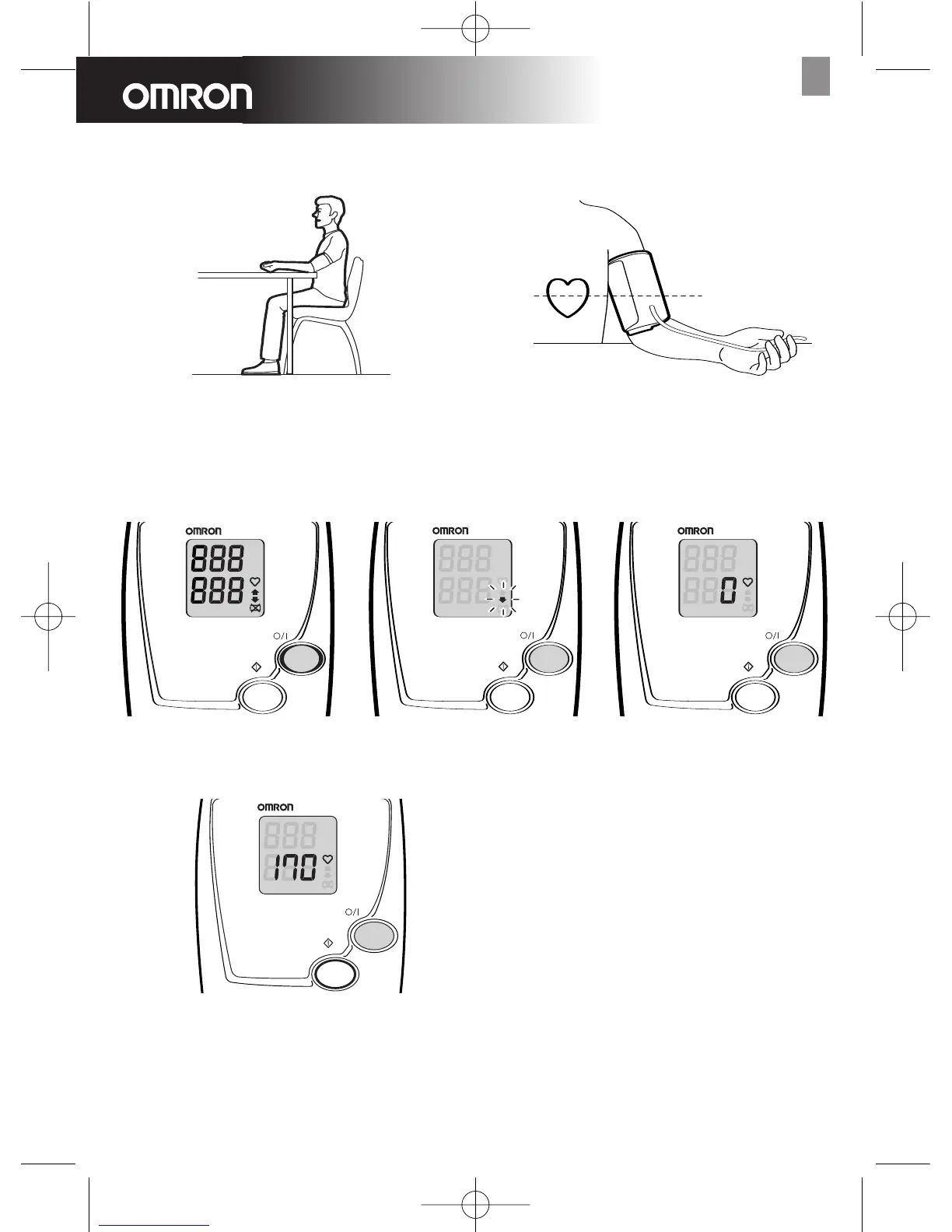MX2 Basic English
5
Caution! Allow an interval of at least three minutes between two successive measurements!
1 Sit comfortably at a table with your feet
flat on the floor and rest your arm on
the table.
2 Relax your arm and turn your palm
upward.
Caution! Cuff at heart height during
measurement!
PULSE/min
D
IA
mmHg
SYS
m
mHg
M
X2 Basic MX2 Basic MX2 Basic
3 Press on/off button.
Caution! Wait for zero and the heart symbol to continue!
4 Press start button
Note: the unit inflates the cuff to 170
mmHg. If required the unit
automatically increases the pressure by
40 mmHg.
Note: press and hold the start button to
set pressure higher than 170 mmHg.
Caution! Do not inflate over 280
mmHg!
PULSE/min
DIA
mmHg
SYS
mmHg
MX2 Basic
24031902 MX2 Basic GB 01-10 3/25/04 1:51 PM Pagina 5
