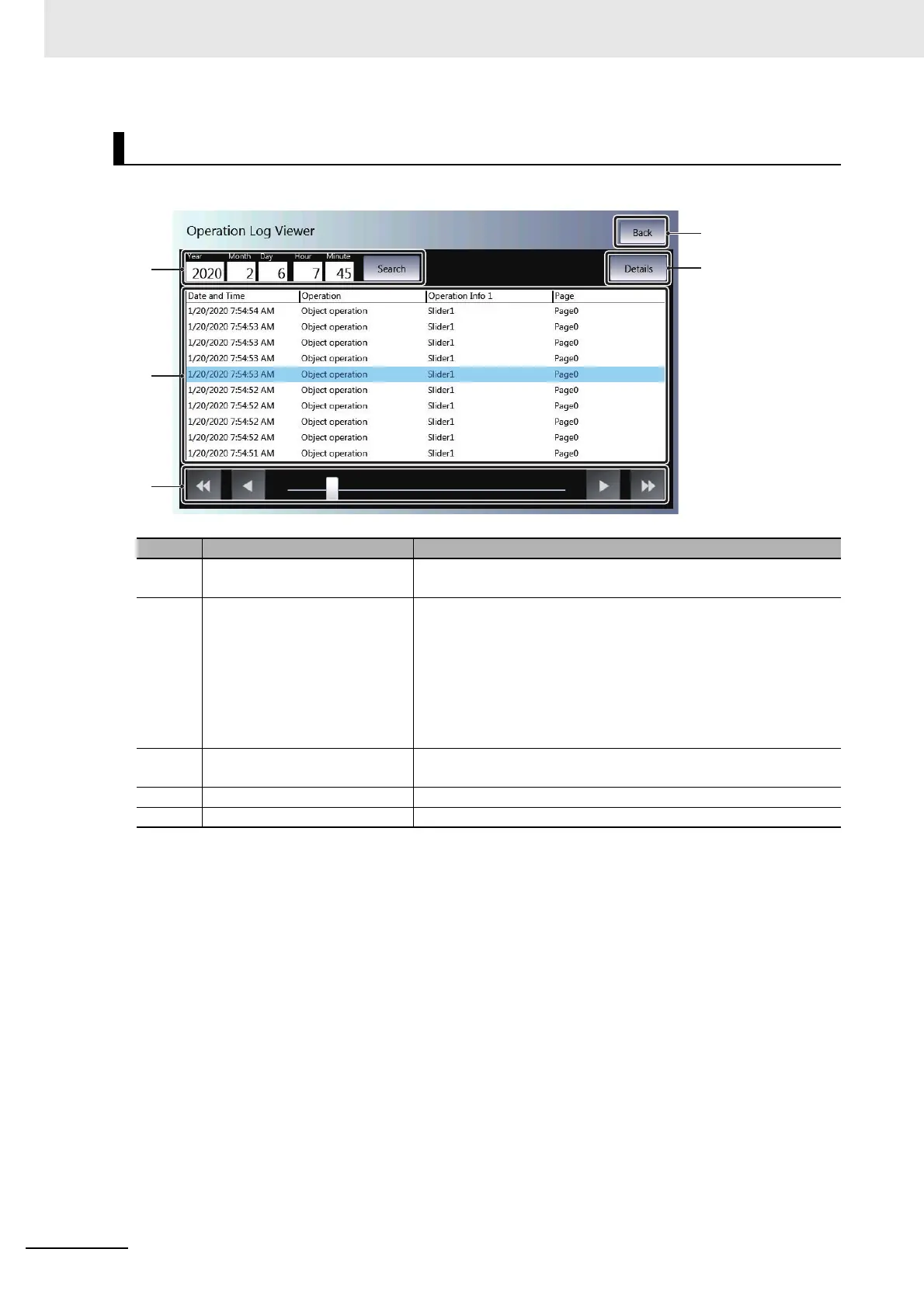4 System Program
4 - 34
NA-series Programmable Terminal Hardware(-V1) User’s Manual (V125)
Displays the operation logs.
Operation Log Viewer
No. Item Description
1 Search Searches the specified date and time and then displays the results
in the log list.
2 Log List Displays a list of the logs that have been recorded.
Date and Time: Displays the local time at which the log was
recorded.
Operation: Displays the contents of an operation.
Operation Info1: Displays the object name as well as other infor-
mation.
Page: Displays the page name.
3 Change Page Changes the page of the Log List. The left end is the newest page
while the right end is the oldest.
4 Back Closes the Operation Log Viewer.
5 Details Displays detailed information on the log selected in the Log List.
