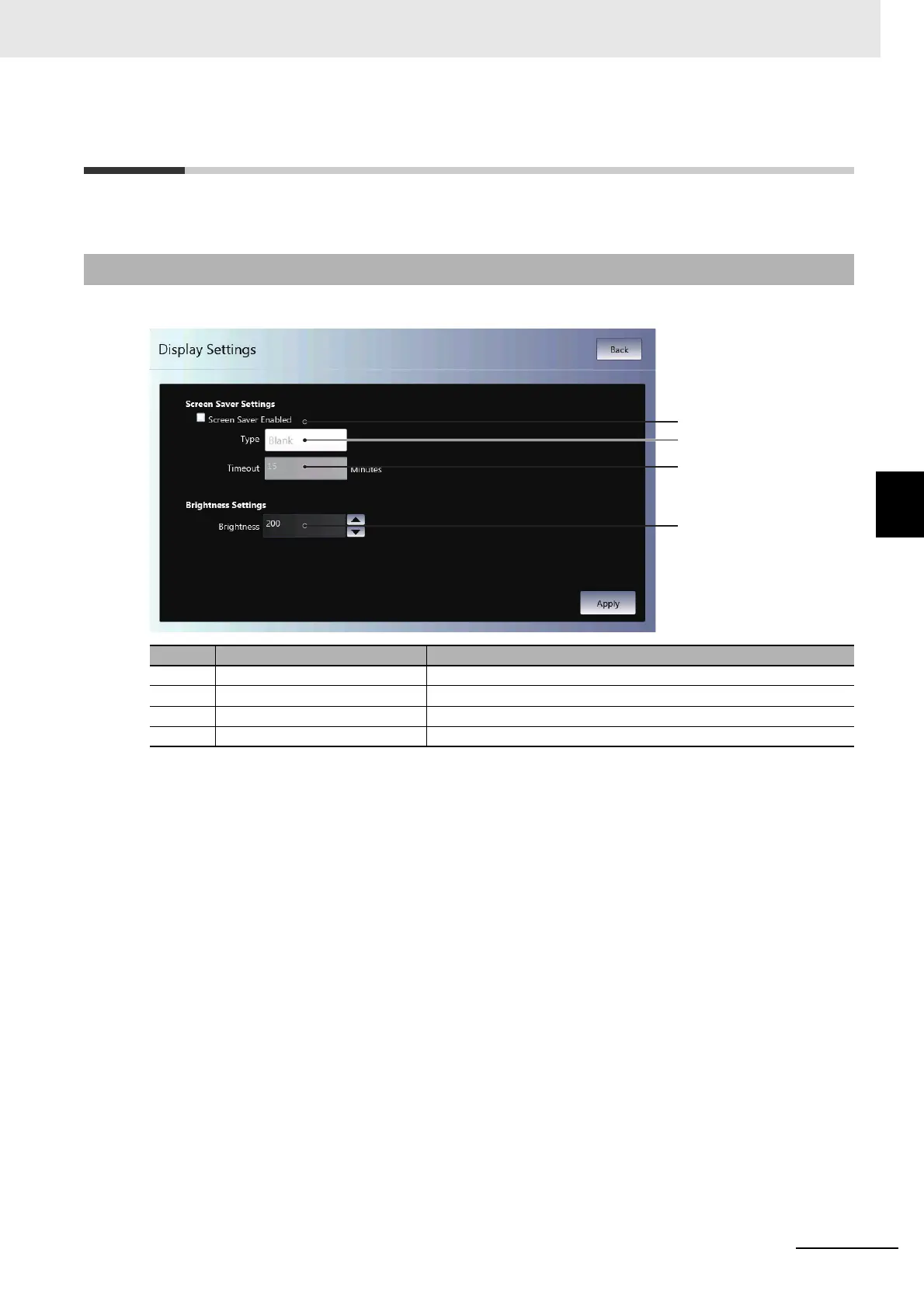4 - 11
4 System Program
NA-series Programmable Terminal Hardware(-V1) User’s Manual (V125)
4-4 System Menu Details
4
4-4-1 Display Settings (Project System Menu)
4-4 System Menu Details
This section describes the functions that are provided by the System Menu.
You can use the display settings to set the following items.
4-4-1 Display Settings (Project System Menu)
No. Item Description
(a) Screen Saver Enabled Select this check box to use the screen saver.
(b) Type Sets the type of screen saver.
(c) Timeout Sets the time until the screen saver is started in minutes.
(d) Brightness Sets the screen brightness.
