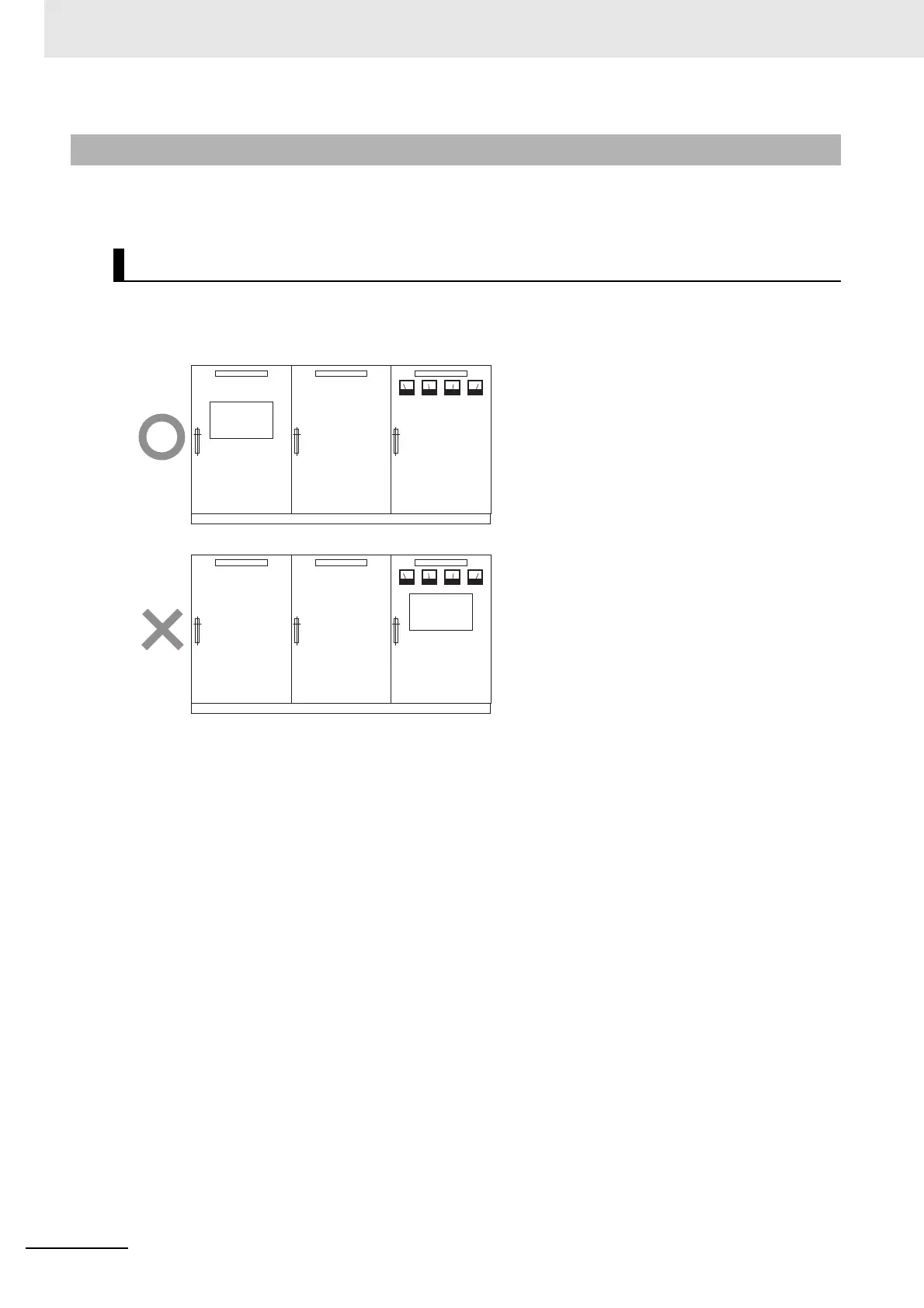3 Installation and Wiring
3 - 16
NA-series Programmable Terminal Hardware(-V1) User’s Manual (V125)
When installing or wiring devices, make sure that there will be no danger to people and that noise will
not interfere with electrical signals.
Install the NA Unit as far away as possible from high-voltage (600 V or higher) and power devices to
ensure safe operation and maintenance.
3-5-5 Electrical Environment
Installation Locations for NA Unit
Example of Recommended Equipment Arrangement
Control panel Control panel High-voltage
power panel
Examples of Equipment Arrangement in
Panel with High-voltage Devices
Example of Poor Equipment Arrangement
Control panel Control panel High-voltage
power panel
NA Unit
NA Unit
