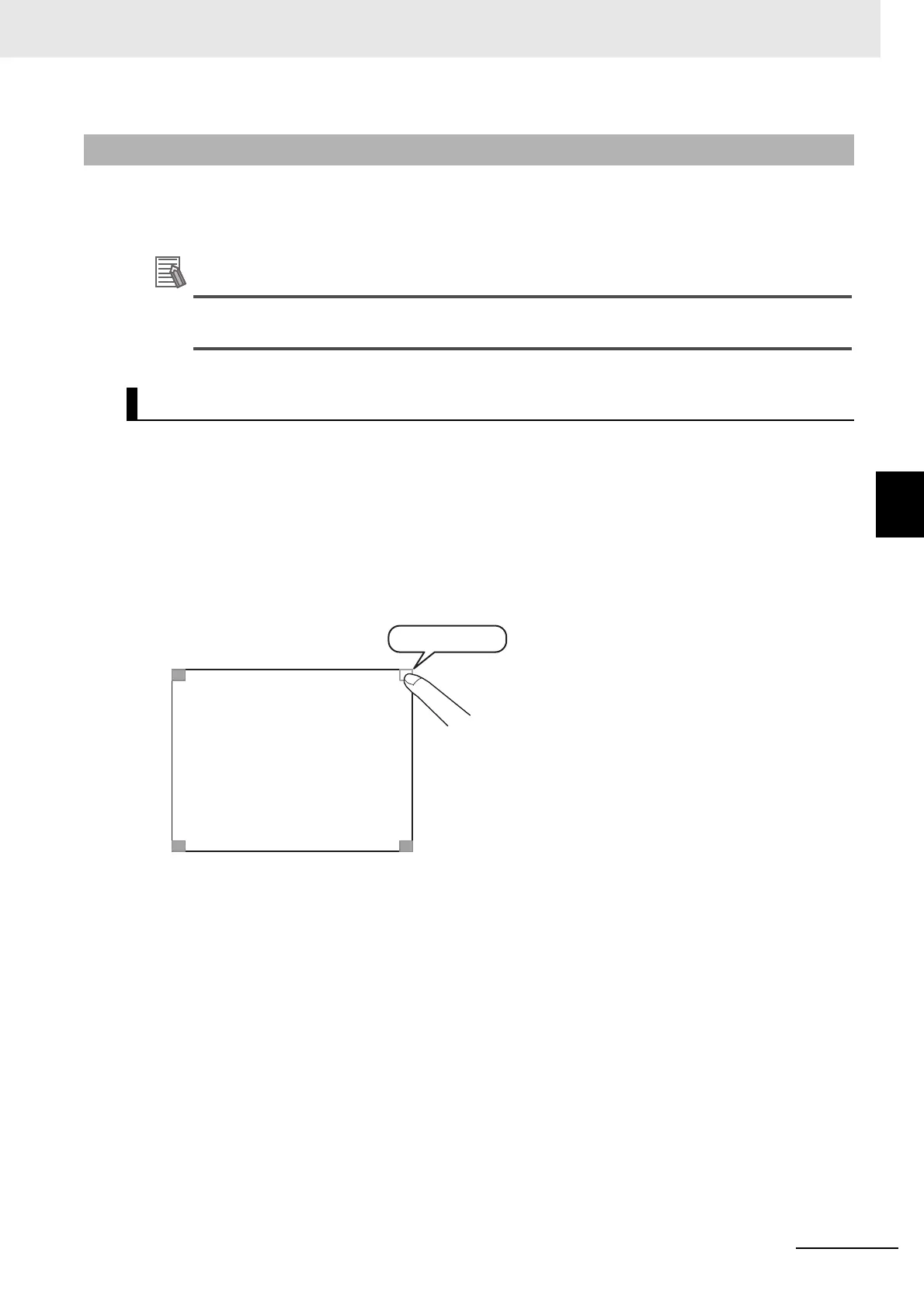4 - 9
4 System Program
NA-series Programmable Terminal Hardware(-V1) User’s Manual (V125)
4-3 System Menu Overview
4
4-3-2 Using the System Menu
This section describes how to use the System Menu, including the display methods and how to select
menu items.
The system settings that are made in the Sysmac Studio project data take priority over the set-
tings that are made from the System Menu.
You can display the System Menu with any of the following methods. Refer to the NA-series Program-
mable Terminal Software User’s Manual (Cat. No. V118) for information on actions and subroutines.
• Double-tapping one of the four corners of the touch panel
• Executing the ShowSystemMenu action
• Executing the ShowSystemMenu function in a subroutine
Double-tapping one of the four corners of the touch panel
Double-tapping one of the four corners of the touch panel on the NA Unit.
When you tap one of the four corners of the touch panel, tap one where no object is displayed. If you
tap a corner where an object is displayed, the function of the object is executed. You can also
choose the active locations from the four corners.
Executing the ShowSystemMenu Action
When you create the application, you can create a button on a page and assign the ShowSystem-
Menu action to that button. Then when you tap the button, the System Menu is displayed.
Executing the ShowSystemMenu Function in a Subroutine
When you create the application, you can create a button on a page and assign that button to a sub-
routine that executes the ShowSystemMenu function. Then when you tap the button, the System
Menu is displayed.
4-3-2 Using the System Menu
System Menu Display Methods
