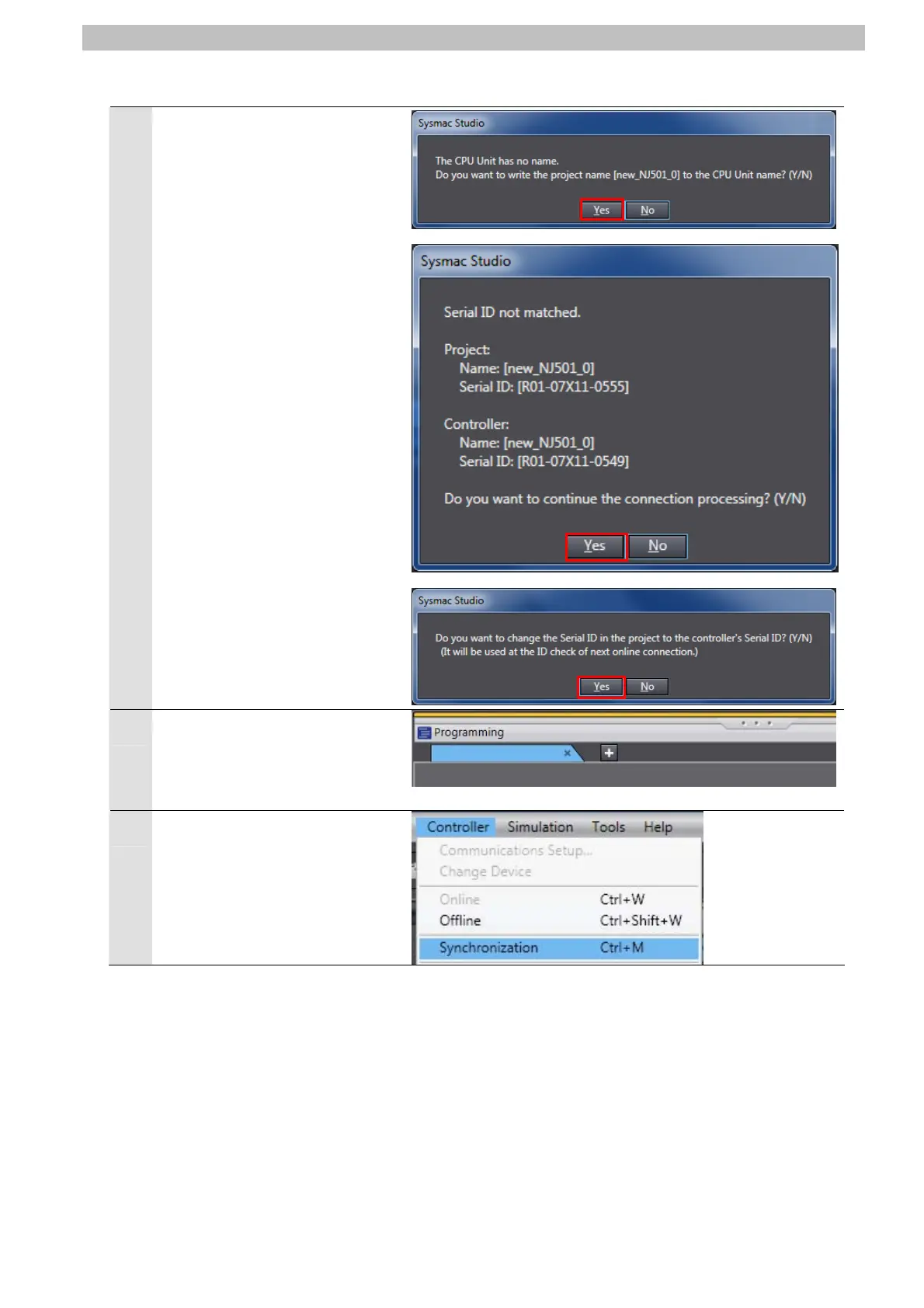7. Connection Procedure
7
A confirmation dialog box is
displayed. Click the Yes Button.
*The displayed dialog depends
on the status of the Controller
used. Click the Yes Button to
proceed with the processing.
*The displayed serial ID differs
depending on the device.
8
When an online connection is
established, a yellow bar is
displayed on the top of the Edit
Pane.
9
Select Synchronization from
the Controller Menu.
30
