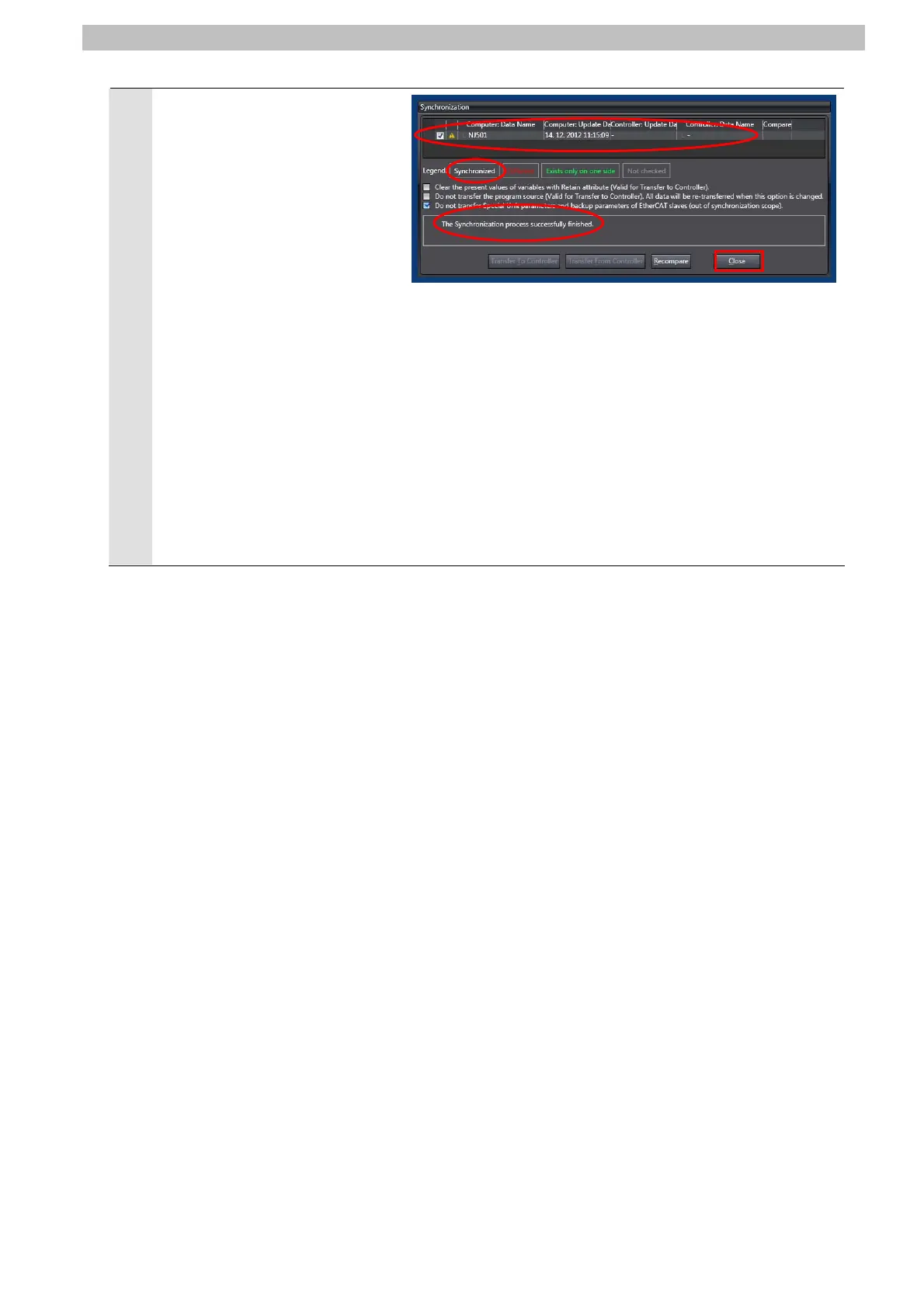7. Connection Procedure
12
Confirm that the synchronized
data is displayed with the color
specified by “Synchronized” and
that a message is displayed
stating "The synchronization
process successfully finished".
If there is no problem, click the
Close Button.
*A message stating “The
synchronization process
successfully finished" is
displayed if the Sysmac Studio
project data and the data in the
Controller match.
*If the synchronization fails,
check the wiring and repeat
from step 1.
32
