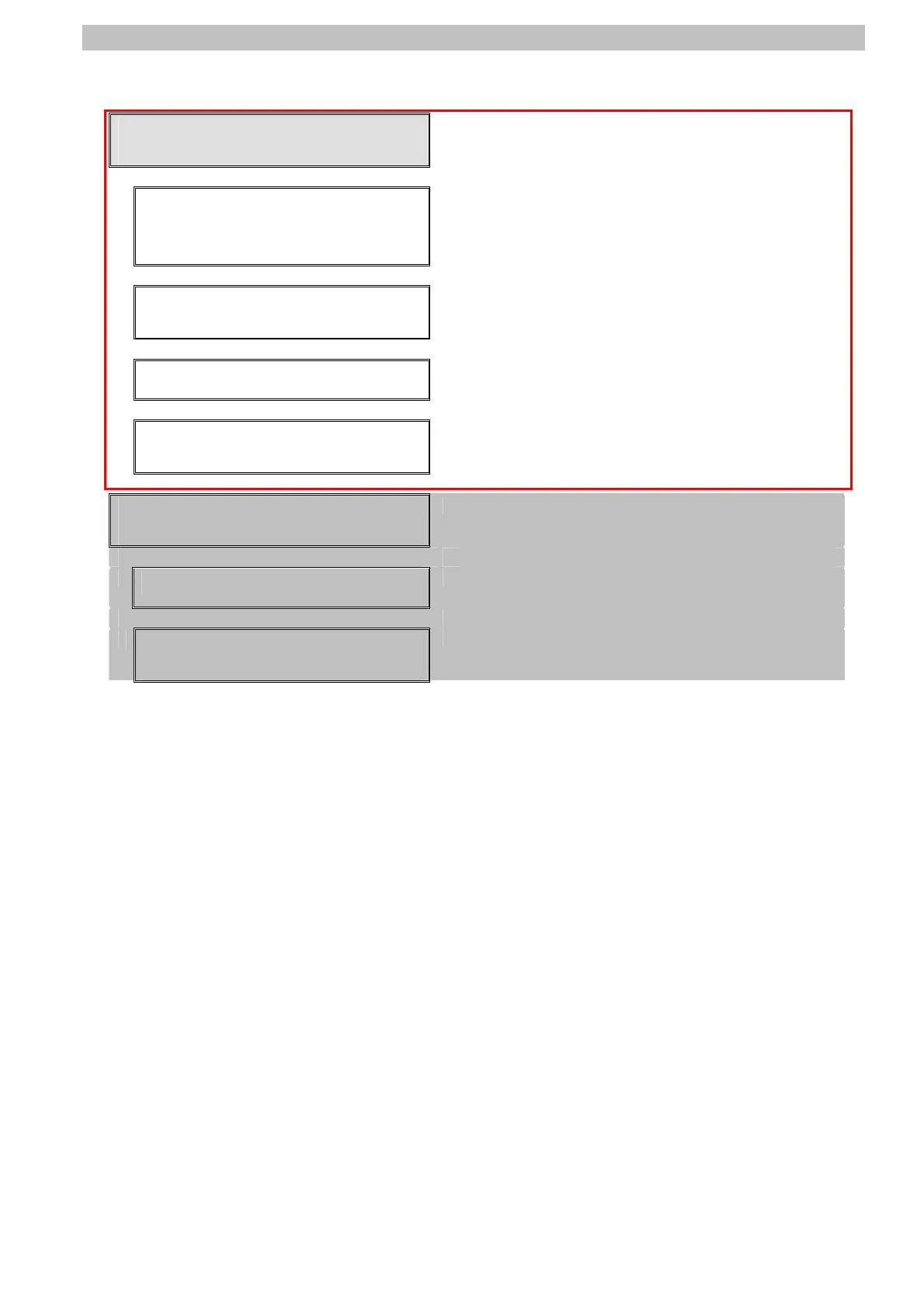10. Appendix 2 Setting the Tag Data Links Using the Software
10.4. Setting Up the Network Using the
Software
Set the tag data links for EtherNet/IP using the
software.
↓
10.4.1. Starting the Network
Configurator and Uploading the
Configuration
Start up the Network Configurator, connect online
with the Controller, and upload the network
configuration.
↓
10.4.2. Importing Files and
Registering Tags
Import the CSV file that was saved, and register tags
of the originator's send area and receive area.
↓
10.4.3. Setting the Connection
Associate the tags of target device with the tags of
originator.
↓
10.4.4. Transferring the Tag Data Link
Parameters
Transfer the tag data link settings that were set to
the Controller.
↓
7.6. Checking the EtherNet/IP
Communications
Confirm that the EtherNet/IP communications are
performed normally.
↓
7.6.1. Checking the Connection Status
Check the connection status of the EtherNet/IP
network.
↓
7.6.2. Checking Data that are Sent
and Received
Confirm that the correct data are sent and received.
55
