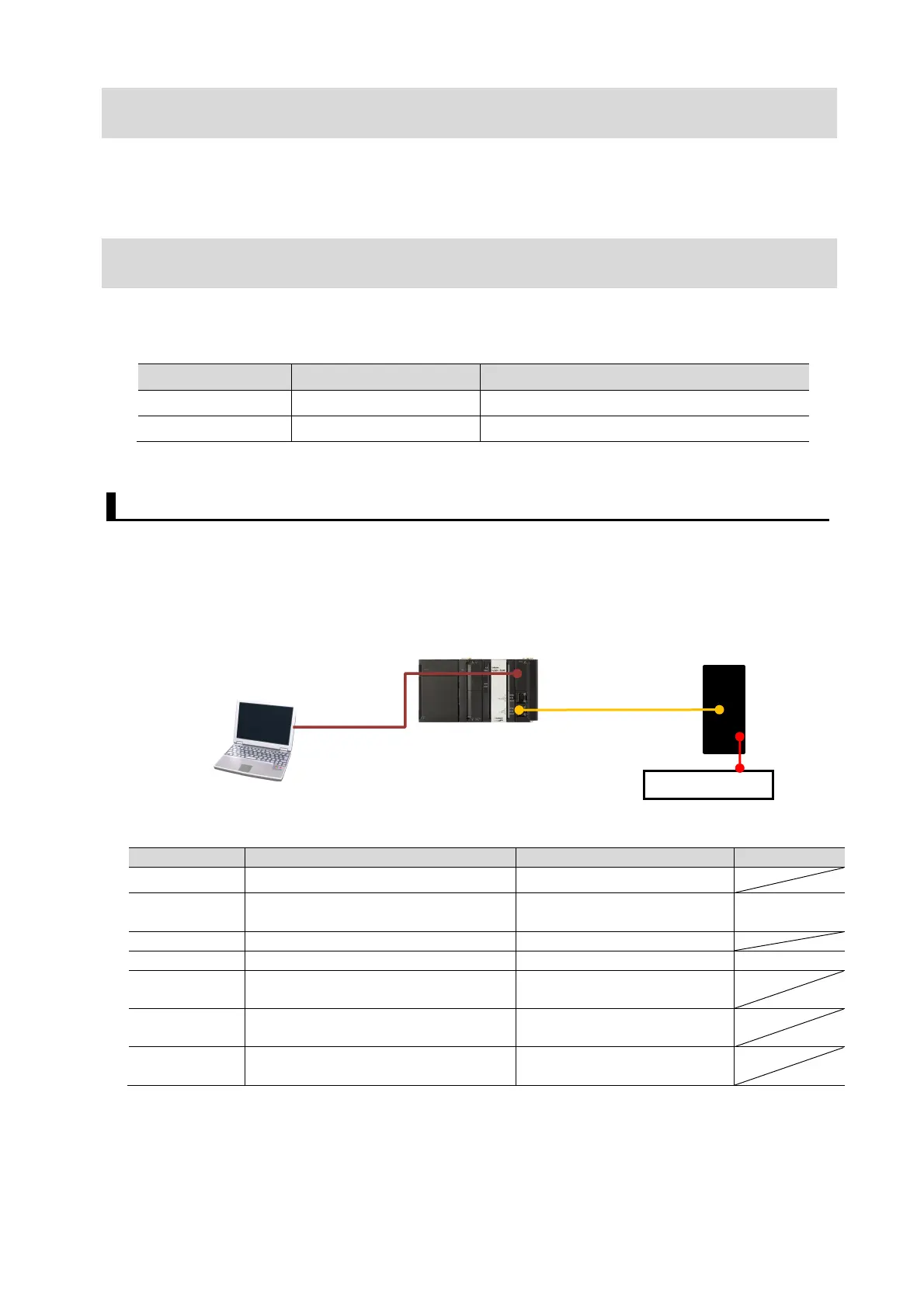This document shows the basic steps for setting up a 3
rd
Party Drive in Sysmac Studio on an
EtherCAT network. In this application, an Omron NJ is used as the EtherCAT master.
The applicable devices are as follows.
5.1. Device Configuration
The hardware components to reproduce the connection procedure of this document are as
follows:
CPU Unit
(Built-in EtherCAT port)
USB cable
(USB 2.0 type B connector)
Ethernet cable (with industrial
Ethernet connector)
Personal computer
(Sysmac installed.
OS: Windows 7)
NJ501-1500
(Built-in EtherCAT port)
