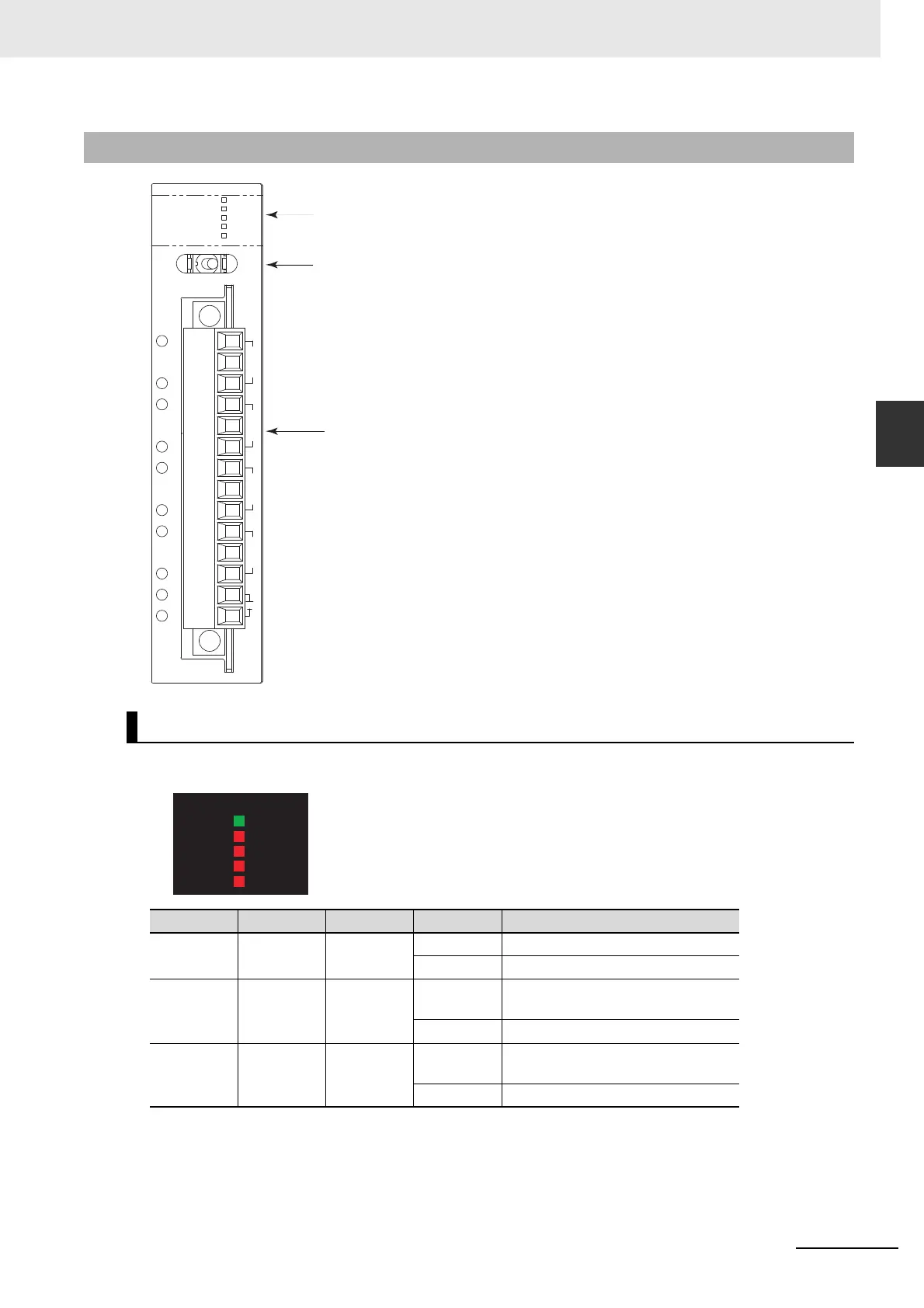3-29
3 Configuration Units
NJ-series CPU Unit Hardware User’s Manual (W500)
3-5 B7A Interface Ports
3
3-5-7 Parts and Names
CJ1W-B7A14
3-5-7 Parts and Names
Indicators
Indicator Name Color Status Condition
RUN B7A operat-
ing status
Green Lit The B7A Unit is operating.
Not lit The B7A Unit is stopped.
ERR1 Port 1
transmis-
sion error
Red Lit A transmission error has occurred at
port 1 of the B7A Unit.
Not lit The Unit is operating normally.
ERR2 Port 2
transmis-
sion error
Red Lit A transmission error has occurred at
port 2 of the B7A Unit.
Not lit The Unit is operating normally.
ERR4
ERR1
ERR2
RUN
ERR3
3ms 19ms
SIG
SIG
SIG
SIG
+
−
+
−
+
−
+
−
+
−
IN4 IN1IN2IN3
B7A14
Indicators
Transmission
delay switch
Connection terminals
(Screwless connectors)
B7A14
RUN
ERR1
ERR2
ERR3
ERR4
