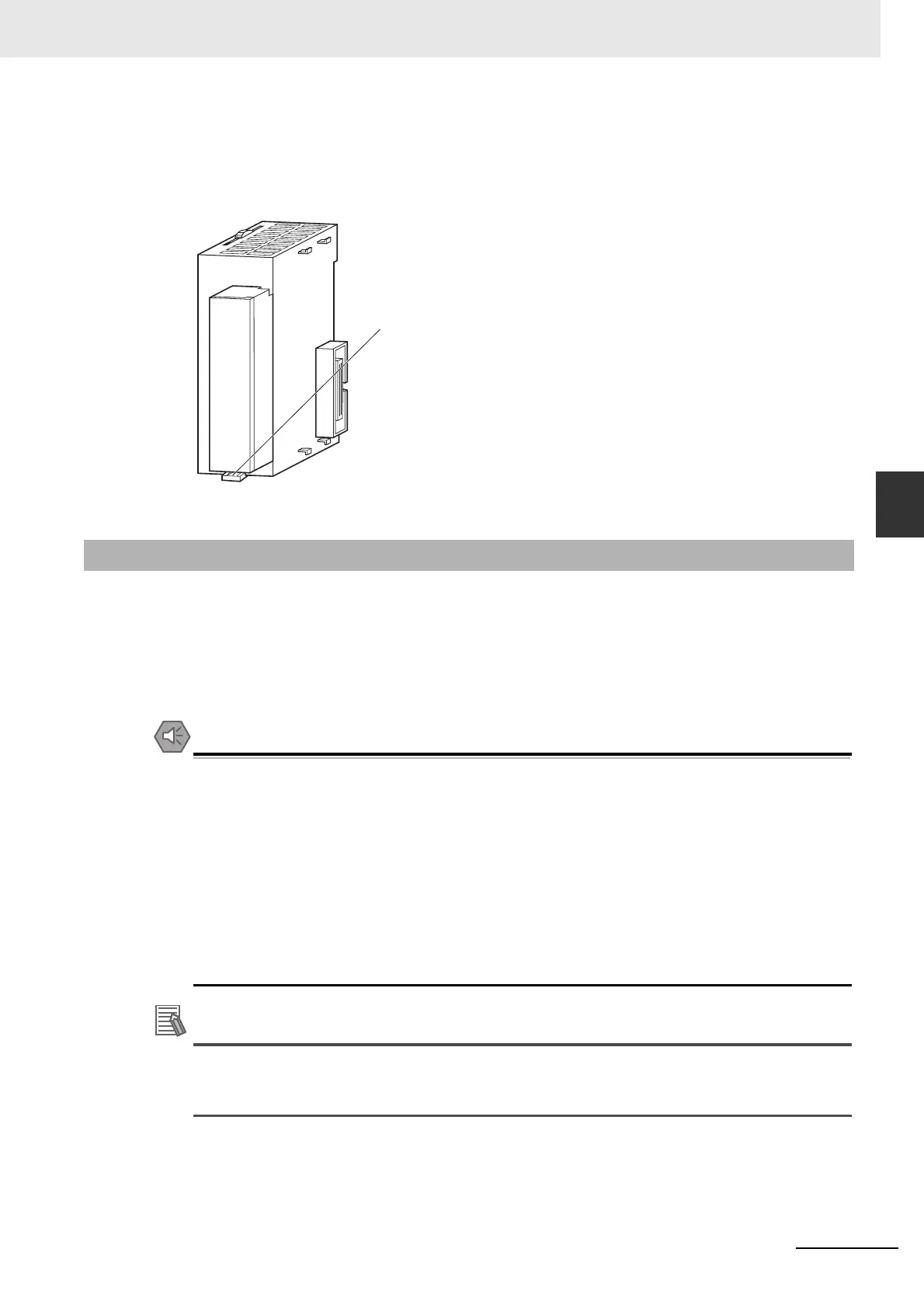4-33
4 Installation and Wiring
NJ-series CPU Unit Hardware User’s Manual (W500)
4-4 Wiring
4
4-4-4 Wiring CJ-series Basic I/O Units with Connectors
Terminal Blocks
• The I/O Units are equipped with removable terminal blocks. The lead wires do not have to be
removed from the terminal block to remove it from an I/O Unit.
• After you complete wiring, check to see if the terminal block is securely locked.
This section describes wiring for CJ-series Basic I/O Units with connectors (32- and 64-point Units).
Depending on the connector, the following methods are used to connect these Units to external I/O
devices.
• Use an OMRON Connecting Cable (equipped with a special connector) to connect to a Terminal
Block or Relay Terminal.
• Use a special connector and make your own cable.
• Do not apply voltages that exceeds the input voltages for Input Units or the maximum ratings
of Output Units.
• When the power supply has positive and negative terminals, be sure to wire them correctly.
• Use the power supply in SELV specifications for the DC power supplies connected to DC I/O
Units when required by EU Directives (low voltage).
• When connecting the connector to the I/O Unit, tighten the connector screws to a torque of
0.2 N·m.
• Turn ON the power after checking the connector's wiring.
• Do not pull the cable. Doing so will damage the cable.
• Bending the cable too sharply can damage or break wiring in the cable.
CJ-series Basic I/O Units with 32 or 64 points and Fujitsu connectors have the same connector
pin allocations as the C200H High-density I/O Units and CS-series I/O Units with connectors to
make them compatible.
4-4-4 Wiring CJ-series Basic I/O Units with Connectors
112DO
0123 4567
8 9 10 11 12 13 14 15
Terminal block lever
CJ-series Basic I/O Unit
