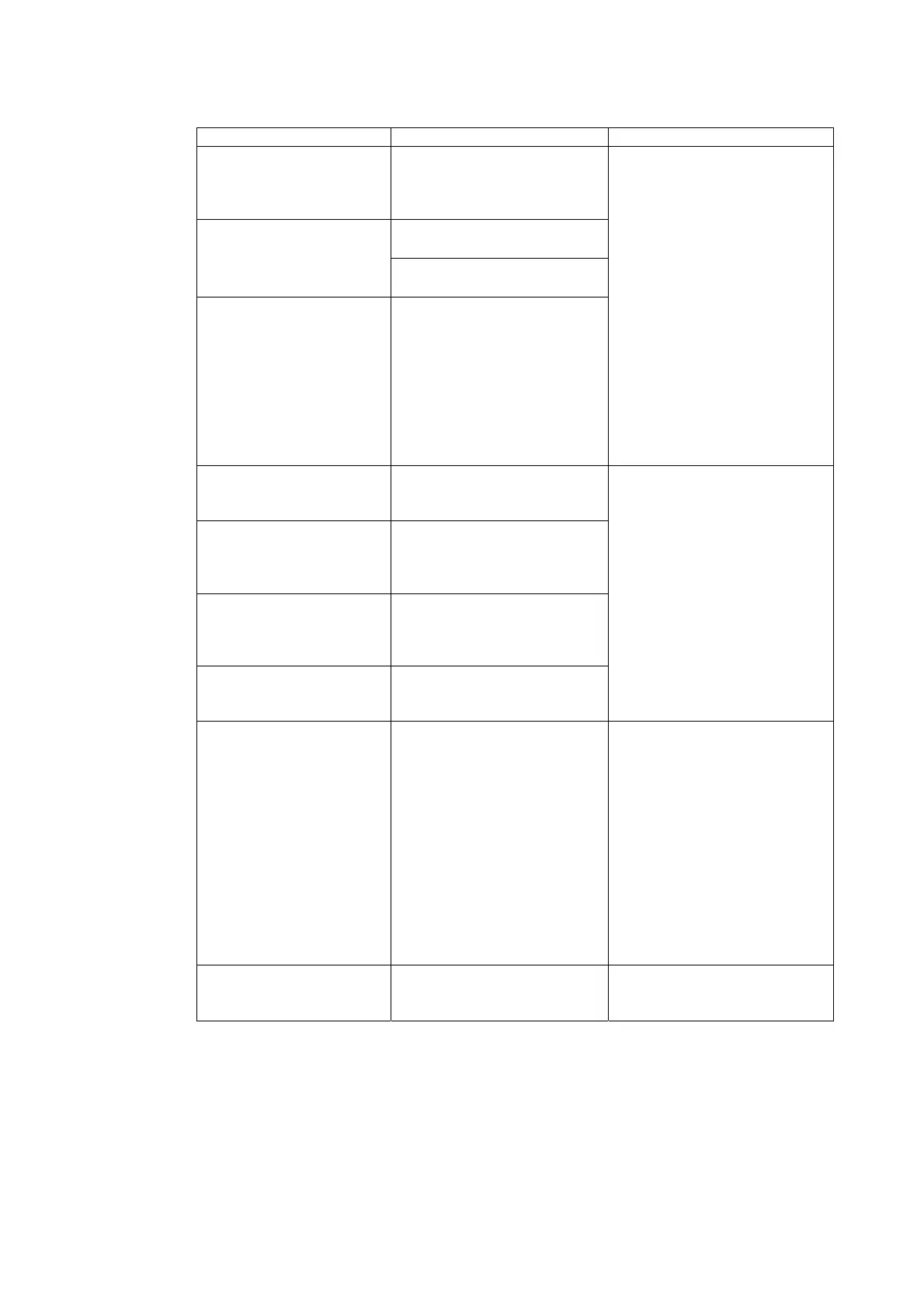7-3 Troubleshooting and Maintenance
Message Cause Possible countermeasure
ERROR No. 10: File System
Error: Please recover the
system program.
File system is corrupted.
(A hardware fault occurred or
power was interrupted during
writing.)
File reading or program
execution failed.
ERROR No. 10: Fail in load-
ing files or executing pro-
gram: Please recover the
system program.
A read-only file is being
transferred to the PT.
ERROR No. 10: Fail in load-
ing files: Please recover the
system program.
File reading failed.
Reinstall the system program by
inserting the Memory Card con-
taining the recovery program in
the PT and resetting the PT or
turning the power supply OFF
and ON again. (Refer to 3-6 Us-
ing Memory Cards in the Setup
Manual.)
When the PT contains a read-
only file, do a clean installation.
After the clean installation, verify
that the project data does not
contain any read-only files and
transfer the project data.
If the same problem occurs after
reinstalling the system program,
contact your nearest OMRON
representative.
ERROR No. 11: Fail in load-
ing files: Please reinstall the
system program.
File reading failed.
ERROR No. 11: Device
check program error: Please
reinstall the system pro-
gram.
Hardware check program is
corrupted.
ERROR No. 11: SRAM
check program error: Please
reinstall the system pro-
gram.
Log SRAM check program is
corrupted.
ERROR No. 11: IP Address
Setting Error: Please rein-
stall the system program.
IP address setting program is
corrupted.
Execute automatic download of
the system program. If the same
problem occurs after download-
ing, insert the Memory Card con-
taining the recovery program in
the PT and reset the PT or turn
the power supply OFF and ON
again. (Refer to 3-6 Using Mem-
ory Cards in the Setup Manual.)
If the same problem occurs after
reinstalling the system program,
contact your nearest OMRON
representative.
ERROR No. 11: Device
check program error: Touch
the screen to continue.
At startup with DIP switch 6 set
to ON, the hardware check pro-
gram is corrupted.
The Memory Card transfer pro-
gram started up after this can be
used. If operation is not restored
after continuing with the Memory
Card transfer program, insert the
Memory Card containing the re-
covery program in the PT and
reset the PT or turn the power
supply OFF and ON again. (Re-
fer to 3-6 Using Memory Cards in
the Setup Manual.) If the same
problem occurs after reinstalling
the system program, contact your
nearest OMRON representative.
ERROR No. 12: Fail in load-
ing fonts: Please reinstall
the system program.
Reading of font files when op-
eration performed with DIP
switch 6 set to ON failed.
Download the system program by
automatic download that does
not use DIP switch 6. If operation
7-8
