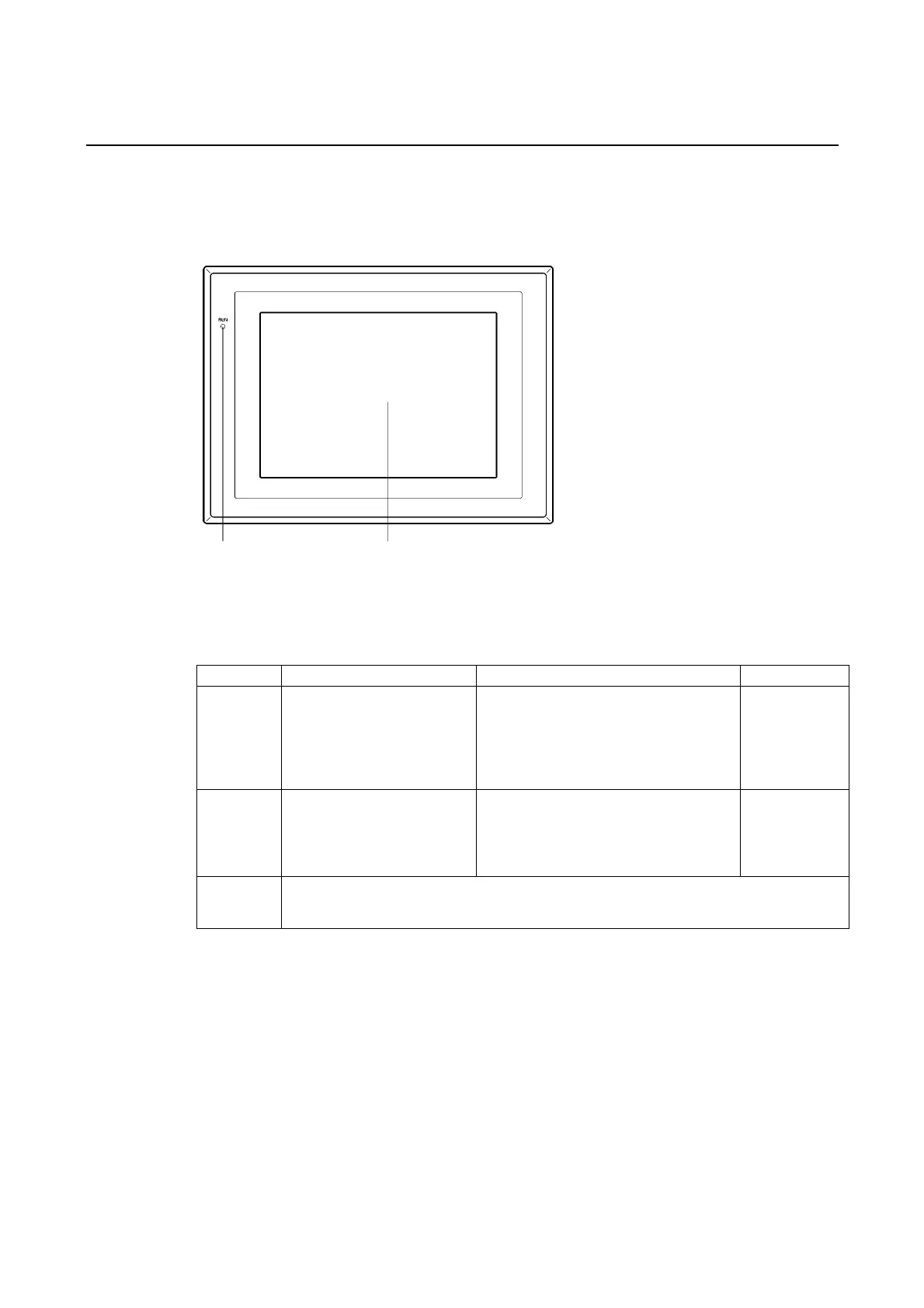2-2 Part Names and Functions
2-2 Part Names and Functions
The part names and functions of the PT are described here.
RUN indicator
Lights or flashes to ind i cate
the status of the PT.
Display
NS12: 12.1-inch TFT high-luminance LCD
NS10: 10.4-inch TFT high-luminance LCD
The entire display is a touch panel that serves as
an input device.
NS12/NS10
Front Panel
RUN Indicator
Status
Indicator Green Orange Red
Lit PT is operating normally. •
•
The file system check that is per-
formed immediately after the power
is turned ON is in progress.
The battery power is low, or the bat-
tery is not connected and the PT is
operating normally.
An error oc-
curred at
startup.
Flashing Memory Card transfer ended
normally.
A backlight error occurred
immediately after power was
turned ON.
Memory Card transfer in progress. Memory Card
transfer ended
abnormally.
Not lit •
•
•
Power is not being supplied to the PT.
The fuse is broken.
The system program is damaged and the system cannot be booted.
2-7
