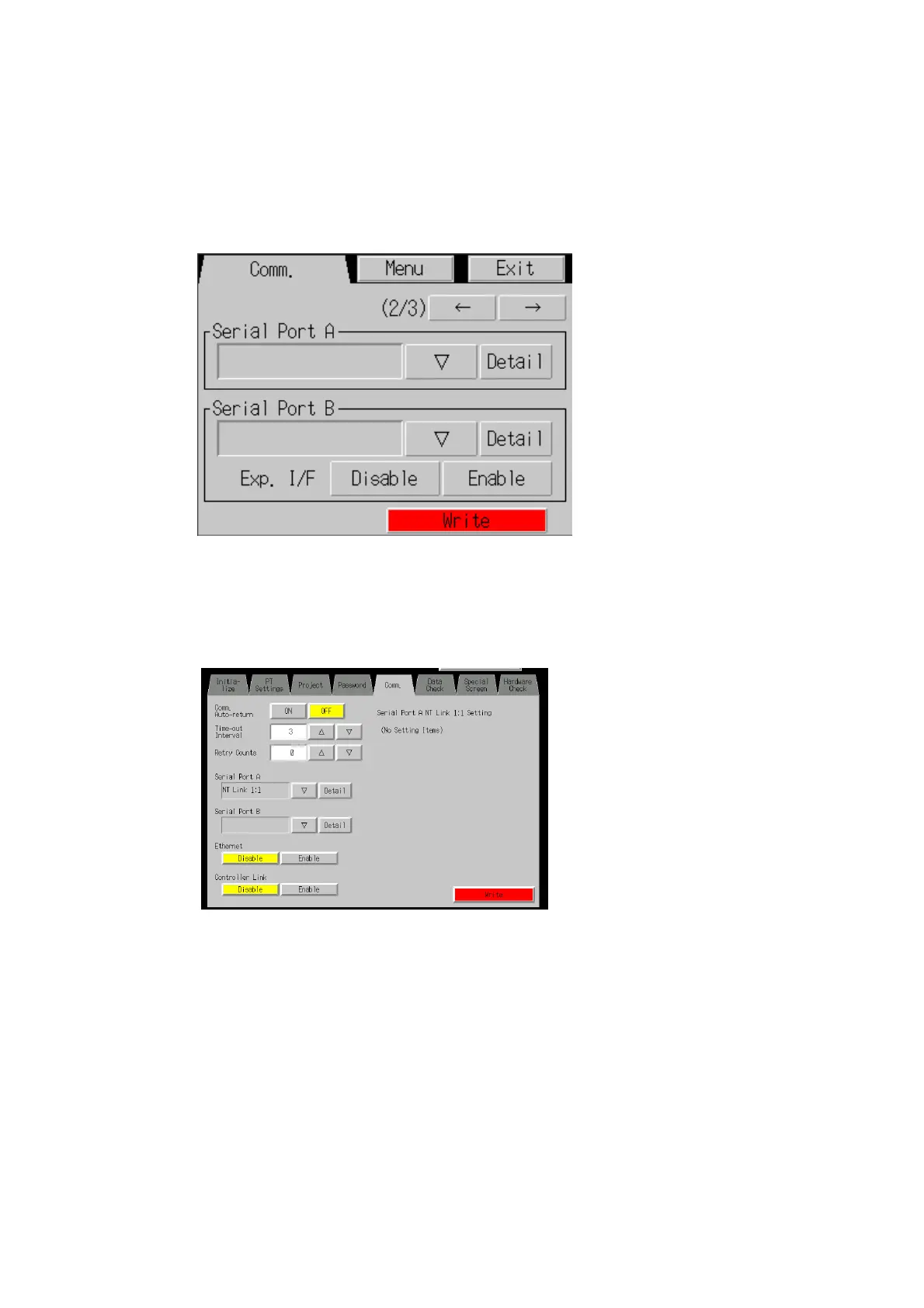6-6 Communications Settings
● Interface Setting (NS5 Only)
A setting in the System Menu for the NS5 enables switching serial port B between using the
expansion interface connector and the serial port B interface connector. Communications will
not be possible with the CX-Designer through the serial port B connector if the expansion in-
terface is selected.
The use of the expansion interface is for future expansion and cannot yet be used. Always
use the serial port B connector. (The default setting is Disable.)
6-6-2 Setting 1:1 NT Link
Select the Comm Tab from the System Menu, and press the NT Link 1:1 Button as the
communications method for serial port A or B.
After setting, press the Write Button to save the setting.
When 1:1 NT Link is selected, there are no details settings.
6-6-3 Setting High-speed 1:N NT Links (Standard, High-speed)
Select the Comm Tab from the System Menu, and press the NT Link 1:N Button as the
communications method for serial port A or B.
The setting items for high-speed 1:N NT Links will be displayed on the right side of the screen.
Set the unit number and communications speed.
6-35
