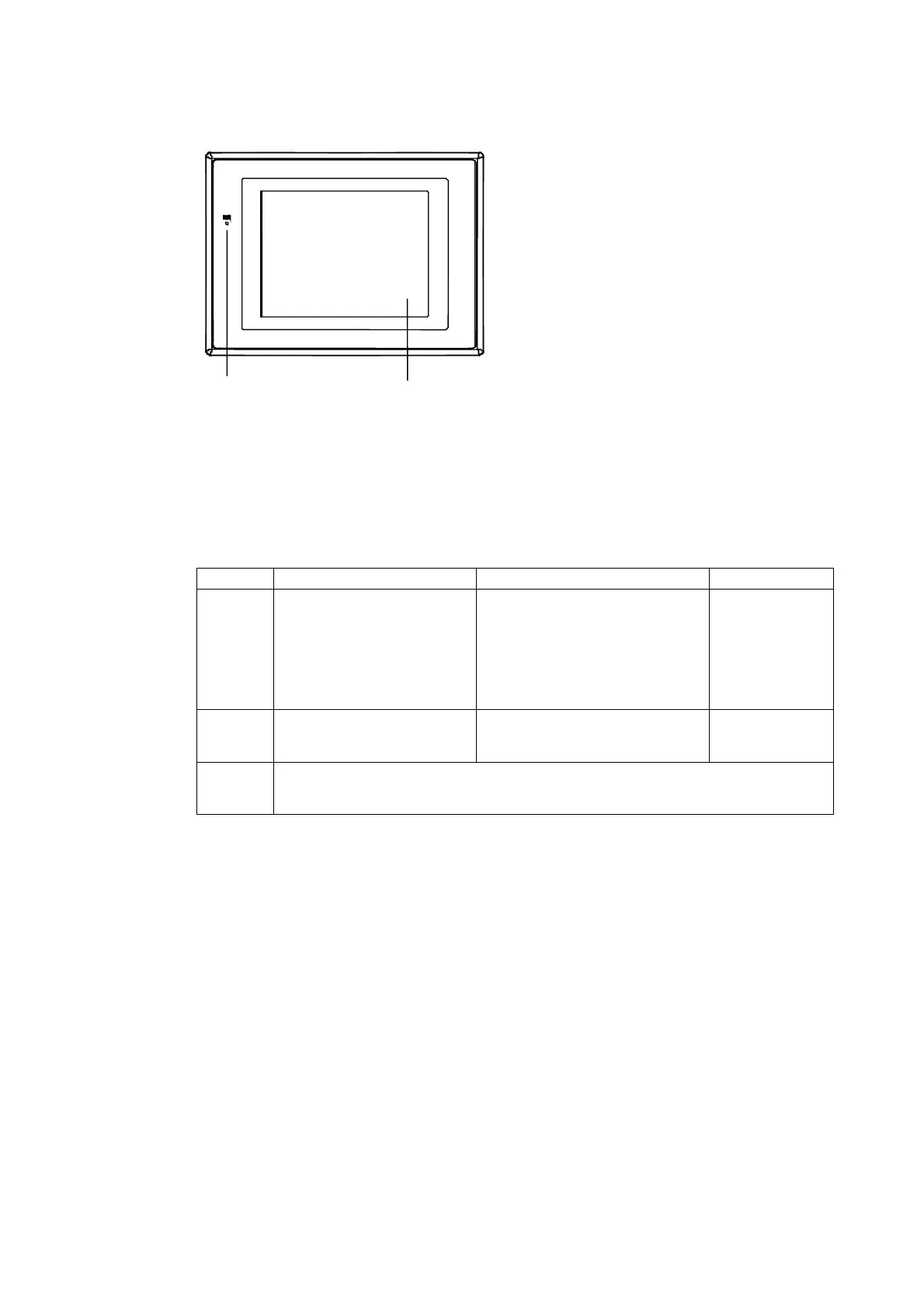2-2 Part Names and Functions
NS5 Front Panel
RUN indicator
Lights or flashes to indicate
the status of the PT.
Display
5.7-inch STN color LCD
The entire display is a touch panel that
serves as an input device.
Colors may be lighter toward the edge
of the screen.
This is characteristic of STN displays
and not an error.
RUN Indicator Status
Indicator Green Orange Red
Lit PT is operating normally. •
•
The file system check that is
performed immediately after the
power is turned ON is in
progress.
The battery power is low, or the
battery is not connected and the
PT is operating normally.
An error
occurred at
startup.
Flashing Memory Card transfer ended
normally.
Memory Card transfer in progress. Memory Card
transfer ended
abnormally.
Not lit •
•
•
Power is not being supplied to the PT.
The fuse is broken.
The system program is damaged and the system cannot be booted.
2-11
