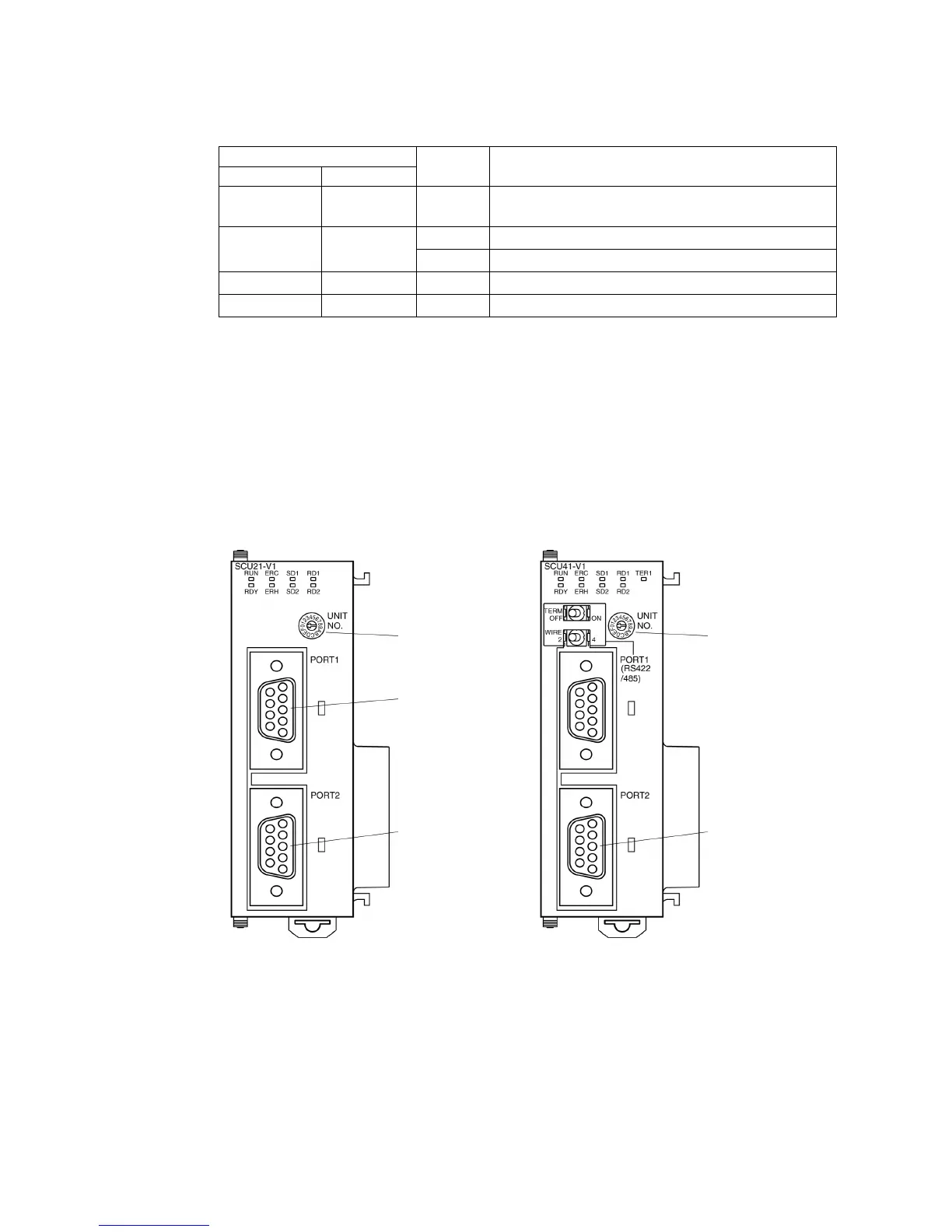12
m = DM 30000 + 100 × unit number (word address)
Allocation DM area word
Port 1 Port 2
Writing
Value
Settings
m m+10 8000 Host link mode, 2 stop bits, even parity, data length
7 bits
0000 Communications speed 9600 bps. m+1 m+11
0007 Communications speed 19200 bps.
m+2 m+12 0000 Transmit delay time 0 ms.
m+3 m+13 0000 No CTS control Unit No.0 for host link
Connecting to a CJ-series Serial Communications Unit
CJ-series Rack-mounted Type: CJ1W-SCU21/41-V1
Setting the Front Switches
Set the unit number for the Serial Communications Unit using the rotary switch on the front of
the Unit. Follow the procedure below use a flat-head screwdriver (−) to set the number and
sign in the setting display window.
Port 2 on the CJ1W-SCU41-V1 is an RS-232C port.
• Unit Number Setting
Set a number from 0 to
F that does not overlap
another unit.
• Port 1
RS-232C
• Port 2
RS-232C
CJ1W-SCU21-V1
• Unit Number Setting
Set a number from 0 to
F that does not overlap
another unit.
• Port 2
RS-232C
CJ1W-SCU41-V1
Setting CPU Unit Allocation DM Area Words
Settings can be directly written to the Allocation DM Area (System Setup Area) by using a
Programming Device, such as a Programming Console or the CX-Programmer. After the
settings are written, the settings will become valid by performing any of the following: turning
on the power supply again, restarting the Unit, restarting the communications port, or
executing a STUP instruction.
