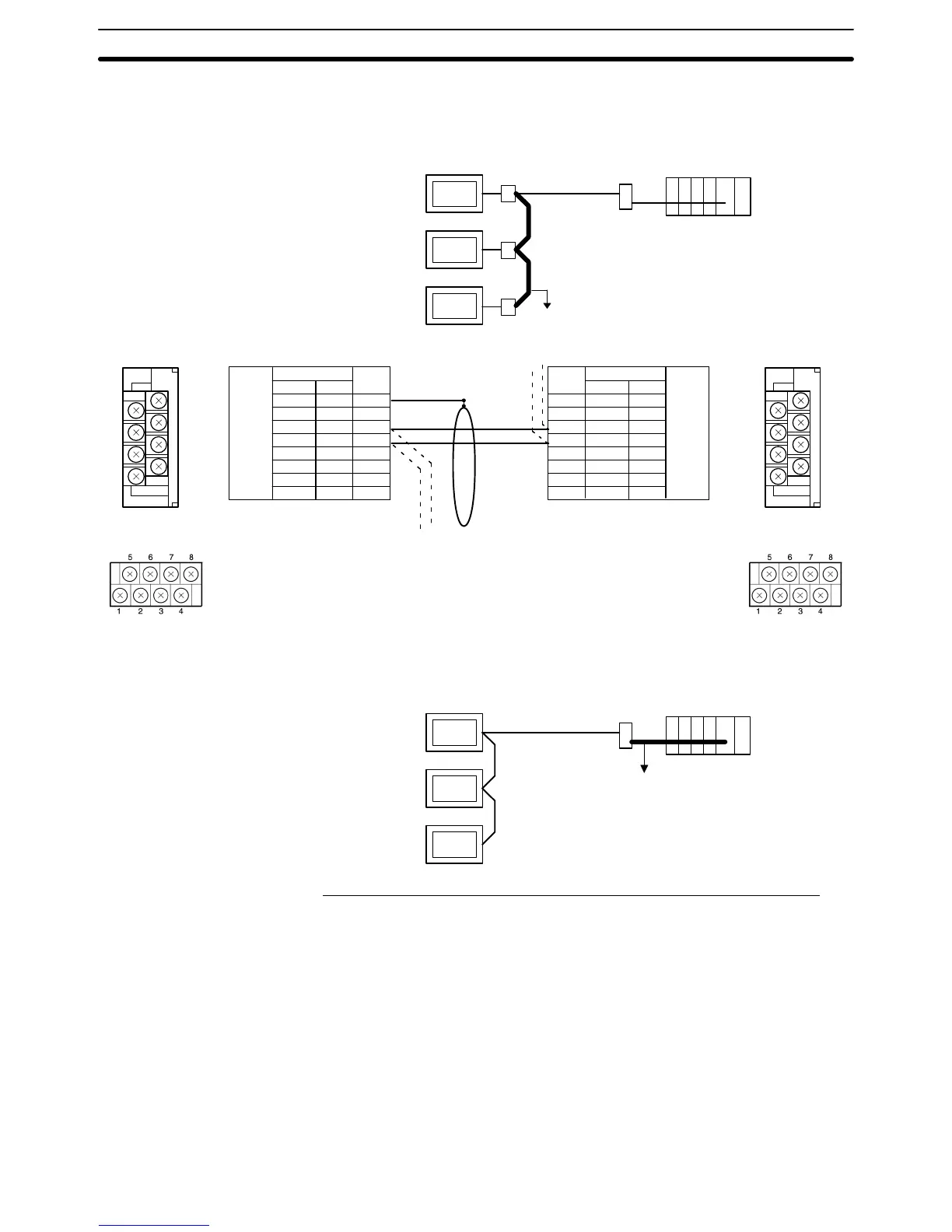5-2SectionConnecting to the Host’s RS-232C Port
98
To avoid an FG ground loop, connect the functional ground of only one of the
Link Adapters at the NT21 to the RS-422A cable shielding.
Connecting between the NT21-side Link Adapters (RS-485)
NT21
Host
NT-AL001
RS-485
(Total length
500 m max.)
Link Adapters
(NT-AL001 or
NS-AL002)
Pin number Abbreviation
F. Ground
SG
SDB
SDA
RDB
RDA
CSB
CSA
DIP Switch Settings
NT-AL001: Pins 1, 3, 4, and 6 ON
Pins 2 and 5 OFF
(Turn ON pin 2 to enable the
terminator in the last Unit.)
NS-AL002: Pin 1 to 3 ON
Pin 4 OFF
(Turn ON pin 4 to enable the
terminator in the last Unit.)
Link Adapter
RS-422A
terminal
block
NT-AL001
1
2
3
4
5
6
7
8
NS-AL002
1
---
3
7
2
6
---
---
Pin numberAbbreviation
F. Ground
SG
SDB
SDA
RDB
RDA
CSB
CSA
DIP Switch Settings
NT-AL001: Pins 1, 3, 4, and 6 ON
Pins 2 and 5 OFF
(Turn ON pin 2 to enable the
terminator in the last Unit.)
NS-AL002: Pin 1 to 3 ON
Pin 4 OFF
(Turn ON pin 4 to enable the
terminator in the last Unit.)
Link Adapter
RS-422A
terminal
block
NT-AL001
1
2
3
4
5
6
7
8
NS-AL002
1
---
3
7
2
6
---
---
Shield
NS-AL002
NT-AL001
7
5
3
1
8
6
4
2
NS-AL002
NT-AL001
7
5
3
1
8
6
4
2
To avoid an FG ground loop, connect the functional ground of only one of the
Link Adapters at the NT21 to the RS-485 cable shielding.
Connecting the Host-side NT-AL001 Link Adapter to the Host (RS-232C)
RS-232C
(2
m max.)
NT21
Host
NT-AL001
Wiring to one of the following Serial Communications Boards/Units
• CS-series CS1G/H(-H) Serial Communications Board
• CJ-series CJ1G Serial Communications Unit
• CQM1H Serial Communications Board
• C-series C200HX/HG/HE(-Z)E Serial Communications Board
Applicable CPU Units:
CS1G-CPU42-E(V1) CS1G-CPU43-E(V1)
CS1G-CPU44-E(V1) CS1G-CPU45-E(V1)
CS1H-CPU63-E(V1) CS1H-CPU64-E(V1)
CS1H-CPU65-E(V1) CS1H-CPU66-E(V1)
CS1H-CPU67-E(V1)
CS1G-CPU42H CS1G-CPU43H
