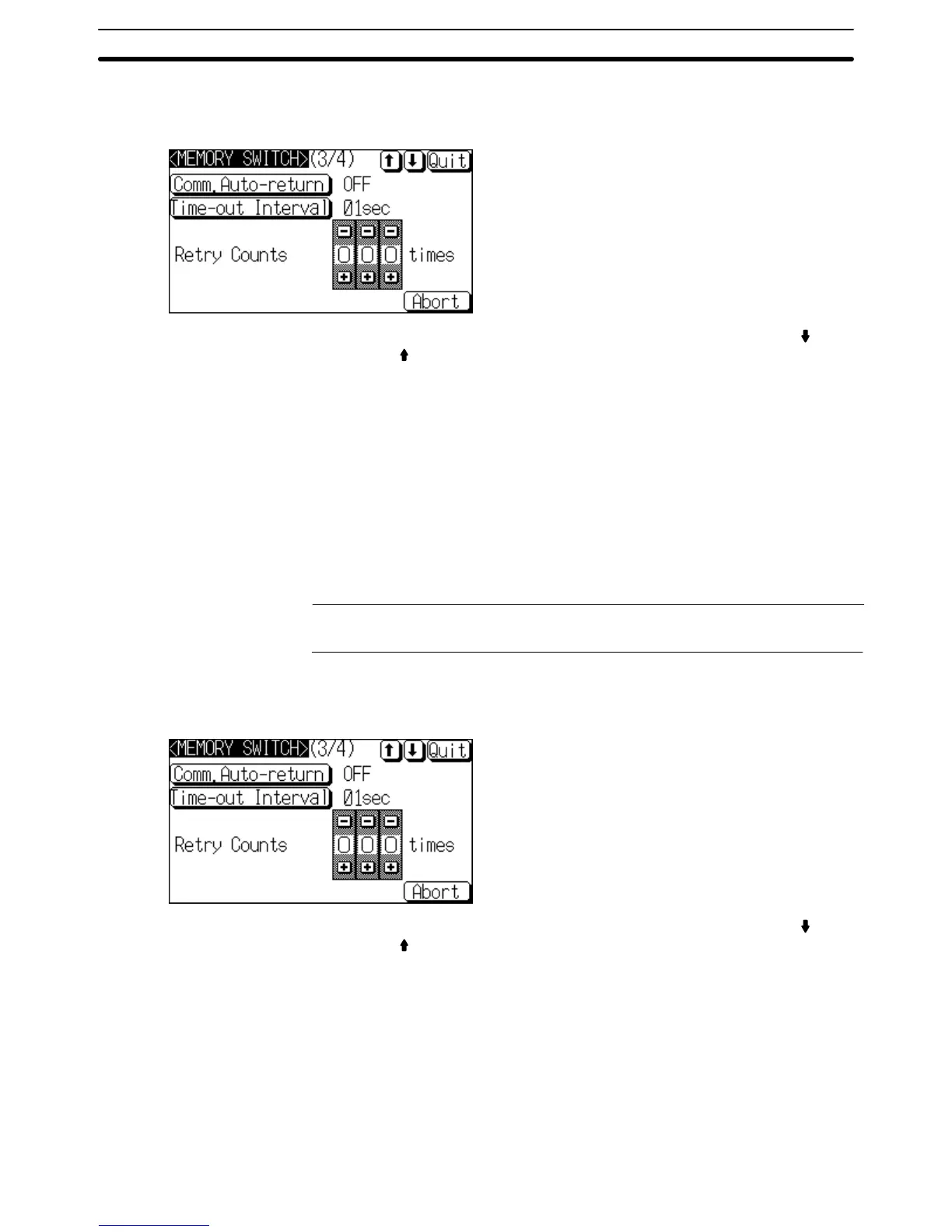6-9SectionSystem Settings
142
Set the automatic reset function with the third Memory Switch Setting Screen
(3/4)
as
shown below
. (Refer to
6-9-1 Memory Switch Setting Screens
for details
on displaying the Screen.)
Press Comm. Auto-return to display the re-
quired setting.
The setting option changes each time the
touch switch is pressed.
To set other memory switches, select the relevant screen using the [ ] (next
screen) or [
] (previous screen) touch switch, then make the setting.
• To confirm
the settings and quit the memory switch setting screen, press the
Quit
touch switch. The settings made last will be set and the NT21
will return to
the MAINTENANCE MODE MENU screen.
• To
quit the memory switch setting screen
without confirming the settings, press
the Abort touch switch. The NT21 will return to the MAINTENANCE MODE
MENU screen with the previous settings still in effect.
6-9-10 Setting the Time-out Interval
The
NT21 goes into the time-out error status if no response is received from the
host within a fixed time. The T
ime-out Interval setting specifies the time lapse at
which time-out is judged to have occurred.
The
setting range is 0 to 10 seconds. The default (factory) setting is 1 second.
Reference: Whether
or not an error screen is displayed when a
time-out error occurs is deter
-
mined by the setting for the Comm. Auto-return memory switch.
Set the time-out interval with the third Memory Switch Setting Screen (3/4) as
shown
below
. (Refer to
6-9-1 Memory Switch Setting Screens
for details on dis
-
playing the Screen.)
Press Time-out Interval to display the re-
quired time lapse.
The setting option changes each time the
touch
switch is
pressed, according to the fol
-
lowing sequence.
01 02 03 .... 09 10 00 01 ....
To set other memory switches, select the relevant screen using the [ ] (next
screen) or [
] (previous screen) touch switch, then make the setting.
• To confirm
the settings and quit the memory switch setting screen, press the
Quit
touch switch. The settings made last will be set and the NT21
will return to
the MAINTENANCE MODE MENU screen.
• To
quit the memory switch setting screen
without confirming the settings, press
the Abort touch switch. The NT21 will return to the MAINTENANCE MODE
MENU screen with the previous settings still in effect.
6-9-11 Setting the Retry Count
The
NT21 does not immediately display an error screen when a
communication
error
occurs, but tries to re-establish communication. The Retry Counts setting
