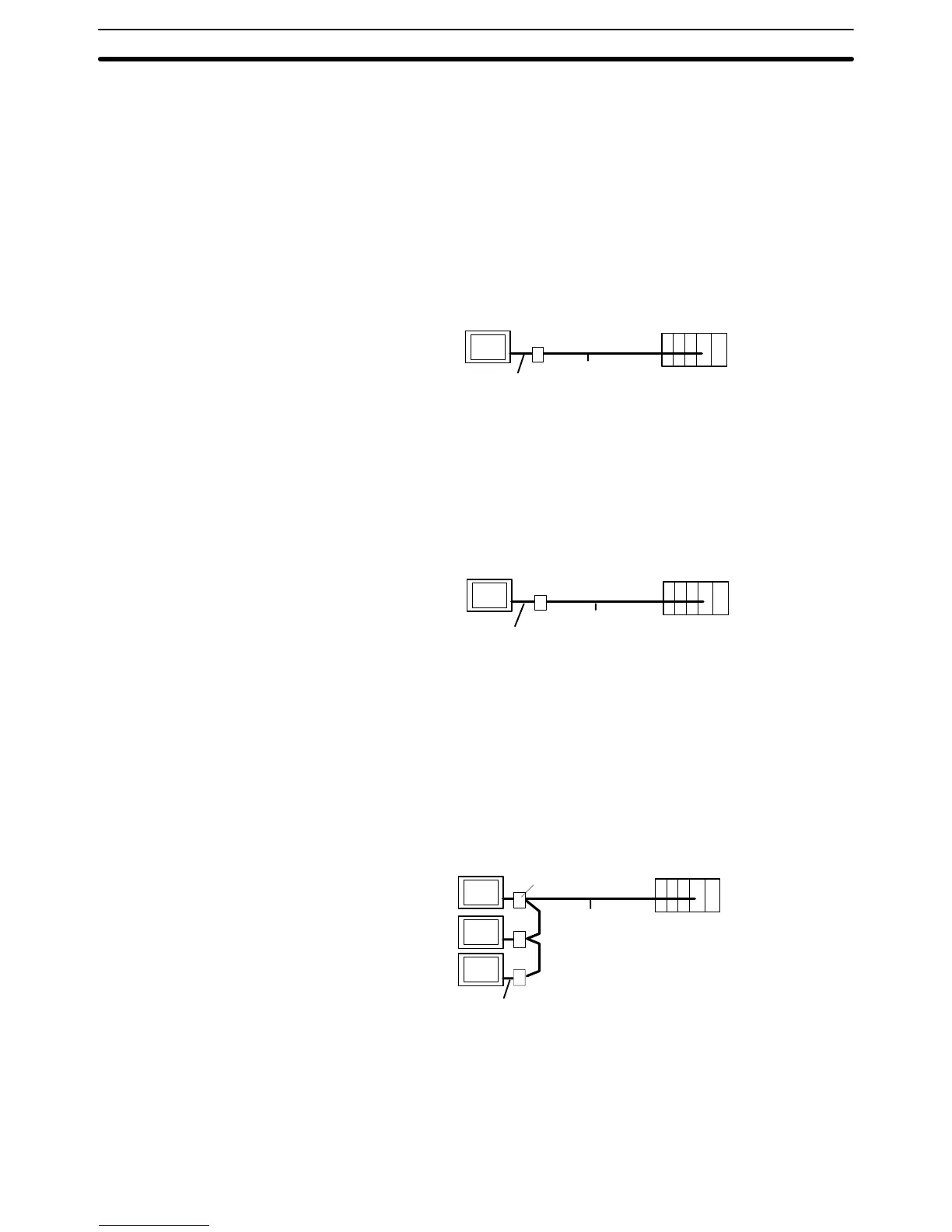5-1SectionConnecting to the Host’s RS-422A/485 Port
68
5-1 Connecting to the Host’s RS-422A/485 Port
This
section explains how to connect to the host’
s RS-422A/485 port through an
RS-422A/485
cable.
There are 4 ways to connect through RS-422A/485 cable.
This explanation focuses on connections to OMRON PCs, although any
RS-422A device can be connected using the memory link method.
• Method 1
This
is a 1:1 connection between
the PT’
s RS-232C port and host’
s RS-422A
terminals
(using RS-422A cable) through
a Link Adapter
. The communications
cable can be extended up to 500 m long with this method.
PT Host
RS-422A
cable
(500 m max.)
Link
Adapter
RS-232C cable
(2 m max., not
required with the
NS-AL002.)
• Method 2
This is a 1:1 connection between the PT’s RS-232C port and host’s RS-485
terminals
(using RS-485 cable) through
a Link Adapter
. The communications
cable can be extended up to 500 m long with this method.
PT Host
RS-485
cable
(max. 500 m)
Link
Adapter
RS-232C cable
(2 m max., not
required with the
NS-AL002.)
• Method 3
This
is a 1:N connection between the RS-232C ports on several PT
s and the
host’s
RS-422A terminals (using RS-422A cable) through Link Adapters. The
communications cable can be up to 500 m long with this method.
This connection method can only be used with the 1:N NT Link (standard or
high-speed).
PT
Host
RS-422A
cable
(total length 500 m max.)
Link Adapters
RS-232C cable
(2 m max., not
required with the
NS-AL002.)
• Method 4
This
is a 1:N connection between the RS-232C ports on several PT
s and the
host’s RS-485 terminals (using RS-485 cable) through Link Adapters. The
