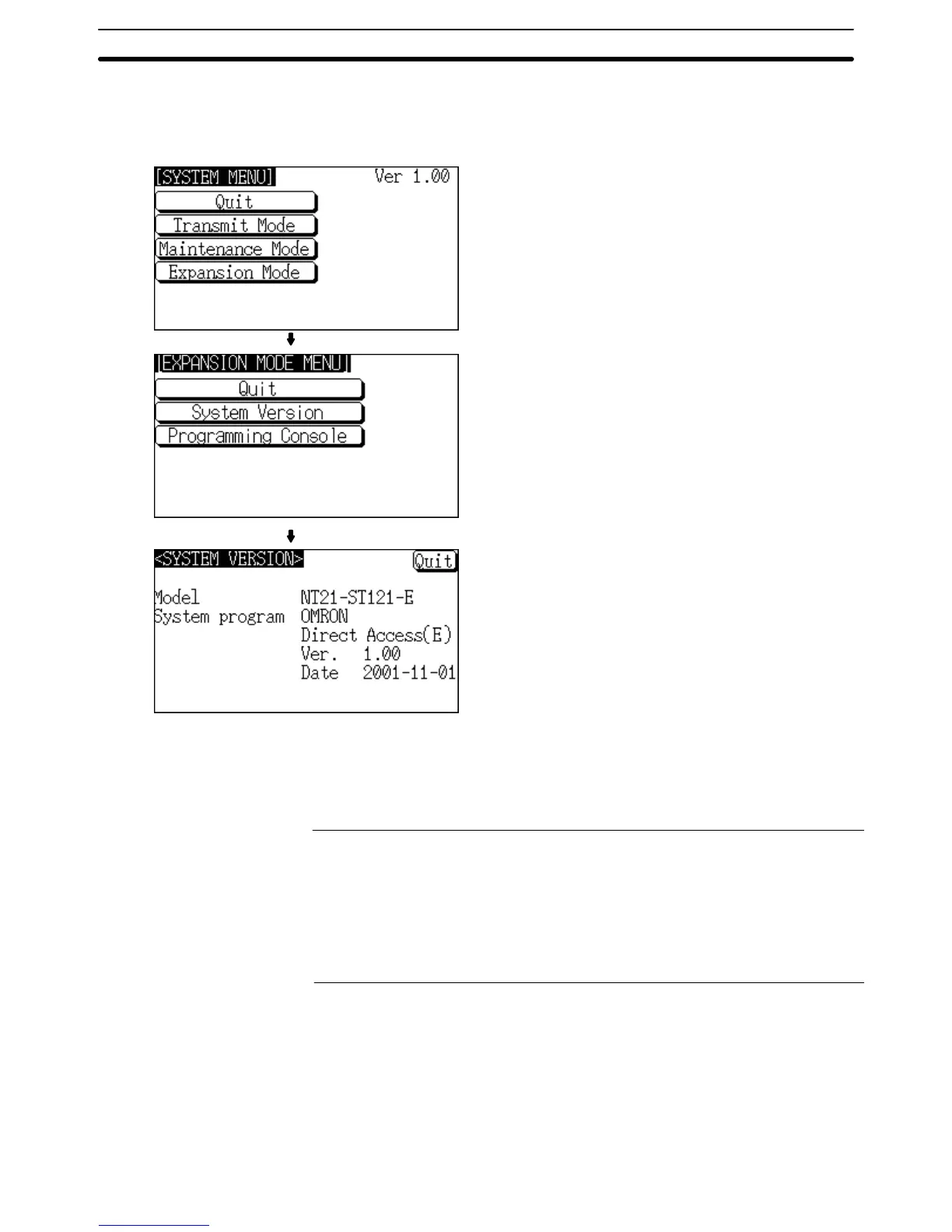6-13SectionVersion Display
172
6-13-1 Method of Use
The
V
ersion Display screen is displayed by operating the system
menu as de
-
scribed below.
Select Expansion Mode.
Select V
ersion Display.
The
system program’
s version information will be
displayed as described below. Press the Quit
touch switch to exit the Version Display screen
and return to the Expansion Mode screen.
• PT
Model:
PT model number
• System program: System program name
• Version System program version
• Date Date program was created.
This screen is an example. Actual screens will
show
the information specific to the PT and sys
-
tem program being used.
After checking the version information, press the Quit touch switch to exit the
Version Display screen and return to the Expansion Mode screen.
Reference: S The
PT model always shows the model number of the ivory model of the PT
.
The B suffix will not be displayed, even for black models.
S The
system program’
s version number is also displayed in
the upper-right cor
-
ner of the System Menu.
S The
creation date does not always match the file date of the system program
installed with the System Installer.
