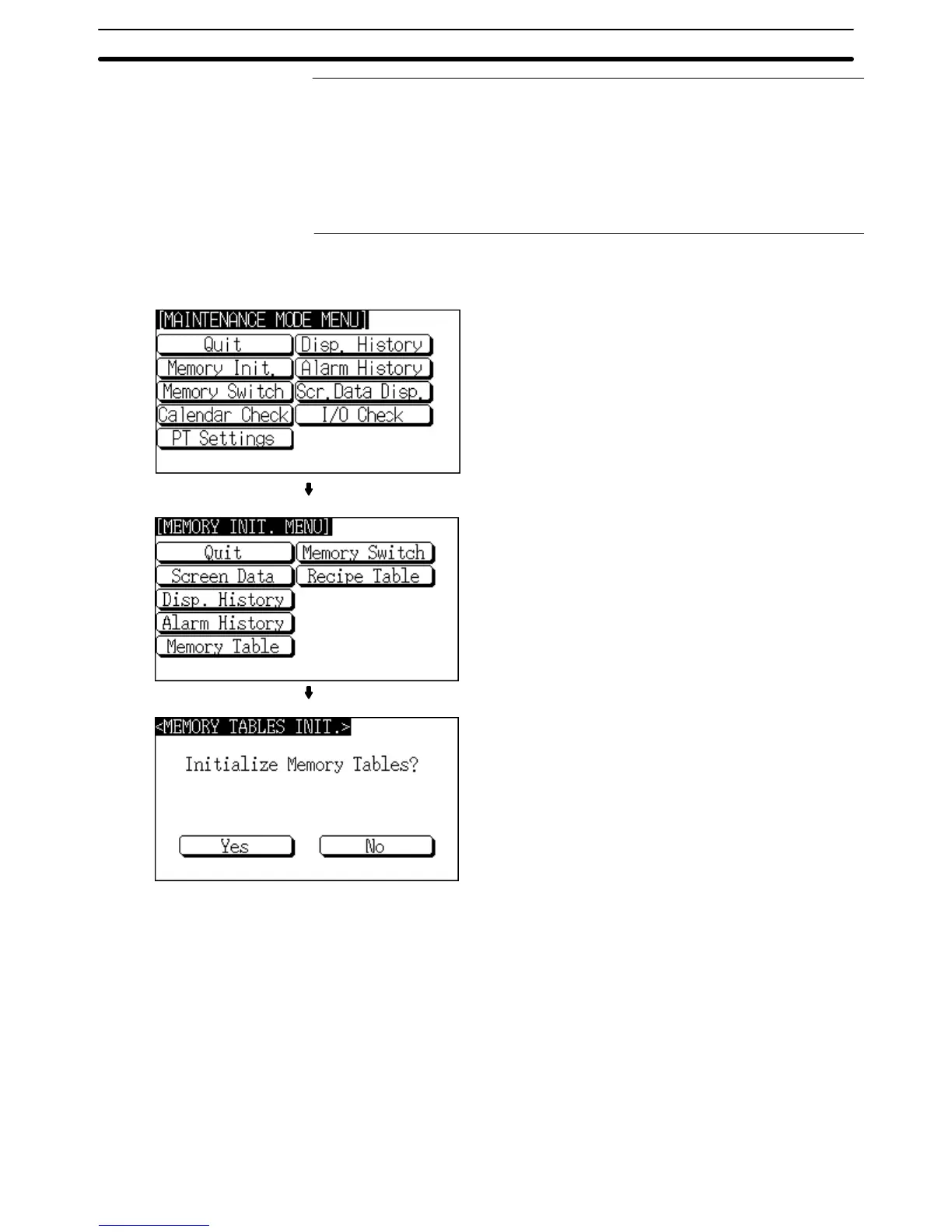6-4SectionMemory Initialization
115
Reference: S If
the Resume Function memory switch is set to OFF
, the memory tables can
be
initialized just by switching
the NT21 power OFF and back ON again (page
140).
S The
bit memory table merely reflects the status
of bits at the host and therefore
cannot be initialized.
S If
the optional battery is not installed, the memory tables will be initialized when
the
PT’
s power goes OFF even if
the Resume Function memory switch is ON.
Initialize
the memory tables by following the menu operations
from the Mainte
-
nance Mode Menu as shown below.
Select Memory Init..
Select Memory Table.
Select Y
es.
The
memory
tables are initialized. During ini
-
tialization, the message Initializing is dis-
played.
If
No is selected, the NT21 returns to the MEMOR
Y INIT
. MENU screen without
initializing the memory tables.
On
completion of memory table initialization,
the message Finished is displayed
and the NT21 returns to the MEMORY INIT. MENU screen.
