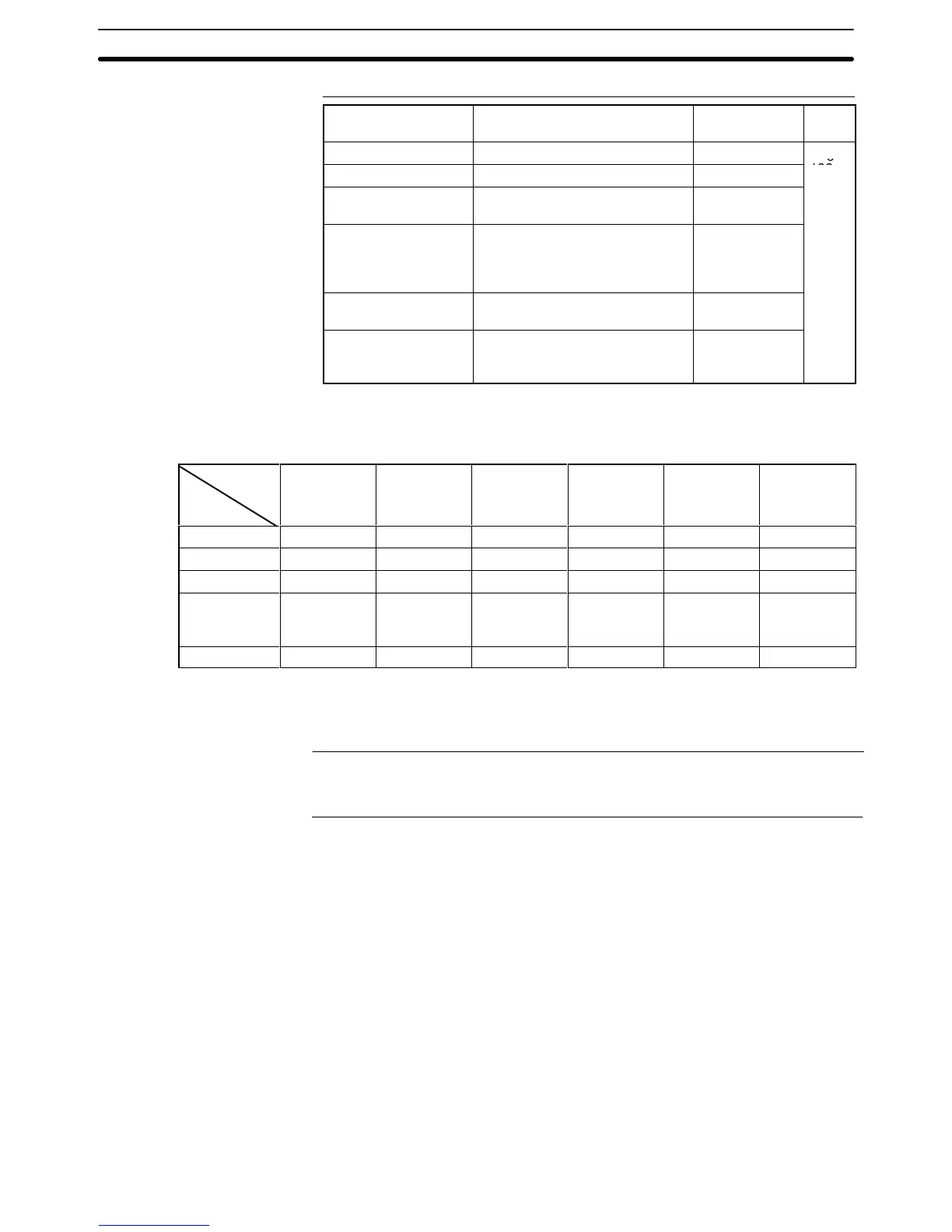6-7SectionSetting Conditions for Communications with Host by Using Memory Switches
126
Setting
the Conditions
for Communications with the Memory Link Method
Setting Item Function Setting Op-
tions
Page
Data bits Set the data bits length. 7, 8 bits Page
132
Parity Set the parity. None, even,
odd
Comm. Speed Set the baud rate for communica-
tions with the host.
1200, 2400,
4800, 9600,
19200, 38400
bps
Flow control Set the flow control and its meth-
od.
None, RS/CS,
XON/XOFF
Response Set whether the response is car-
ried out for normal process of
communication command or not.
Yes, No
The
combinations of communication methods that can be set with the NT21 are
indicated
in the table below
. Combinations other
than these listed below cannot
be set.
Port A
Port B
None Host Link 1:1 NT Link 1:N NT Link Bar-code
reader
Memory
Link
None f f f f f f
Host Link f f
1:1 NT Link f f
1:N NT Link
(Standard or
high-speed)
f f
Memory Link f f
f: Possible combination
: Impossible combination
Combinations other than those indicated above cannot be set.
Reference: When
using serial port B for communication with the host, and serial port A for the
transmission
of screen data from the NT Support T
ool, set the settings of serial
port A to None.
Possible Combinations
of Communication
Method Settings
