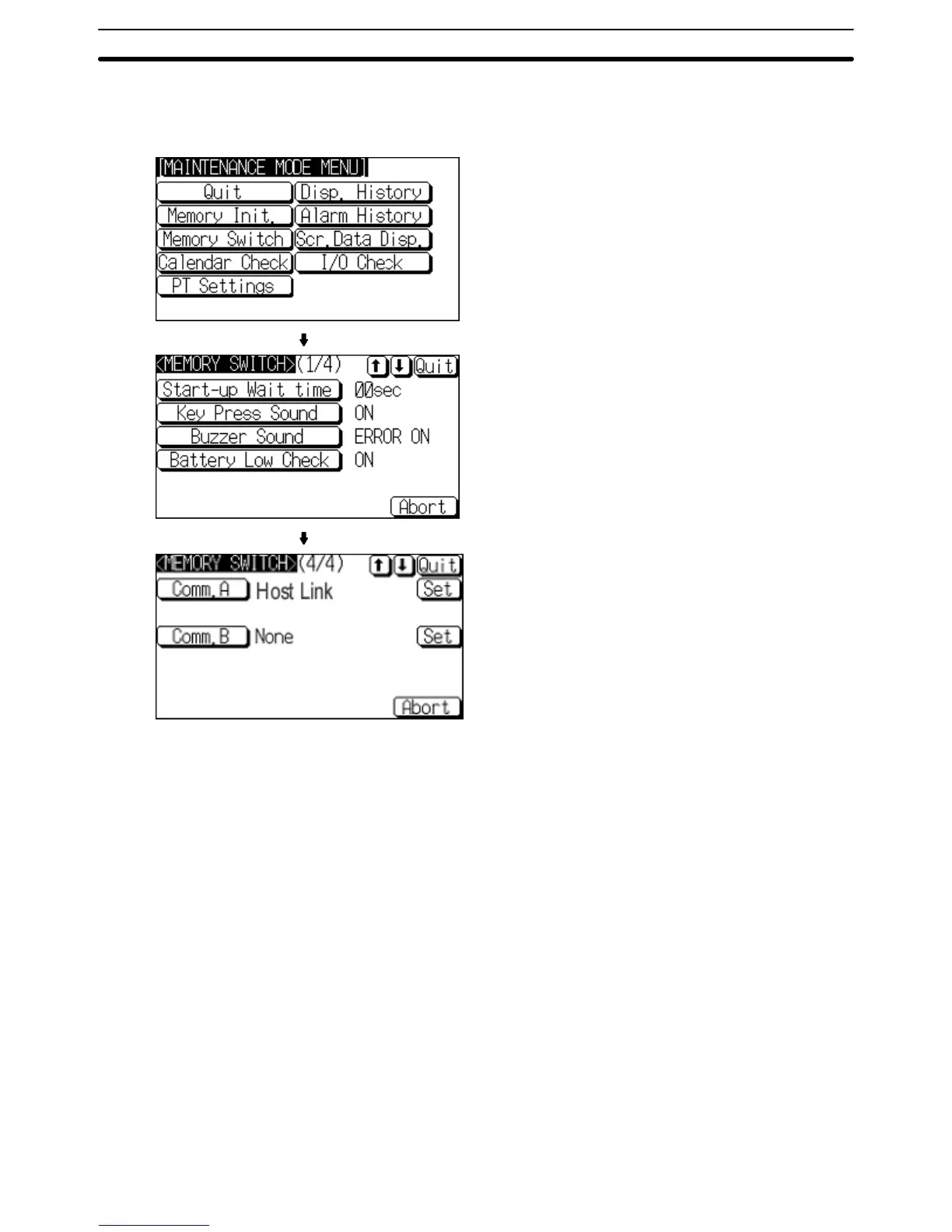6-7SectionSetting Conditions for Communications with Host by Using Memory Switches
130
The
baud rate determines whether the 1:N NT Link is standard or high-speed.
Standard: Standard 1:N NT Link
High-speed: High-speed 1:N NT Link
Select Memory Switch.
Display the fourth memory switch screen by
pressing
the [
↓
] (next screen) or [
↑]
(previous
screen) touch switch.
Press the touch switch corresponding to the
port at which the 1:N NT Link method (stan-
dard or high-speed) is to be set (Comm. A
Method or Comm. B Method) to display the
NT Link (1:N) setting option.
The communications method setting on the
right will change each time that the touch
switch
is pressed. In this example, serial
port
A is used.
