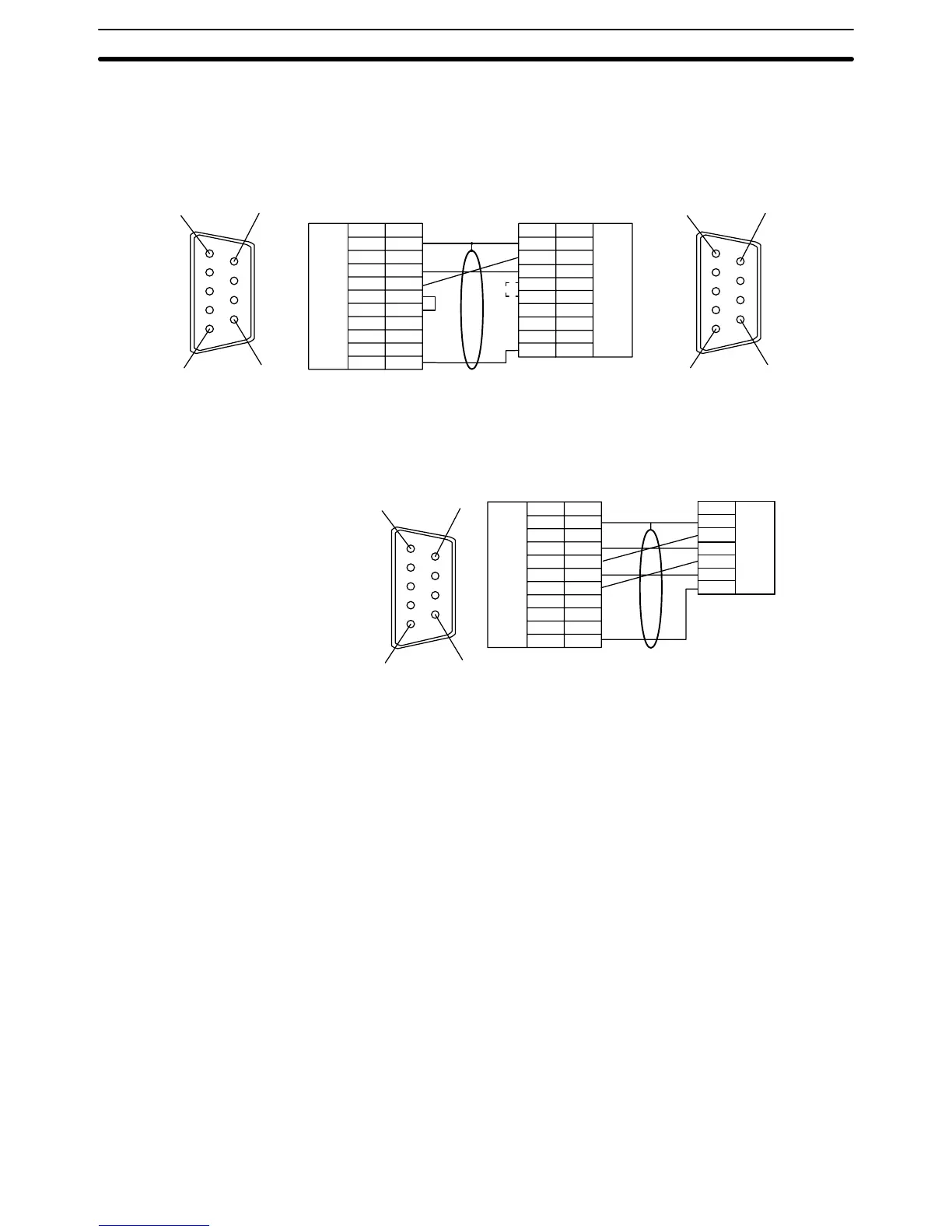4-1SectionConnecting to the RS-232C Port at the Host
66
Compatible cables with attached connectors:
XW2Z-200T (9-pin ⇔ 9-pin, 2 m)
XW2Z-500T (9-pin ⇔ 9-pin, 5 m)
CPU Units of CVM1/CV-series PCs without the suffix -EVj cannot be con-
nected by any connection method.
1
6
5
9
1
6
5
9
FG
+5V
CS
RS
RD
SD
SG
1
2
3
4
5
6
7
8
9
Pin
number
Connector
hood
RS-232C
interface
Abbreviation
2
3
4
5
6
7
8
9
Pin
number
–
–
–
FG
–
CS
RS
RD
SD
SG
–
–
NT21 PC (Host Link Unit)
(9-pin type)
Shield
(9-pin type)
RS-232C
interface
Abbreviation
*
Connector
hood
Compatible cables with attached connectors:
XW2Z-S002 (9-pin
⇔9-pin, 2 m)
Prepare the adapter cable while referring to the following diagram.
(9-pin
type)
Shield
1
6
5
9
Abbreviation
FG
–
SD
RD
RS
CS
+5V
–
–
SG
Pin number
Connector
hood
1
2
3
4
5
6
7
8
9
RS-232C
connector
RS-232C
connector
Abbreviation
Connector
hood
SD
RD
RS
CS
SG
NT21
PC (Host Link Unit)
Wiring for a Memory Link
Connection
