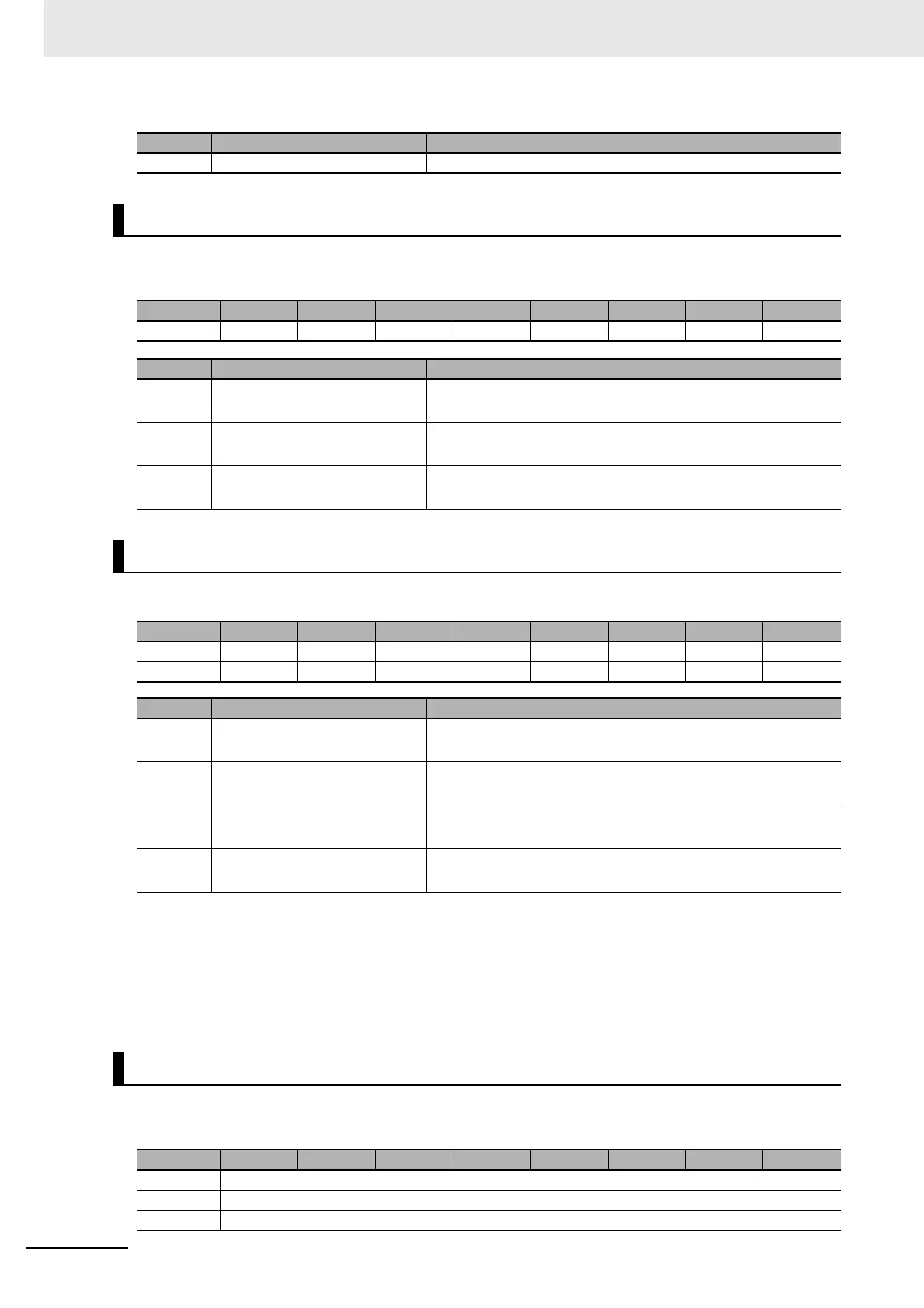6 Incremental Encoder Input Units
6 - 38
NX-series Position Interface Units User’s Manual (W524)
The bit configuration of the Pulse Period Measurement Status parameter is given in the following table.
n: Channel number
The bit configuration of the Latch Status parameter is given in the following table.
The bit configuration of the Latch Input 1 Data parameter is given in the following table.
n: Channel number
Abbr. Data Description
CVn Chn Encoder Present Position This contains the present position of the encoder for channel n.
Pulse Period Measurement Status
Byte Bit 7 Bit 6 Bit 5 Bit 4 Bit 3 Bit 2 Bit 1 Bit 0
0 --- --- --- --- --- PPOFn PPCAKn PPENFn
Abbr. Data Description
PPENFn Pulse Period Measurement
Enabled
1: Pulse period measurement enabled.
0: Pulse period measurement disabled.
PPCAKn Pulse Period Measurement
Value Clear Completed
1: Pulse period measurement value clear completed.
0: Pulse period measurement value clear bit is 0.
PPOFn Pulse Period Measurement
Value Overflow Flag
1: Pulse period measurement value overflow occurred.
0: Pulse period measurement value overflow did not occur.
Latch Status
Byte Bit 7 Bit 6 Bit 5 Bit 4 Bit 3 Bit 2 Bit 1 Bit 0
0 --- --- --- --- --- --- L1FLG L1EN
+1 --- --- --- --- --- --- L2FLG L2EN
Abbr. Data Description
L1EN
Latch Input 1 Enabled
*1
*1. This bit changes according to the setting of the Latch Input 1 Enable bit for latching. Refer to Latch Function
on page 6-41 for information on latching.
1: Latch input 1 enabled.
0: Latch input 1 disabled.
L1FLG
Latch Input 1 Completed Flag
*2
*2. This bit is cleared when the Latch Input 1 Enable bit changes from 1 to 0.
1: Data was latched for latch input 1.
0: No data was latched for latch input 1.
L2EN
Latch Input 2 Enabled
*3
*3. This bit changes according to the setting of the Latch Input 2 Enable bit for latching. Refer to Latch Function
on page 6-41 for information on latching.
1: Latch input 2 enabled.
0: Latch input 2 disabled.
L2FLG
Latch Input 2 Completed Flag
*4
*4. This bit is cleared when the Latch Input 2 Enable bit changes from 1 to 0.
1: Data was latched for latch input 2.
0: No data was latched for latch input 2.
Latch Input 1 Data
Byte Bit 7 Bit 6 Bit 5 Bit 4 Bit 3 Bit 2 Bit 1 Bit 0
0 ELV1n (Chn Latch Input 1 Data LL)
+1 ELV1n (Chn Latch Input 1 Data LH)
+2 ELV1n (Chn Latch Input 1 Data HL)