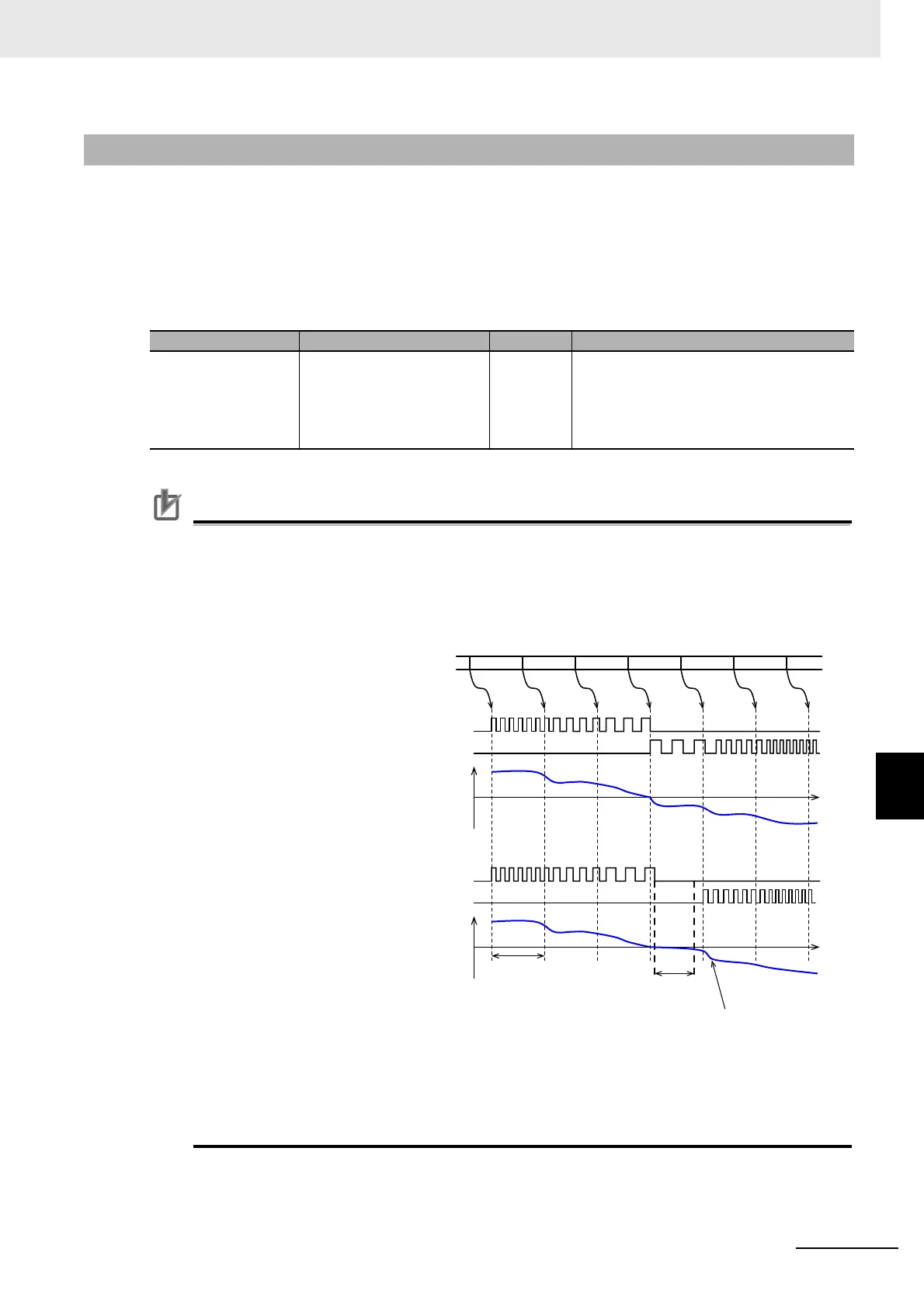8 - 71
8 Pulse Output Units
NX-series Position Interface Units User’s Manual (W524)
8-10 Functions
8
8-10-9 Pulse Direction Change Delay
Use the pulse direction change delay to specify a wait time for the expected time when reverse direc-
tion pulse signals cannot be received due to the responsiveness of the motor drive when you change
pulse output to a reverse operation.
Set this wait time when you use the Pulse Output Unit with a velocity-continuous pulse output.
Set the wait time according to the specifications for the connected Servo Drive.
Refer to 8-10-3 Output Mode Selection on page 8-55 for information on the output modes.
Precautions for Correct Use
• This function is executed by the Pulse Output Unit regardless of any commands from the
Controller. Therefore, the machine may move abruptly upon reversal if you select a setting
that does not match the specifications of the connected Servo Drive.
Operation for Reversing Velocity-continuous Pulse Output (for Stepping Motor Control)
• The Pulse Direction Change Delay may require up to 121 μs longer than the set value.
Delay time (15 μs max.) + Jitter due to I/O refreshing (106 μs max.)
8-10-9 Pulse Direction Change Delay
Parameter name Setting Default Remarks
Pulse Direction
Change Delay
5 to 4,000 (μs) 5 • This parameter is valid for velocity-contin-
uous pulse output only.
• Changes are applied when the power
supply to the NX Unit is turned ON or the
NX Unit is restarted.
Controller control period
(command refreshing)
Pulse output A
Pulse output B
When the pulse direction change delay is 0
When the pulse direction change delay is greater than 0
Motor rotation rate
(response example)
Pulse output A
Pulse output B
Motor rotation rate
(response image)
Time
Time
Pulse direction
change delay
Unit control period =
Synchronous refresh
cycle
During the pulse direction
change delay, the velocity
increases in order to output
at once all of the commands
that could not be output.
0
0