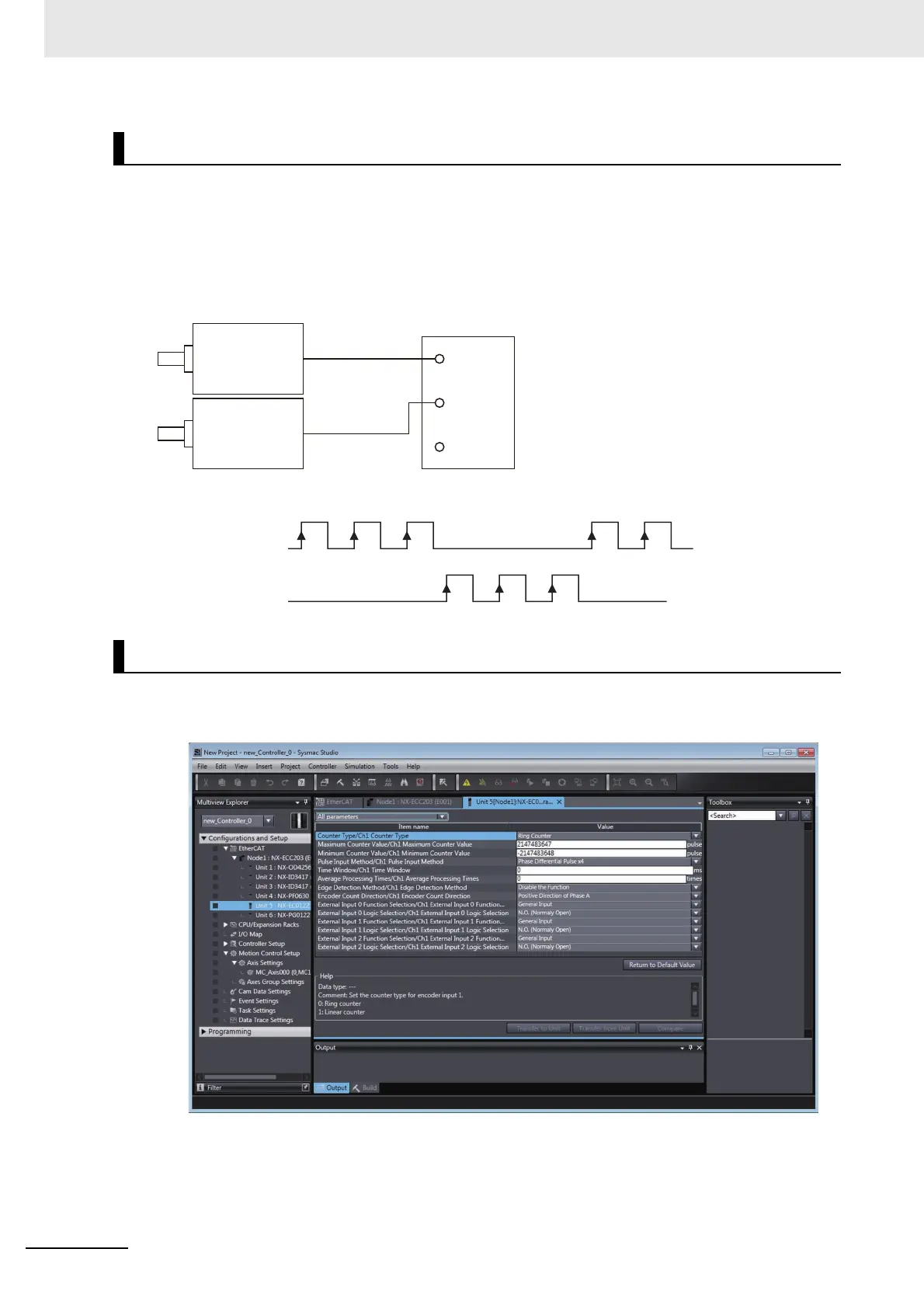6 Incremental Encoder Input Units
6 - 52
NX-series Position Interface Units User’s Manual (W524)
For up and down pulses, the count is incremented on the rising edge of the input A pulse and decre-
mented on the rising edge of the input B pulse.
Change the Encoder Count Direction parameter in the Unit operation settings to change the count
direction.
Refer to 6-9-4 Encoder Count Direction on page 6-53 for information on changing the count direction.
1 Double-click the Incremental Encoder Input Unit in the Multiview Explorer.
The following tab page is displayed.
2 Set the Pulse Input Method.
Up and Down Pulses
Setting with the Sysmac Studio
Incremental
encoder or other
pulse generator
Incremental
encoder or other
pulse generator
Input A
Input B
Input Z
Counter
Increment pulse
Decrement pulse
Increment pulse
Decrement pulse
123 12
210
