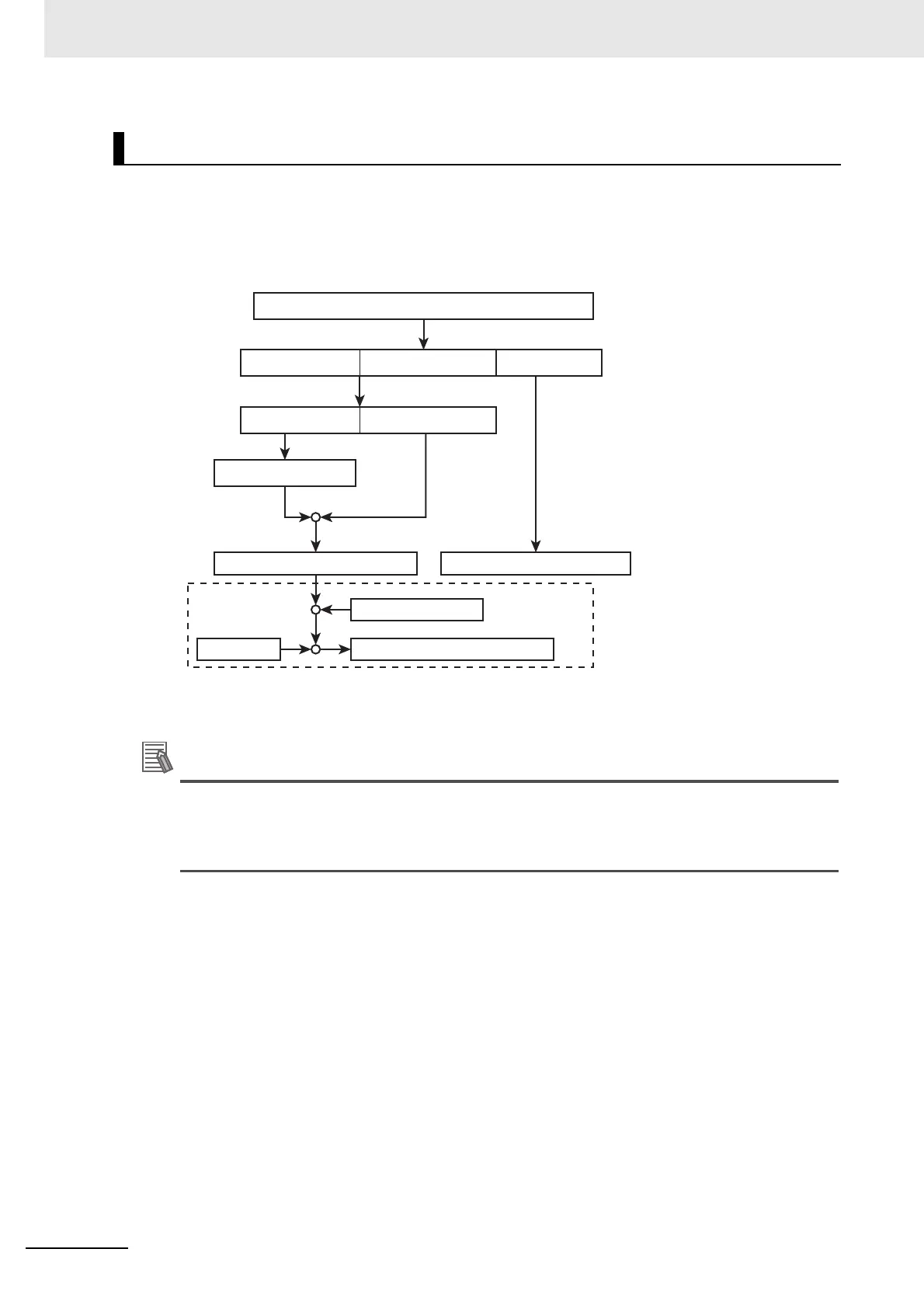7 SSI Input Units
7 - 48
NX-series Position Interface Units User’s Manual (W524)
Select this method when the data format from the encoder is gray code.
Received SSI data is converted to binary and processed in the same way as for when the Coding
Method parameter is set to Change binary code to present value, and then the encoder present posi-
tion and status data are sent to the input area.
For a multi-turn encoder, the SSI Input Unit will perform gray code conversion treating the
multi-turn data and single-turn data as continuous data. In this case, always set the Encoder
Resolution parameter to 0. If you set the Encoder Resolution parameter to any value other than
0, the encoder present position will not be calculated correctly.
Changing Gray Codes to Present Values
Status data (input area)
Multi-turn data
× Encoder resolution
Conversion to
Present Value
Previous binary data
Previous present value
Encoder present position (input area)
Valid SSI data (data after the bits are shifted)
Gray code converted to binary.
Single-turn data
Status data
Binary data
++
+
+
+
-
Multi-turn data
Single-turn data
