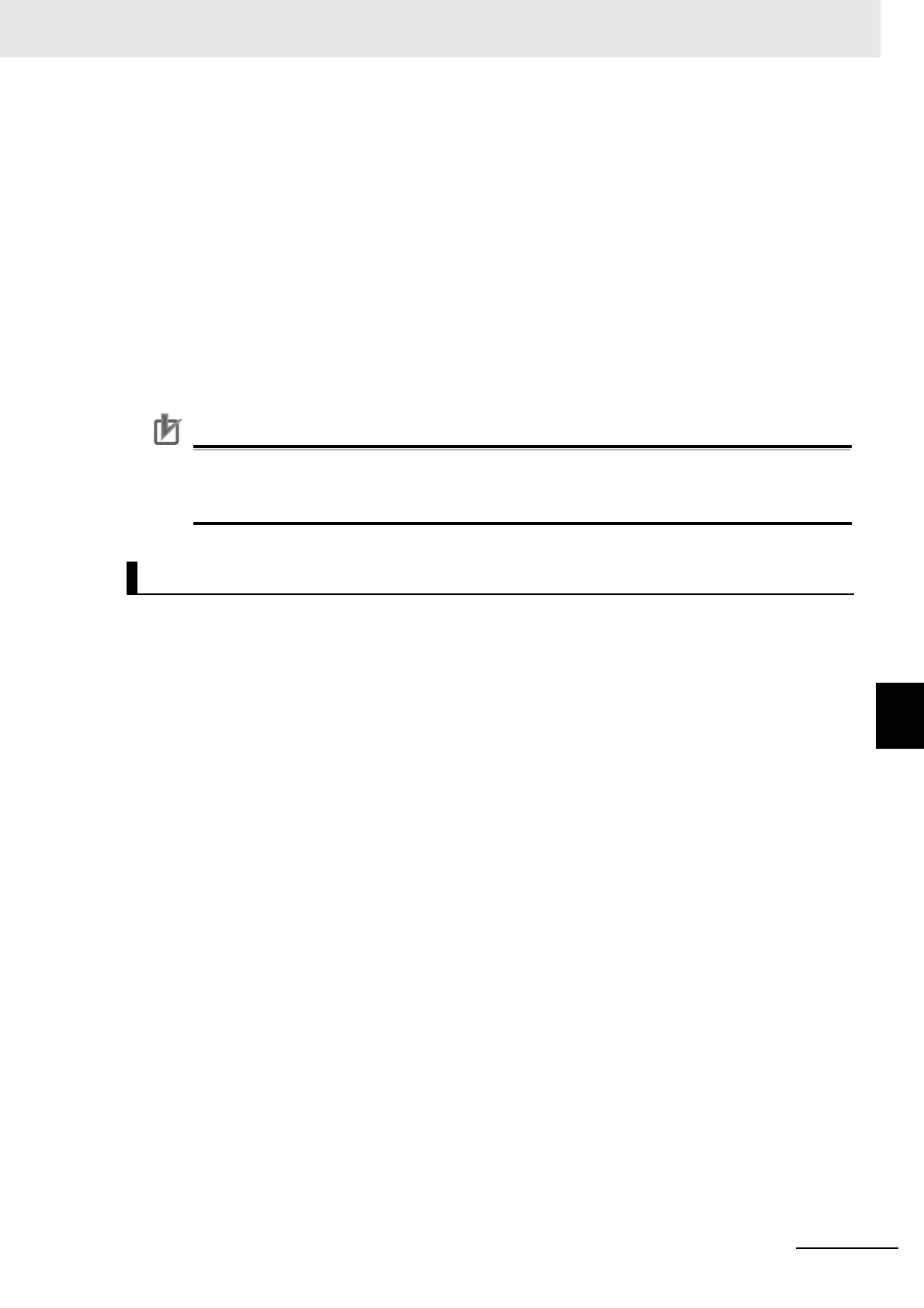7 - 57
7 SSI Input Units
NX-series Position Interface Units User’s Manual (W524)
7-9 Functions
7
7-9-9 Time Stamping
If there was no change in the position data, the time stamp is not updated and so the previous time
stamp is retained.
Refer to 7-7-1 Data Items for Allocation to I/O on page 7-30 for information and Time Stamp on page
7-34 for details on time stamps.
If you use time stamping, you must assign a time stamp to I/O in the SSI Input Unit.
Time stamps are not assigned by default.
Add a time stamp to the I/O entries in the I/O entry mapping using the I/O assignments of the SSI Input
Unit.
Refer to the NX-series EtherCAT Coupler Unit User’s Manual (Cat. No. W519) for details.
Refer to Operation of Synchronous I/O Refreshing on page 5-7 for information on refreshing of NX bus
I/O.
Precautions for Correct Use
• An EtherCAT Coupler Unit with unit version 1.1 or later is required.
• Time stamping is supported only when synchronous I/O refreshing is used. When Free-Run
refreshing is used, the data will always be 0.
Refer to 6-9-12 Time Stamping on page 6-75 for a time stamp application example.
Application Example
