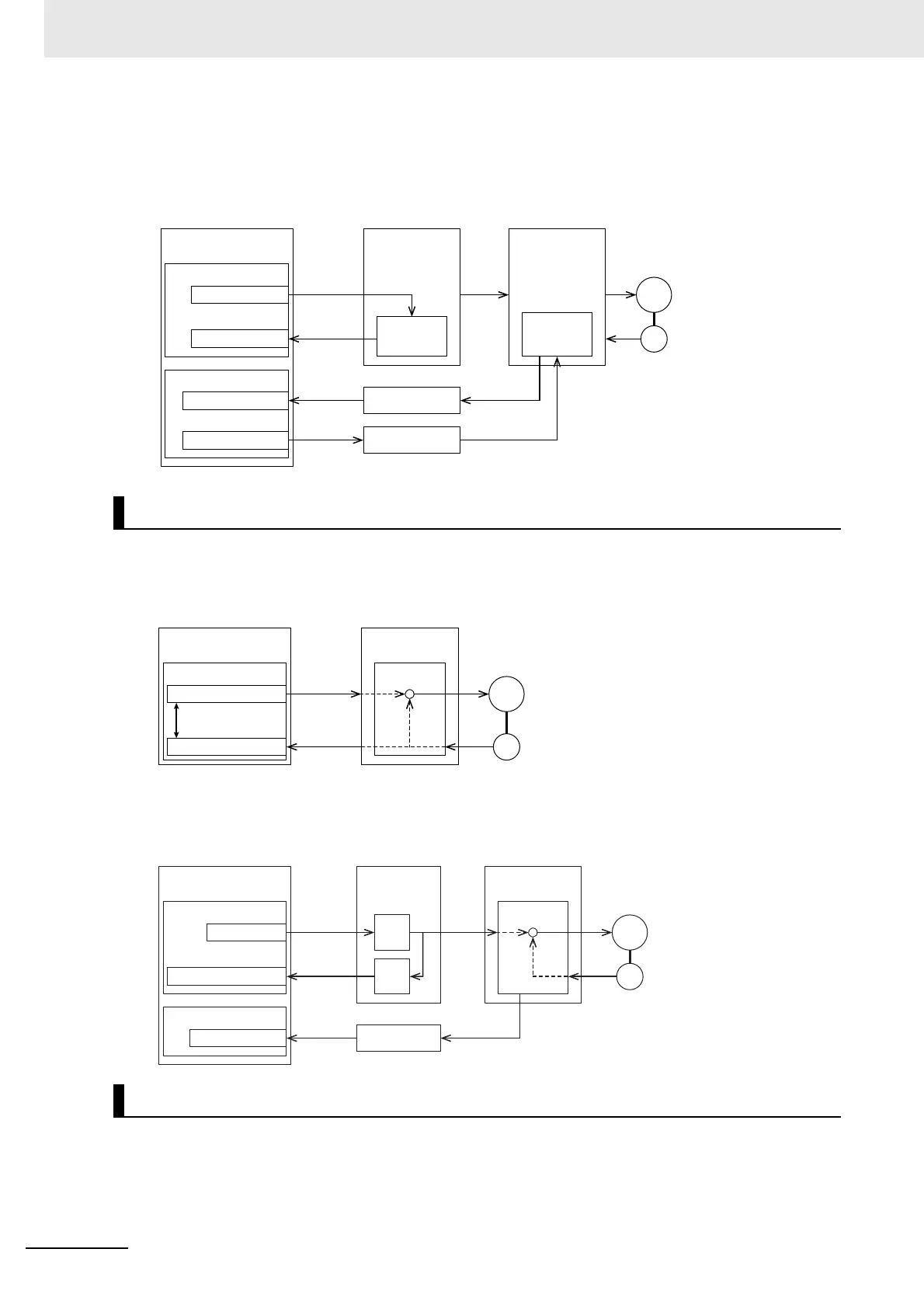8 Pulse Output Units
8 - 46
NX-series Position Interface Units User’s Manual (W524)
When Using a Pulse Output Unit
You can detect errors that occur in a Pulse Output Unit from the CPU Unit.
However, you must use Digital I/O Units and write the user program to monitor and reset Servo
Drive errors.
When using a G5-series Servo Drive
If you use a G5-series Servo Drive with built-in EtherCAT communications, compare the position
actual value and the command position in the CPU Unit to perform an in-position check.
When Using a Pulse Output Unit
For the Pulse Output Unit, use a Digital Input Unit to monitor the in-position output from the Servo
Drive with the user program.
You can use some motion control instructions and cannot use others.
Refer to A-6 Applicable Motion Control Instructions on page A-69 for the instruction applicability.
Differences in In-position Check Processing
Applicable Motion Control Instructions
Pulse Output
Unit
Resetting errors
Axis error detection
User program
Servo Drive error
Resetting Servo Drive
Unit error
status
Error reset
Pulses
Digital outputs
Digital inputs
Error output
Error reset
output
Digital I/O
Drive
alarm
Controller
(CPU Unit)
Servo Drive
MC Function Module
Communi-
cations data
Encoder
Motor
Command position
Position actual value
Control
processing
In-position
check
Controller
(CPU Unit)
Servo Drive
MC Function Module
Communi-
cations data
Encoder
Motor
Command position
Position actual value
Control
processing
Counter
Output
processing
In Position
Pulse Output
Unit
User program
Pulses
Digital inputs
In-position
output
Controller
(CPU Unit)
Servo Drive
MC Function Module
Communi-
cations data
Encoder
Motor