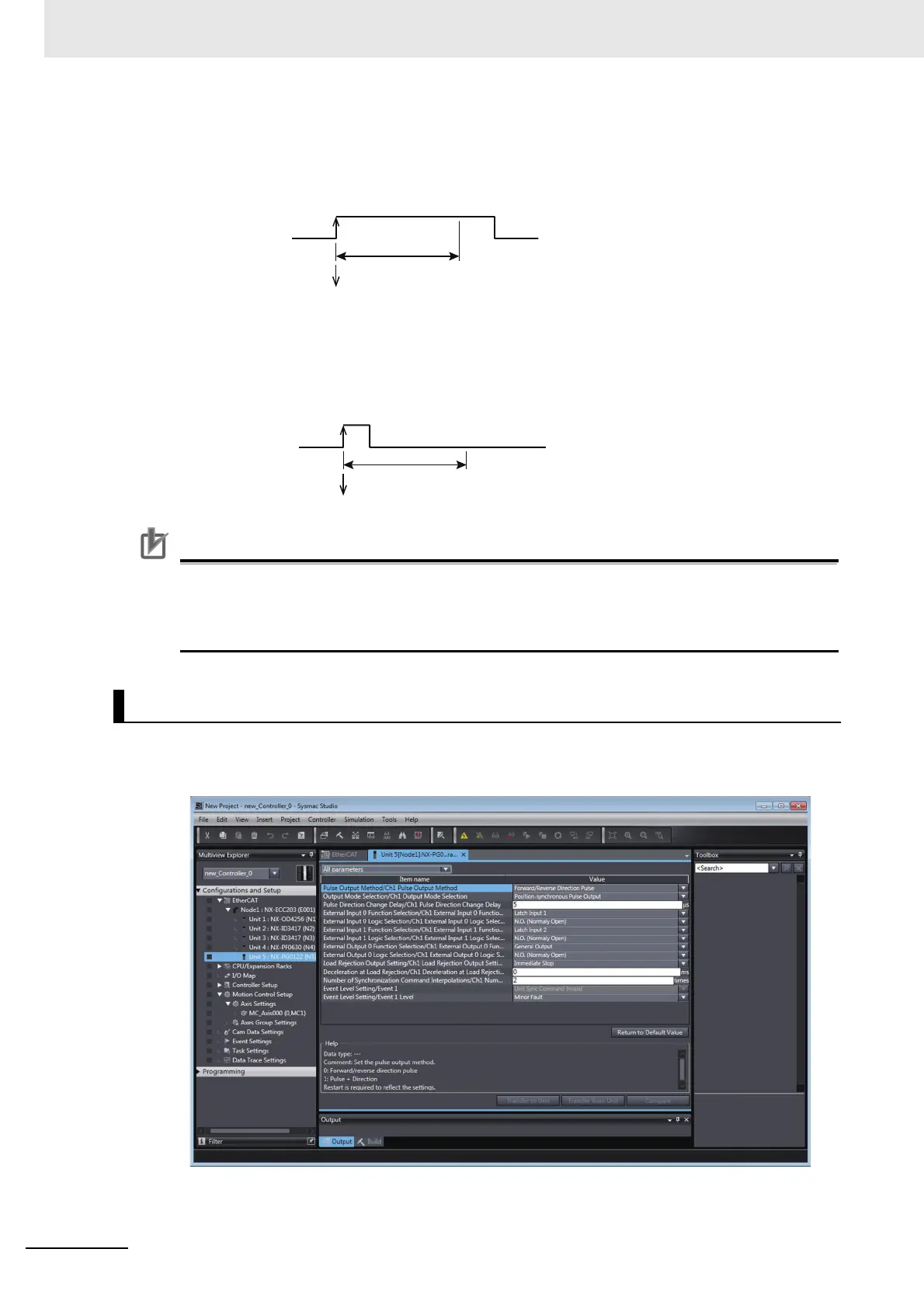8 Pulse Output Units
8 - 66
NX-series Position Interface Units User’s Manual (W524)
Signal Width Greater Than 200 μs
If the signal width is greater than 200 μs, the input is detected when it turns ON and the input is
valid. Therefore, processing is based on the obtained latch data.
Signal Width Less Than the Detected Width
If the signal width is less than the detected width, the input is not detected when it turns ON and the
input is not valid. Therefore, the obtained latch data is discarded and no processing is performed.
Precautions for Correct Use
Digital filtering is performed for 20 to 200 μs for external inputs. Therefore signals with signal
widths of less than 200 μs may not be detected. If you use a sensor with a short response time,
set an OFF delay timer for the output from the sensor or use another method to ensure a signal
width of at least 200 μs for the external input.
1 Double-click the Pulse Output Unit in the Multiview Explorer.
The following tab page is displayed.
2 Set the External Input 0 Function Selection, External Input 1 Function Selection, External Input
0 Logic Selection, and External Input 1 Logic Selection parameters.
Setting with the Sysmac Studio
ON
OFF
External input
20 to 200 µs
Latch data is obtained.
ON
OFF
External input
20 to 200 µs
Latch data is obtained.
