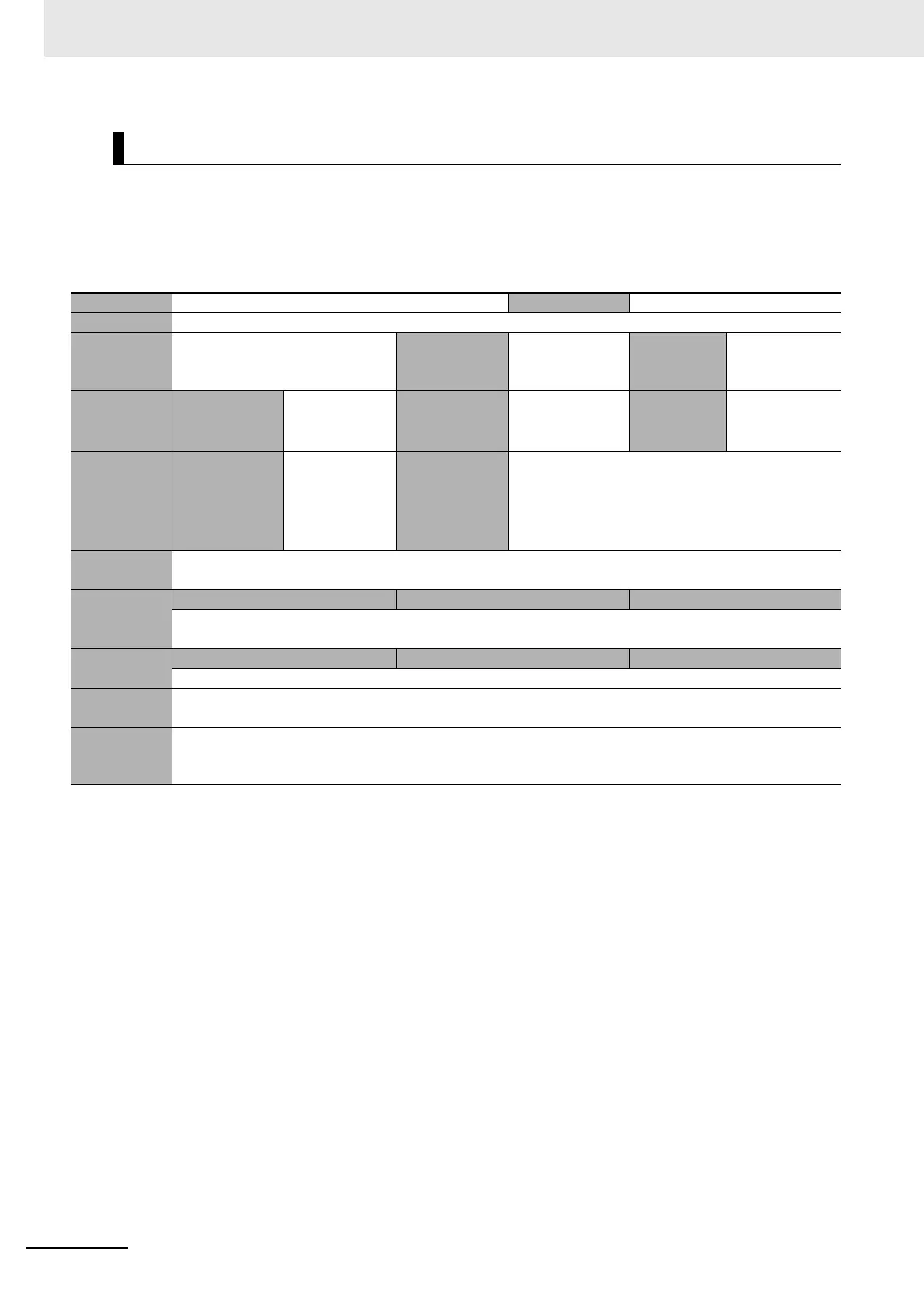10 Troubleshooting
10 - 10
NX-series Position Interface Units User’s Manual (W524)
This section describes the information that is given for individual errors.
Controller Error Descriptions
The items that are used to describe individual errors (events) are described in the following copy of an
error table.
Error Descriptions
Event name Gives the name of the error. Event code Gives the code of the error.
Meaning Gives a short description of the error.
Source
Gives the source of the error.
Source details
Gives details on
the source of the
error.
Detection
timing
Tells when the
error is
detected.
Error
attributes
Level
Tells the level of
influence on
control.
*1
*1. One of the following:
Major fault: Major fault level
Partial fault: Partial fault level
Minor fault: Minor fault level
Observation
Information
Recovery
Gives the recov-
ery method.
*2
*2. One of the following
Automatic recovery: Normal status is restored automatically when the cause of the error is removed.
Error reset: Normal status is restored when the error is reset after the cause of the error is removed.
Cycle the power supply: Normal status is restored when the power supply to the Controller is turned OFF and then back
ON after the cause of the error is removed.
Controller reset: Normal status is restored when the Controller is reset after the cause of the error is removed.
Depends on cause: The recovery method depends on the cause of the error.
Log
category
Tells which log
the error is
saved in.
*3
*3. One of the following
System: System event log
Access: Access event log
Effects User program
Tells what will
happen to exe-
cution of the
user program.
*4
*4. One of the following
Continues: Execution of the user program will continue.
Stops: Execution of the user program stops.
Starts: Execution of the user program starts.
Operation
Provides special information on the operation that
results from the error.
Indicators
Gives the status of the built-in EtherNet/IP port and built-in EtherCAT port indicators. Indicator status is
given only for errors in the EtherCAT Master Function Module and the EtherNet/IP Function Module.
System-
defined
variables
Variable Data type Name
Lists the variable names, data types, and meanings for system-defined variables that provide direct error
notification, that are directly affected by the error, or that contain settings that cause the error.
Cause and
correction
Assumed cause Correction Prevention
Lists the possible causes, corrections, and preventive measures for the error.
Attached
information
This is the attached information that is displayed by the Sysmac Studio or an HMI.
*5, *6
*5. “System information” indicates internal system information that is used by OMRON.
*6. Refer to the appendices of the NJ/NX-series Troubleshooting Manual (Cat. No. W503) for the applicable range of the HMI
Troubleshooter.
Precautions/
Remarks
Provides precautions, restrictions, and supplemental information. If the user can set the event level, the
event levels that can be set, the recovery method, operational information, and other information are also
provided.
